Ptz operation in watch mode – AVer CMS User Manual
Page 120
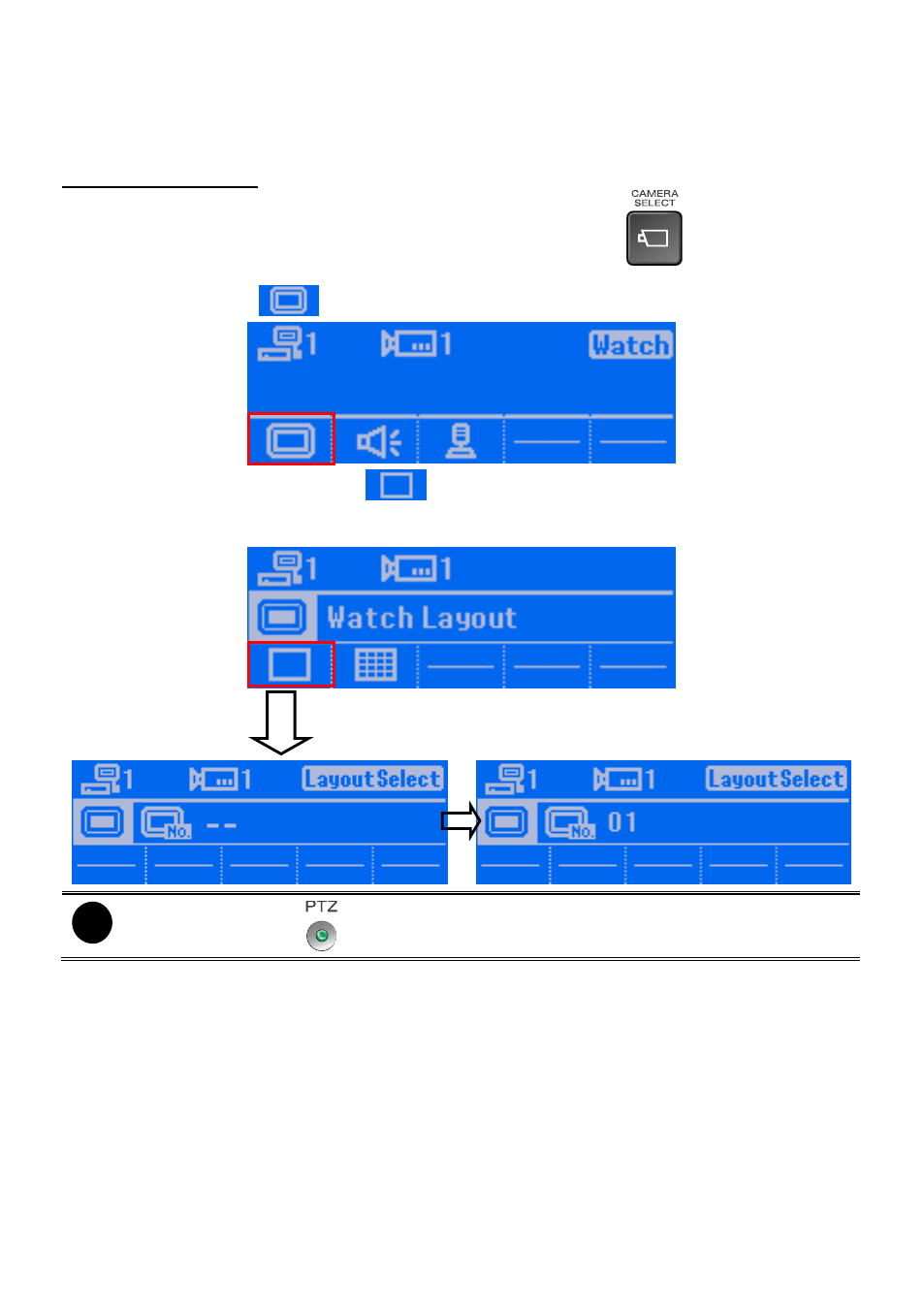
113
PTZ Operation in Watch Mode
If the camera has enabled the PTZ function, user can use the System Controller to operate the PTZ
camera in Watch mode.
Select an PTZ Channel:
1. Before starting PTZ operation, please select the channel first. Press
button and enter the
PTZ channel.
2. User also can press
button to enter Watch Layout mode.
3. In Watch Layout mode, user press
button. And then, enter the PTZ channel number and
press Enter button on System Controller. The monitor screen will switch to the channel that user
has entered.
i
When PTZ indicator (
) is green light up, the PTZ operation is available.
