To setup alarm sop, To setup cms setting – AVer CMS User Manual
Page 62
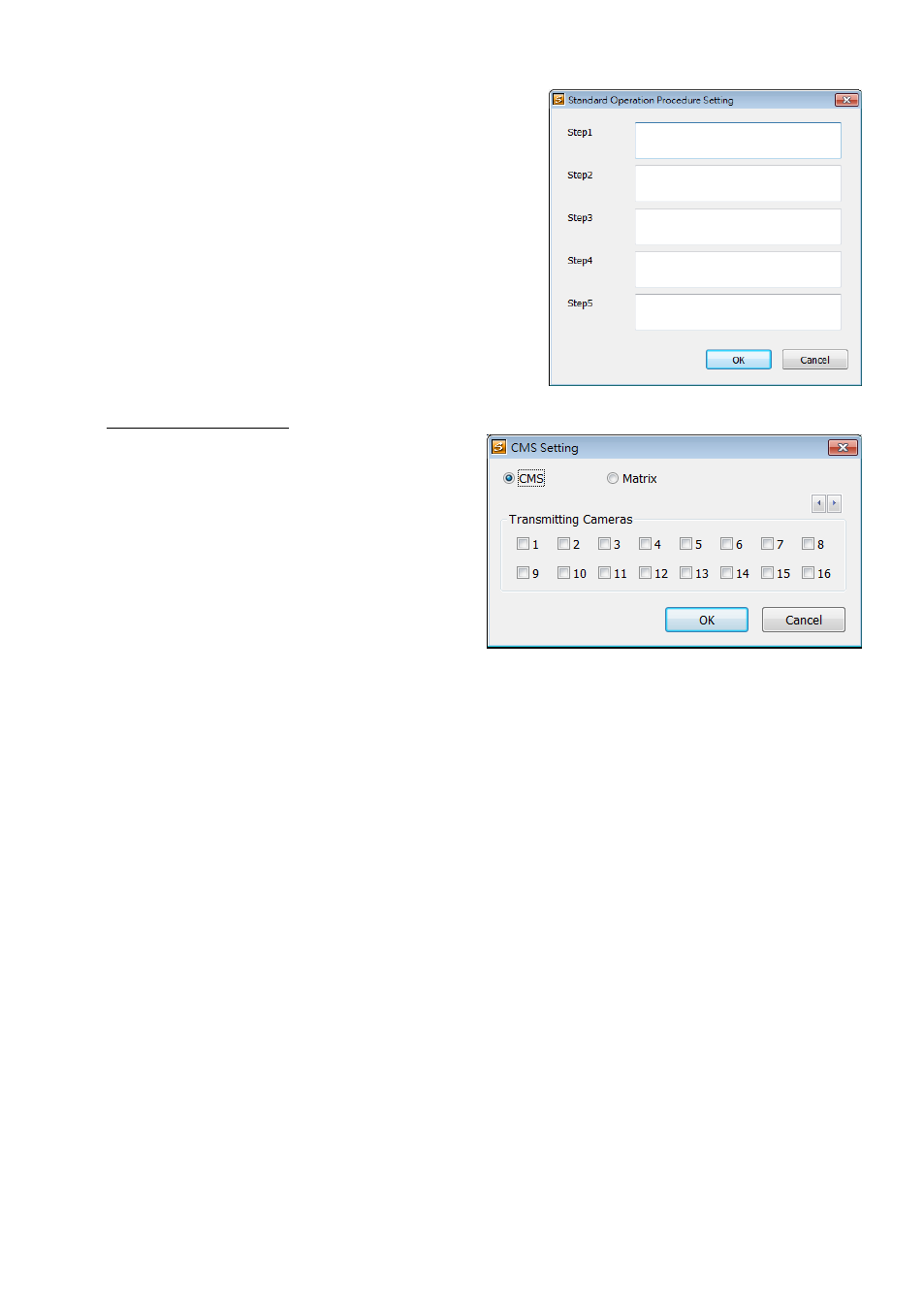
55
To Setup Alarm SOP
Beside the Alarm SOP check box, click Detail. In the
step text boxes, type the standard protocol when the
alarm is activated. When the alarm is activated, the
Standard Operation Procedure dialog box will appear.
Just click Next to see the next instruction, Back to see
the previous instruction, Finish to end and Abort to
terminate.
To Setup CMS Setting
Beside the Send to CMS check box, click
Detail. Click OK to accept the new settings
and Cancel to exit without saving.
CMS: Select the camera to
enable/disable sending the video to CMS.
Matrix: Select the camera to enable/disable
sending the alarm event video to CMS. The
CMS site need to setup a matrix channel to
receive the alarm event from DVR server
site(please refer to CMS manual for detail)
