12 emap mode operation, Emap mode operation – AVer CMS User Manual
Page 115
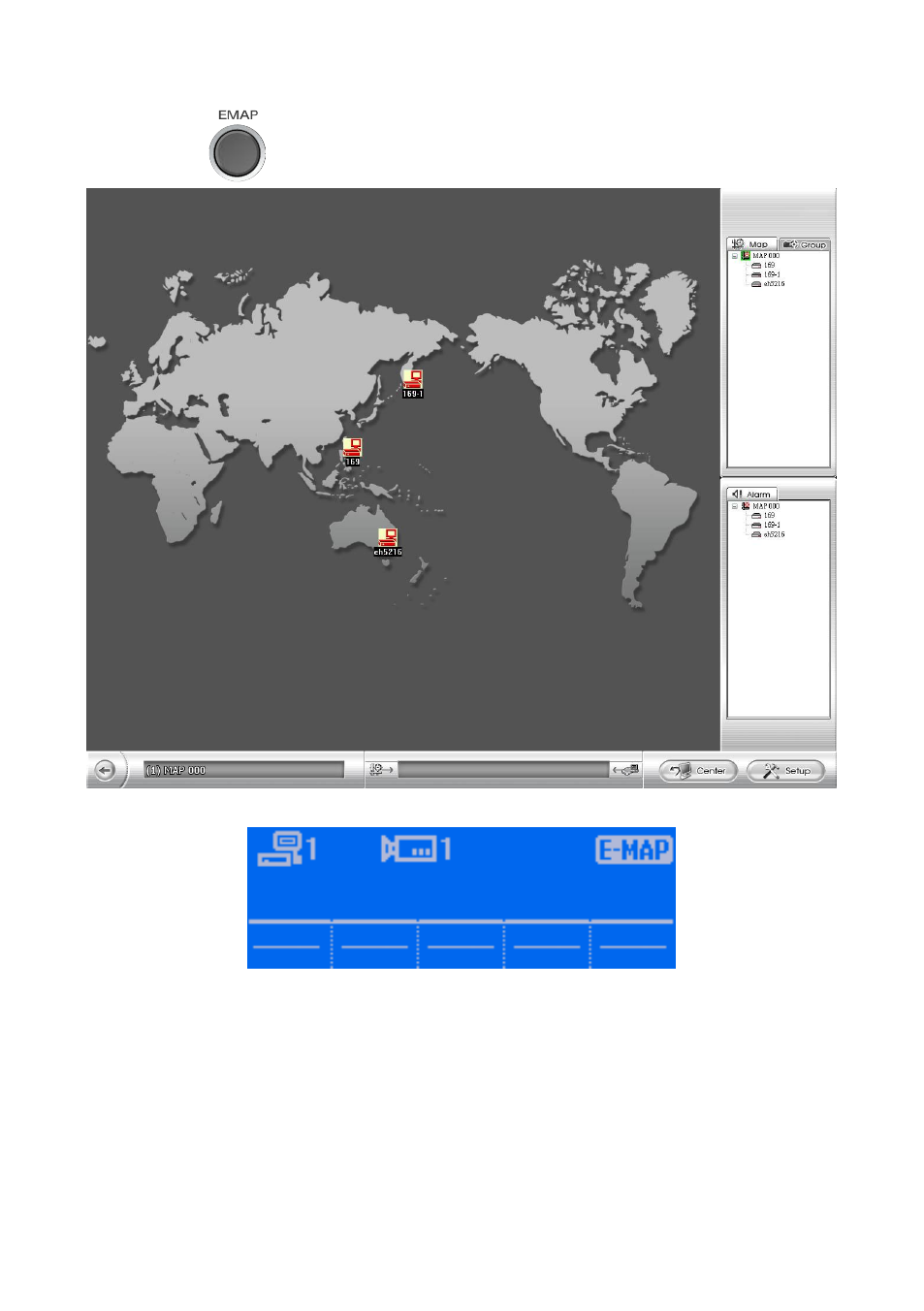
108
4.1.1.12
EMap Mode Operation
1.
Press Emap (
) button and the Emap UI will appear on surveillance screen.
2.
And the LCD screen will switch to EMap mode.
3.
Move the joystick to select the DVR icon to view. The DVR icon turn into red frame means the
joystick has move to the DVR icon right now. Press top button of the joystick to confirm the
selection. The monitor screen will switch to DVR Watch mode.
