Dual monitors setting, 1 graphic card with ati chipset – AVer CMS User Manual
Page 10
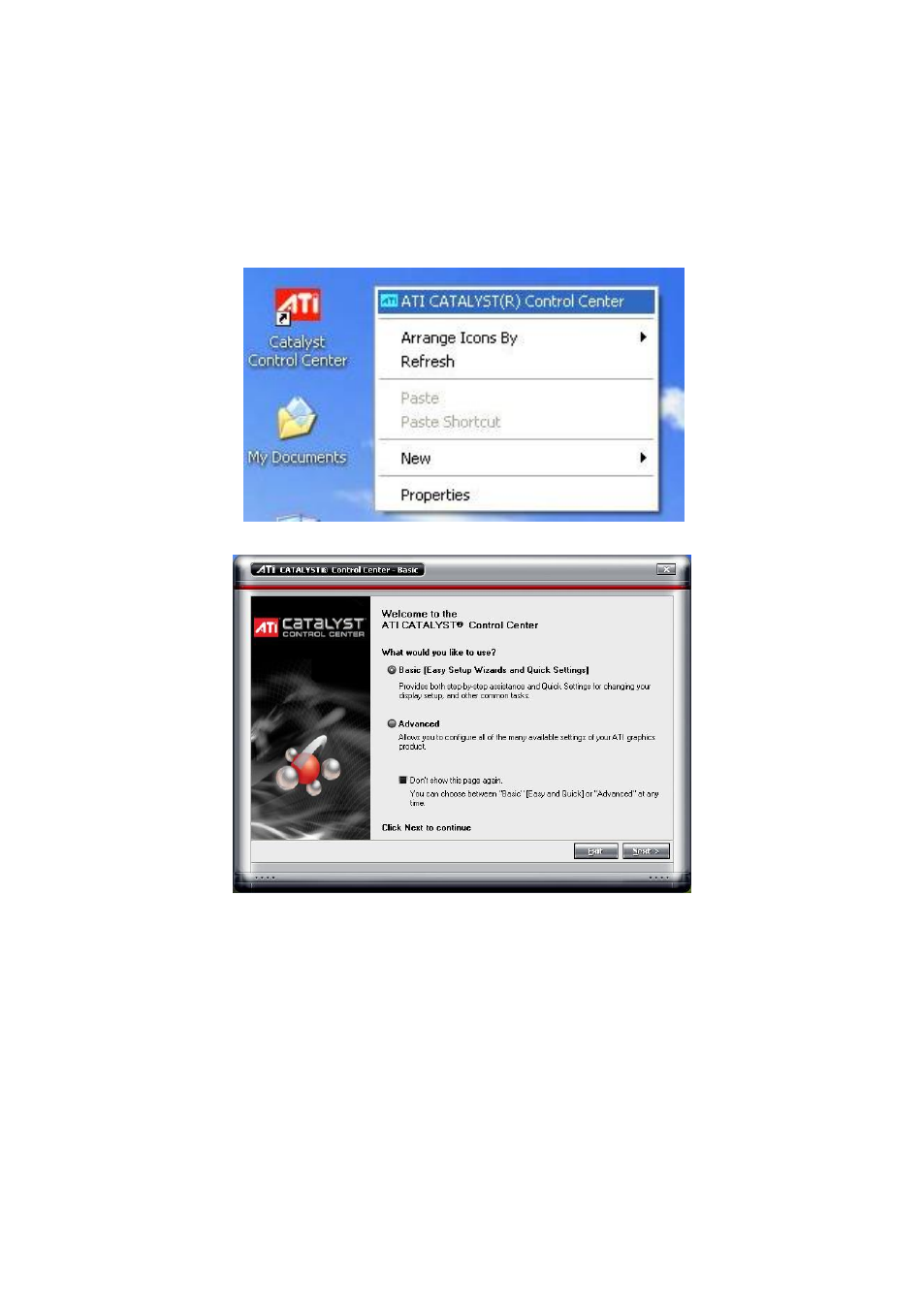
3
1.2
Dual Monitors setting
Video configuration is different for each different VGA chipsets. Please follow the steps below to setup
the dual monitors display.
The CMS application supports resolution in 1280 x 800、1024 x 768、1280 x 1024、1440 x 900、
1680 x 1050、1920 x 1080 and 1920 x 1200.
1.2.1 Graphic card with ATi chipset
1.
Enter the ATI Catalyst Control Center, user can click the short-cut or right click on the screen.
2.
There are two modes to
select ─ Basic and Advanced.
