1 remote backup, Chapter 3.4.1 – AVer CMS User Manual
Page 39
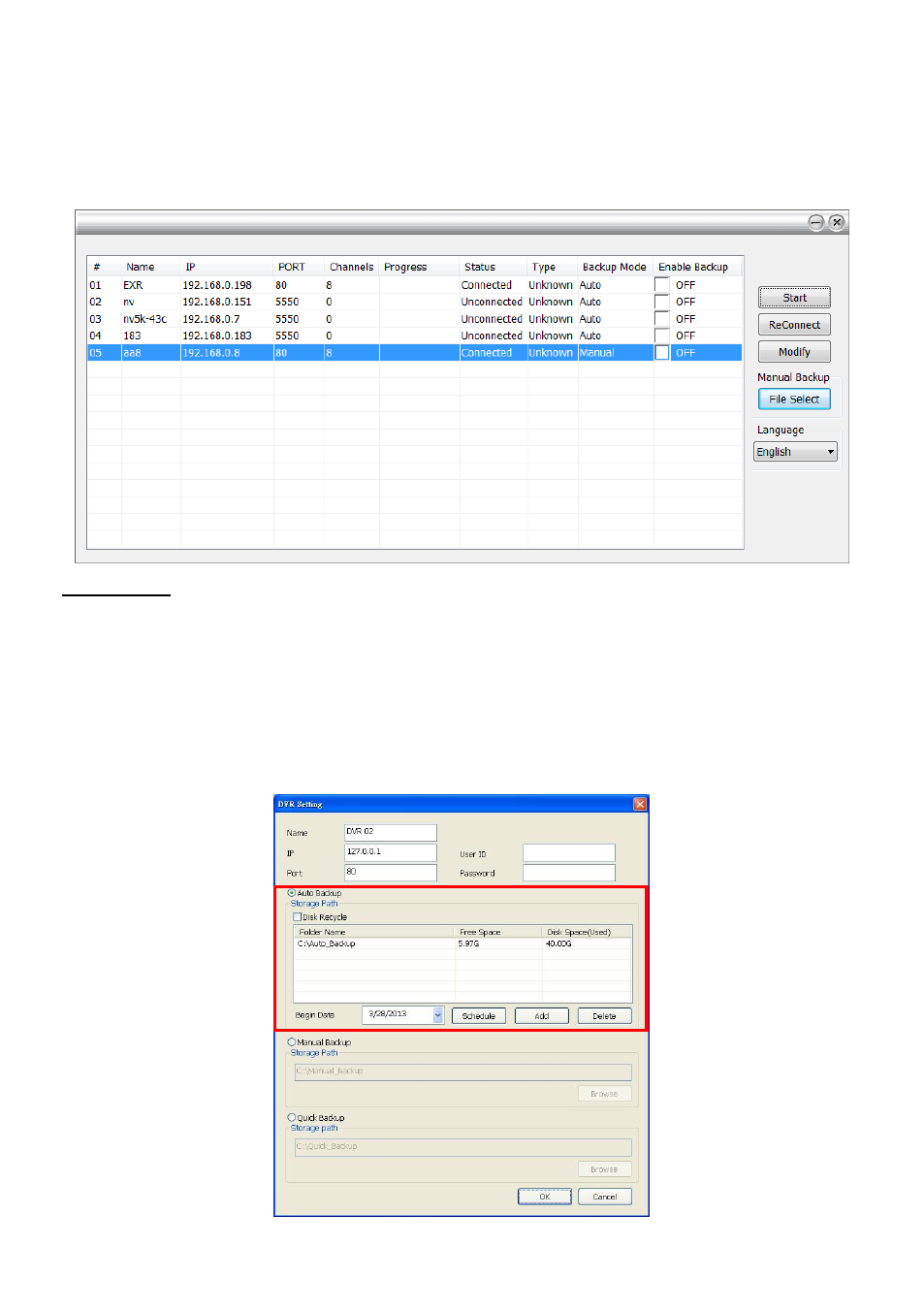
32
3.4.1
Remote Backup
Remote Backup is purely for backing up the *.dvr file from the DVR sever. You can select between
Auto Backup and Manual Backup. Auto Backup continuously archives one hour of the recorded data at
a time, starting from the specified date. As for Manual Backup, it only archives the recorded data of
selected date.
Auto Backup:
1. Click Remote backup button from Minicenter UI.
2. The Remote backup window will show up and list all added DVR servers.
3. Make sure CMS is connecting to DVR servers. If lost the connection with DVR server, select the
DVR server and click Reconnect button.
4. Select the DVR server that user wants to backup by marking the Enable Backup check box. The
marked Enable Backup will change to ON status.
5. And then, the CMS will start to backup.
