AVer CMS User Manual
Page 123
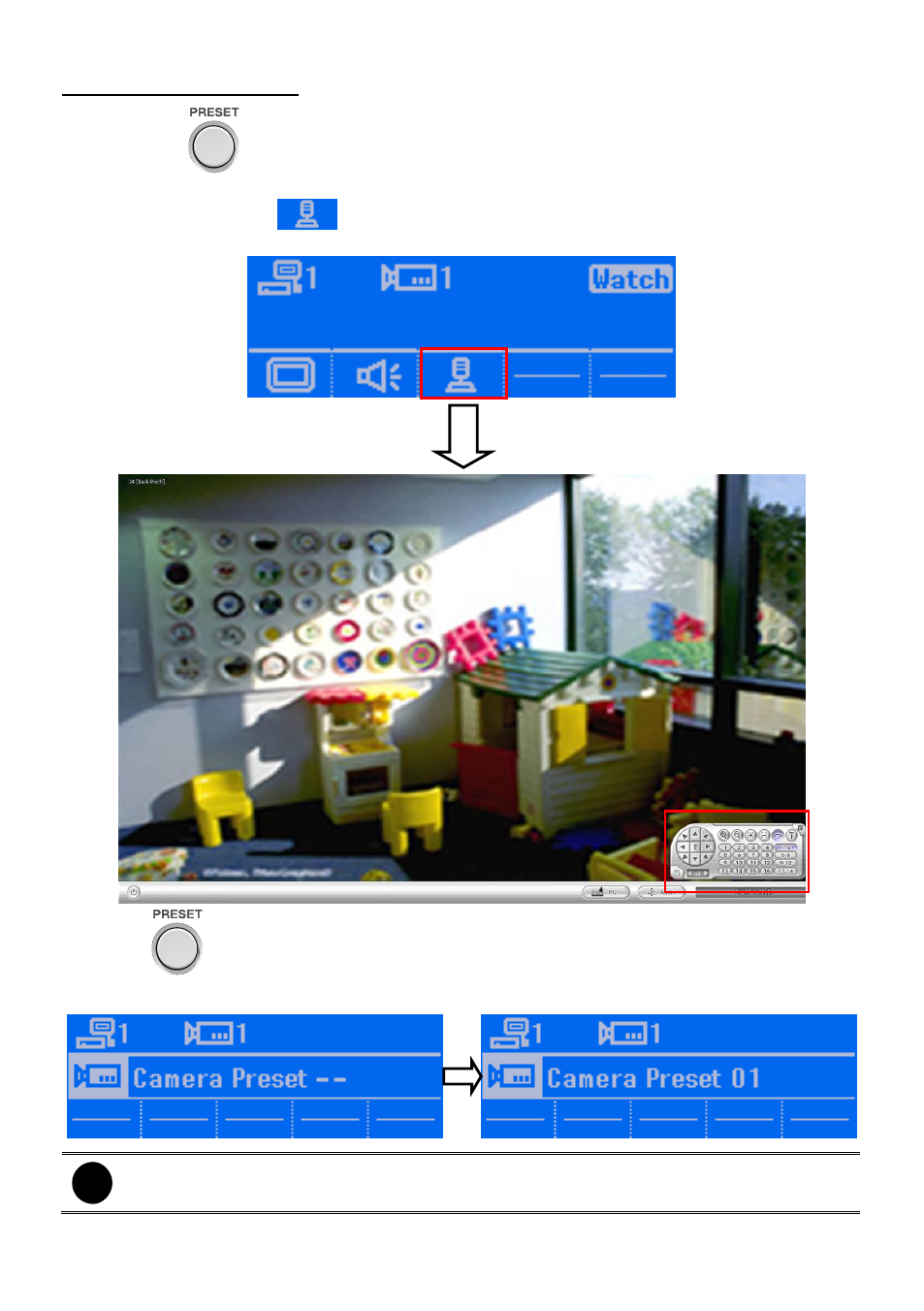
116
Move to the Preset position:
By pressing the
button and enter the preset position number, the camera will move to the
preset position that user has setup.
1.
In Watch Mode, press
button. And, the PTZ panel will show up on DVR Watch program
UI.
2.
Press
button and the Preset position screen will appear on LCD screen.
3.
Using numeric key pad to enter the number of the preset position and press the Enter button.
i
If the preset position has n
ot been set, there won’t be any movement when the preset
position has selected.
