Set the timer – AVer CMS User Manual
Page 105
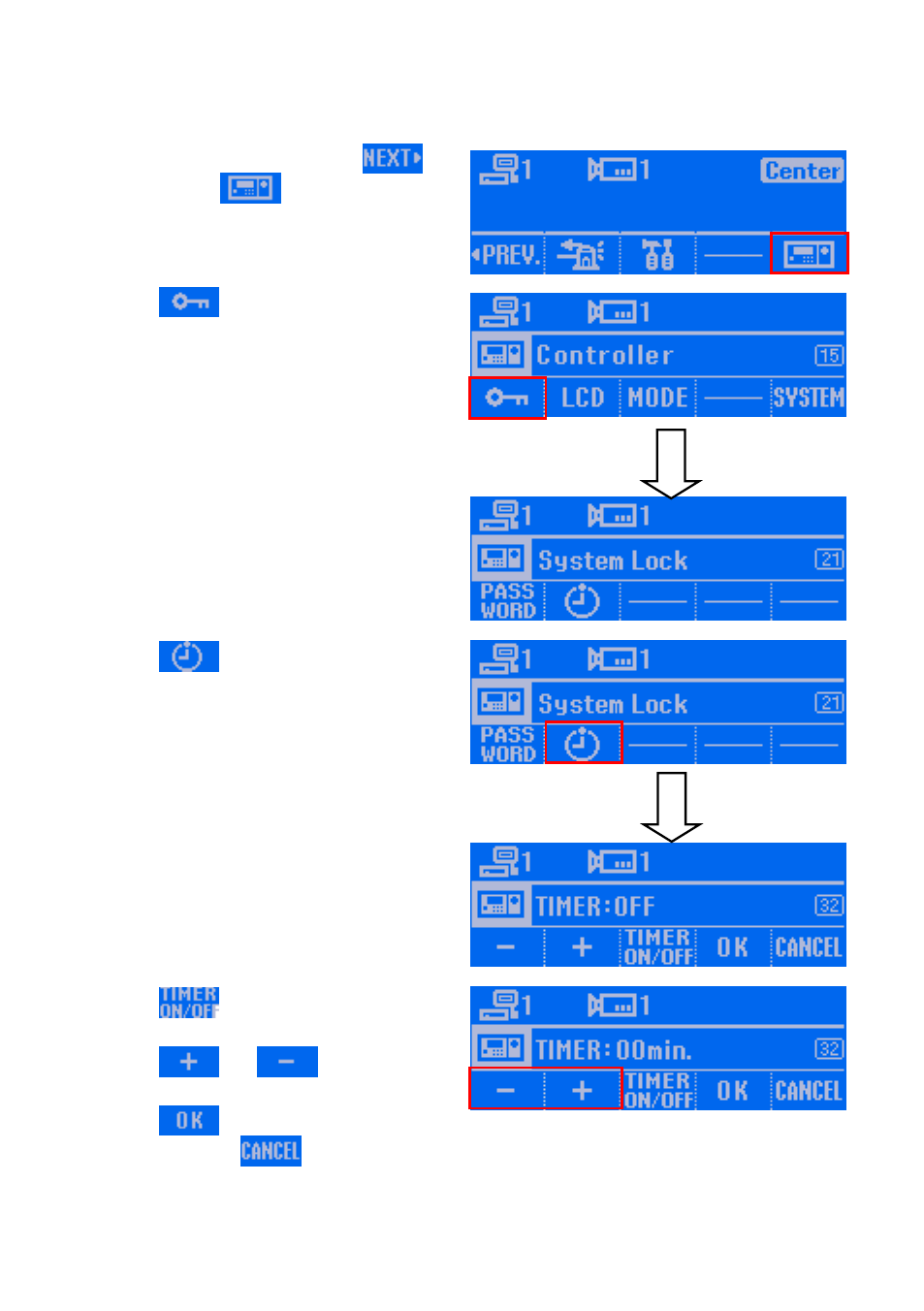
98
Set the Timer
Set a period time for System Controller idling over the setup time to switch to rest status.
1. At main menu screen, press the
and press the
button to enter
Controller setup screen.
2. Press
button to enter System Lock
screen.
3. Press
button to enter the Timer
setup screen.
4. Press
button to enable the timer.
Press again will disable the timer.
5. Press
and
button to adjust
the time.
6. Press
button to confirm the setting.
To cancel, press
button.
