5 general measurement settings, 1 number of data points per trace, 2 measurement time (using gui) – BNC 7000 Series User Manual User Manual
Page 37: 1 the setup time
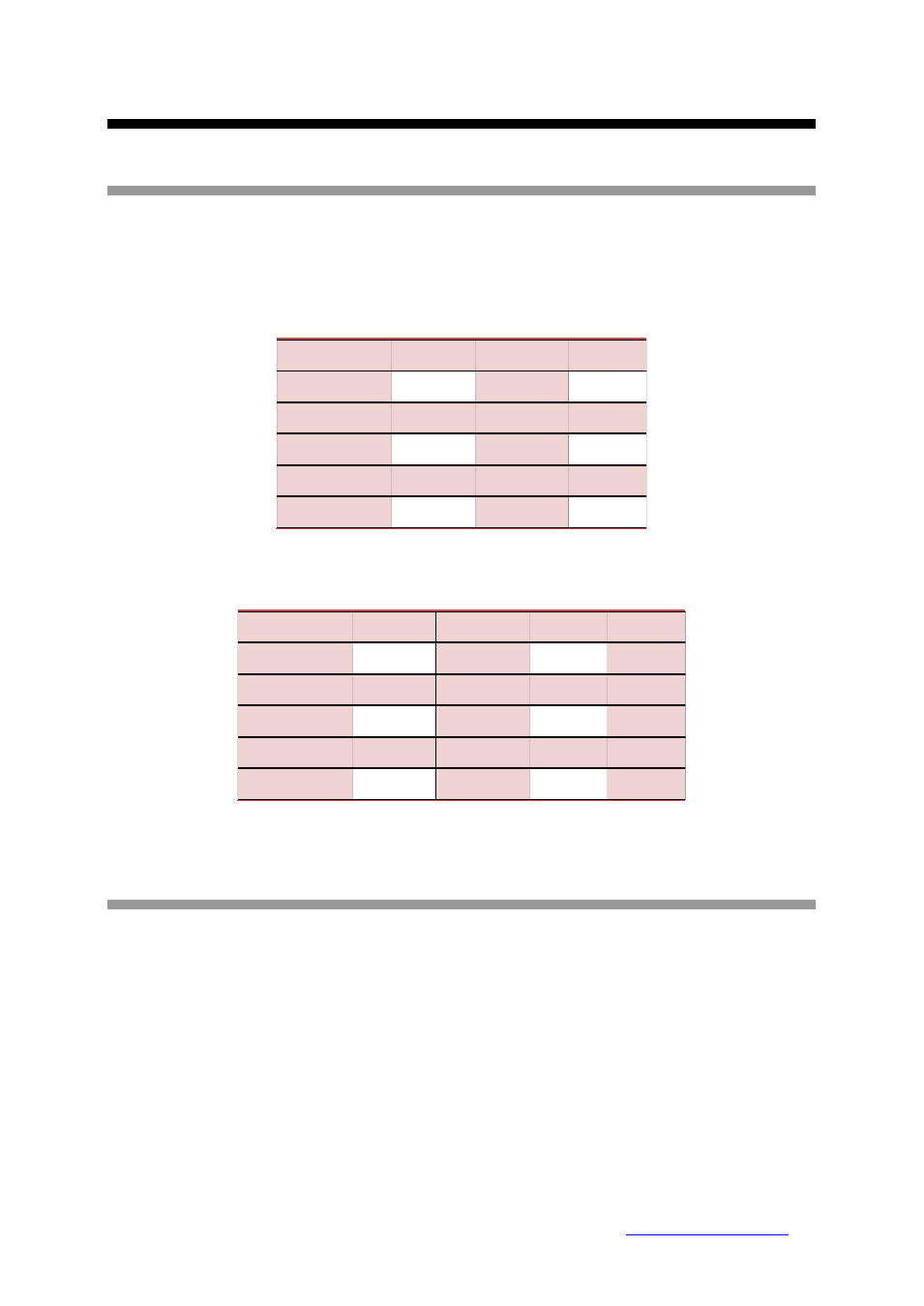
37
3.5 General Measurement Settings
3.5.1
Number of data points per trace
Per default, the number of points displayed in every trace is depending on the start and stop offset
frequency. Data for SERIES 7000 / SERIES 7000 and MODEL 7070 /MODEL 7300 are shown in
Table 1 and 2.
Start / Stop
10 kHz
100 kHz
1 MHz
0.1 Hz
750
900
1050
1 Hz
600
750
900
10 Hz
450
600
750
100 Hz
300
450
600
1 kHz
150
300
450
Table 1: Displayed number of points per trace (SERIES 7000 / SERIES 7000)
Start / Stop
10 kHz
100 kHz
1 MHz
50 MHz
0.1 Hz
1250
1500
1750
2150
1 Hz
1000
1250
1500
1900
10 Hz
750
1000
1250
1650
100 Hz
500
750
1000
1400
1 kHz
250
500
750
1150
Table 2: Displayed number of points per trace (MODEL 7300 / MODEL 7070)
3.5.2
Measurement time (using GUI)
The measurement time required by the SERIES 7000 is depending on several parameters. The total
measurement time consists of a setup time, sampling time, and post-processing time.
3.5.2.1 The Setup Time
The setup time largely depends on the user settings and reference sources used. Very low noise
sources tend to have a small tuning sensitivity and behave slowly and with narrow loop bandwidths the
locking process takes increasingly more time.
The setup time depends on the user configuration and measurement frequency and consists mainly
on performing calibration steps and acquiring phase lock on the references sources.
Berkeley Nucleonics Corporation 2955 Kerner Blvd., San Rafael, CA 94901
Phone: 415-453-9955, Fax: 415-453-9956, Email: [email protected], Web:
