1 add button, 2 copy button, 3 up and down buttons – BNC 7000 Series User Manual User Manual
Page 30: 4 modify color of traces, 5 selecting and unselecting traces (clear button)
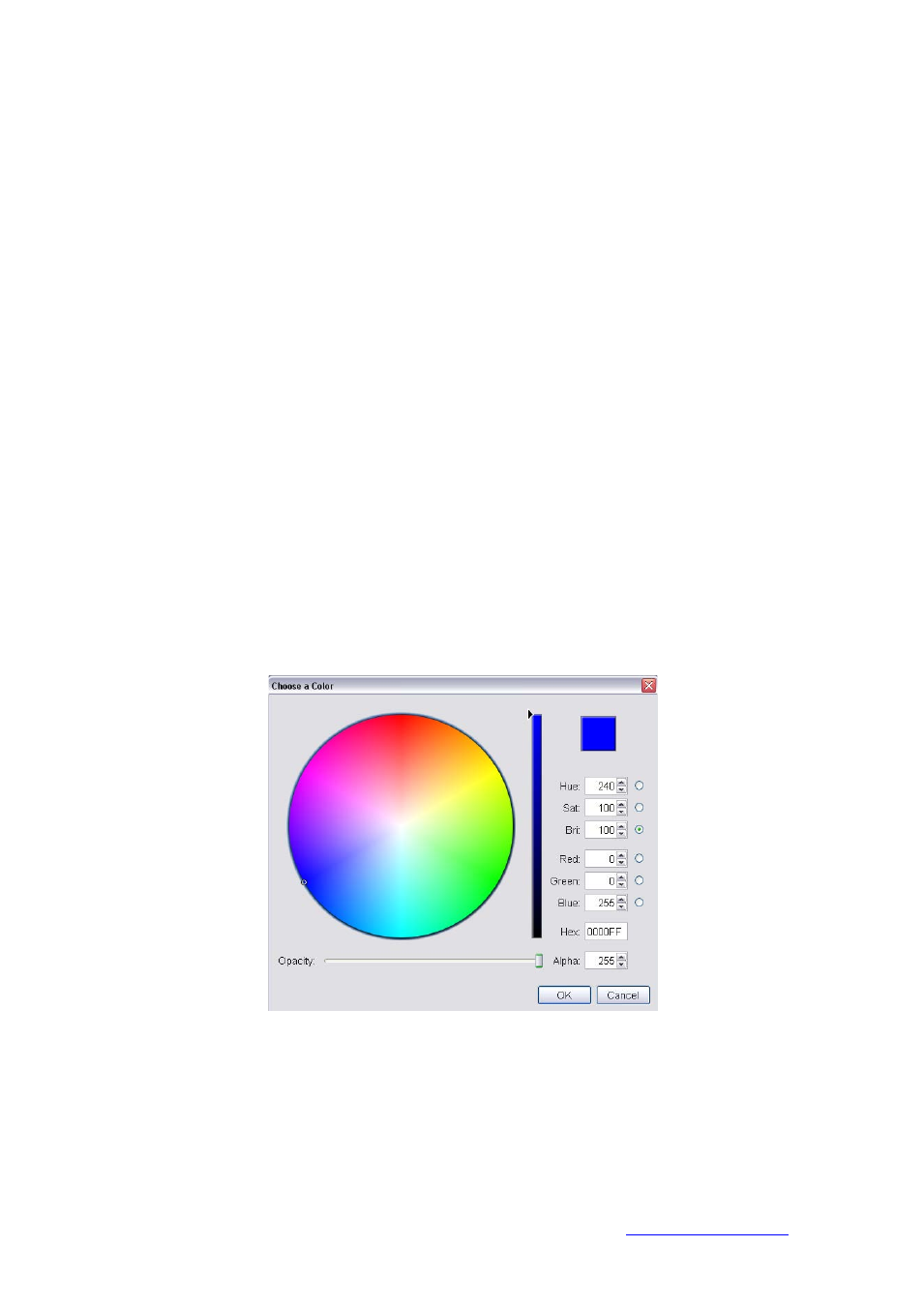
30
3.4.4.1 Add button
Copies of the actual measurement trace (red trace) can be created and stored in the trace list by
clicking on the “add” button.
A copy of the active trace is stored in the list and by default named with “trace 1” with additional
information such as DUT frequency, number of correlations and time and date of measurement.
Each trace can be renamed by double-clicking on the corresponding trace name and typing in the new
trace name.
3.4.4.2 Copy button
Using the “copy” button, identical copies of the selected traces are generated.
3.4.4.3 Up and Down buttons
Individual traces can be moved up and down by pressing “Up” and “Down” buttons, respectively. The
ordering of the traces in the list affects the order in which they are drawn in the plot.
3.4.4.4 Modify color of traces
Individual trace colors can be assigned to traces by clicking on the color box on the right and selecting
the desired color from the color dialog. Traces stored in the list can be made invisible in the current
plot window by un-checking the checkbox in the left.
3.4.4.5 Selecting and unselecting traces (Clear button)
A single click will select a trace. The selected trace will be drawn as thick line. Multiple traces can be
selected with holding “Ctrl” and all traces become unselected by clicking on “Clear” button.
Berkeley Nucleonics Corporation 2955 Kerner Blvd., San Rafael, CA 94901
Phone: 415-453-9955, Fax: 415-453-9956, Email: [email protected], Web:
