4 the traces window – BNC 7000 Series User Manual User Manual
Page 29
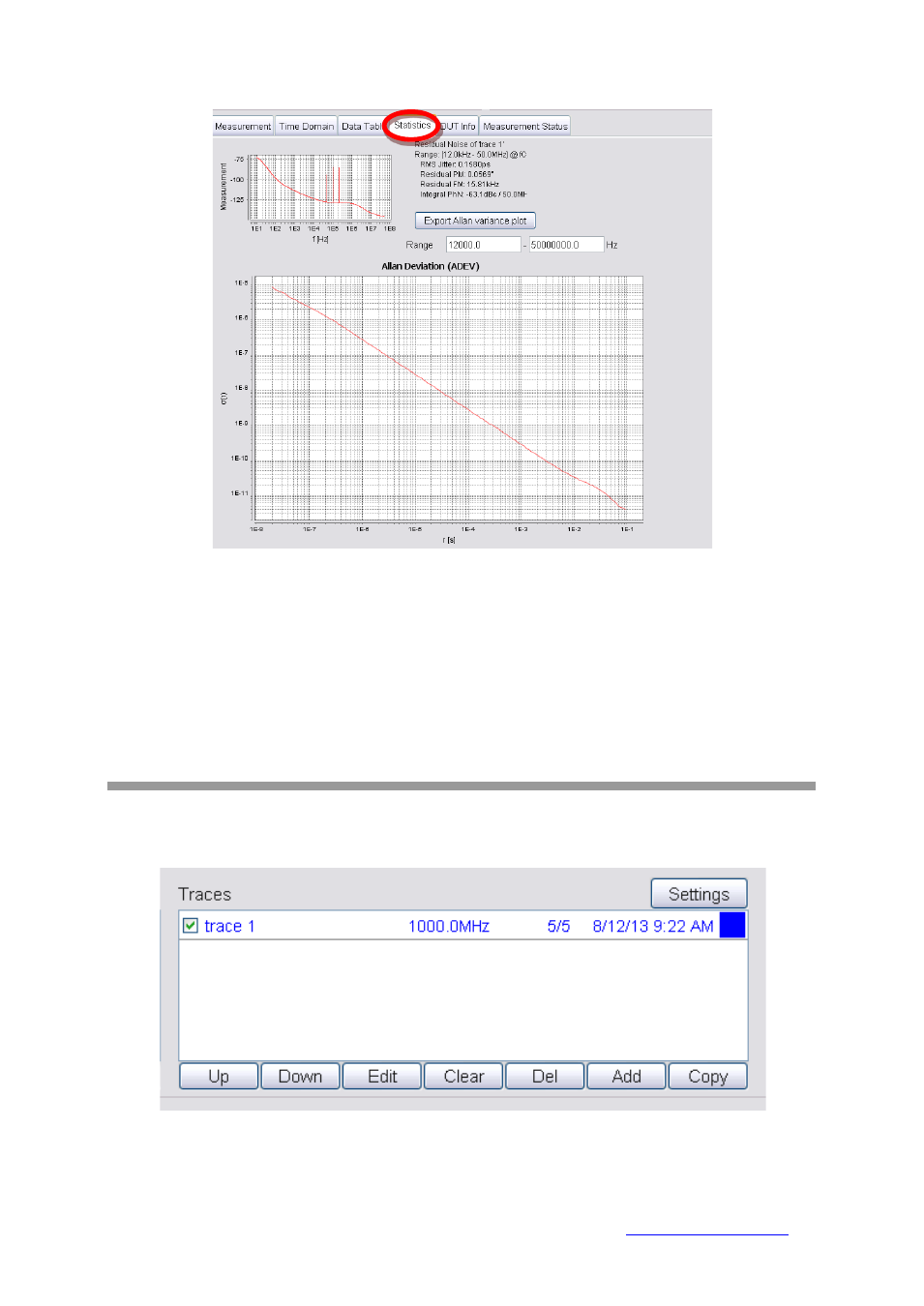
29
Figure 11 The statistic tab provides additional information about the selected data trace
The DUT Info tab constantly monitors the DUT CW frequency and power and also shows the tuning
voltage of internal references. The values are updated approx. once per second in GUI idle state.
The Measurement Status tab prints status and error messages that help user to verify the
measurement process.
3.4.4
The Traces Window
The Traces window is used to save and post-process acquired traces. The different functions can be
accessed from the buttons located below the Traces window as shown below.
Berkeley Nucleonics Corporation 2955 Kerner Blvd., San Rafael, CA 94901
Phone: 415-453-9955, Fax: 415-453-9956, Email: [email protected], Web:
