2 device – BNC 7000 Series User Manual User Manual
Page 16
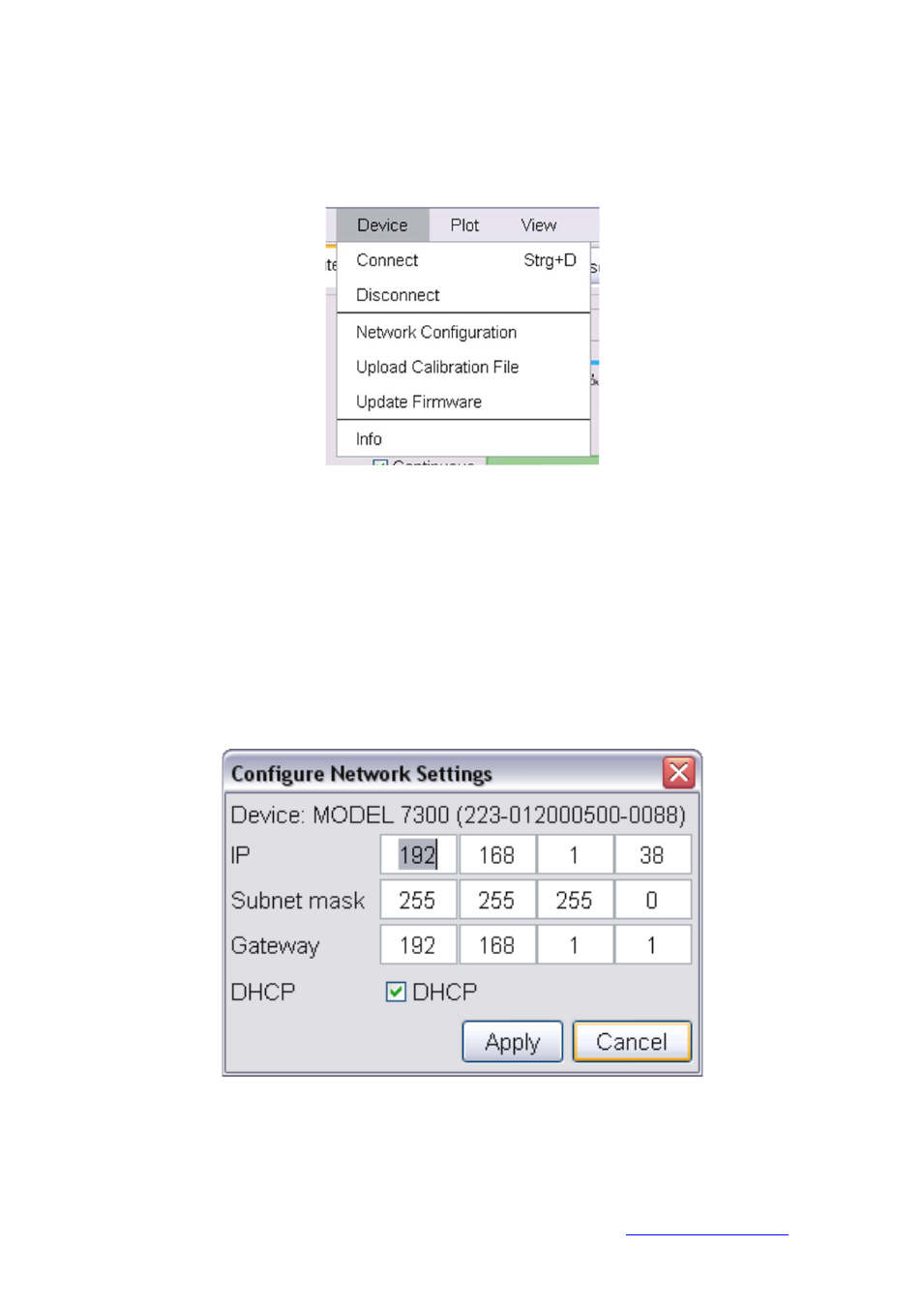
16
3.2.1.2 Device
Device
Connect automatically detects available SERIES 7000 devices though LAN or USB. If a
connection is already established, it disconnects and opens the dialog as shown in Figure 3.
Device
Disconnect will terminate an existing connection to an SERIES 7000 instrument.
Device
Network Configuration allows reconfiguration of instrument local area network settings
such as IP, subnet mask, or gateway. Any change will be effective after subsequent hardware reboot
of the device.
Device
Update Firmware performs firmware update. A dialog window will ask for firmware file
(.tar). After selecting a correct firmware file, the update takes about 30 seconds. The GUI will
disconnect from the instrument during the update process.
Berkeley Nucleonics Corporation 2955 Kerner Blvd., San Rafael, CA 94901
Phone: 415-453-9955, Fax: 415-453-9956, Email: [email protected], Web:
