1 start the series 7000 gui – BNC 7000 Series User Manual User Manual
Page 14
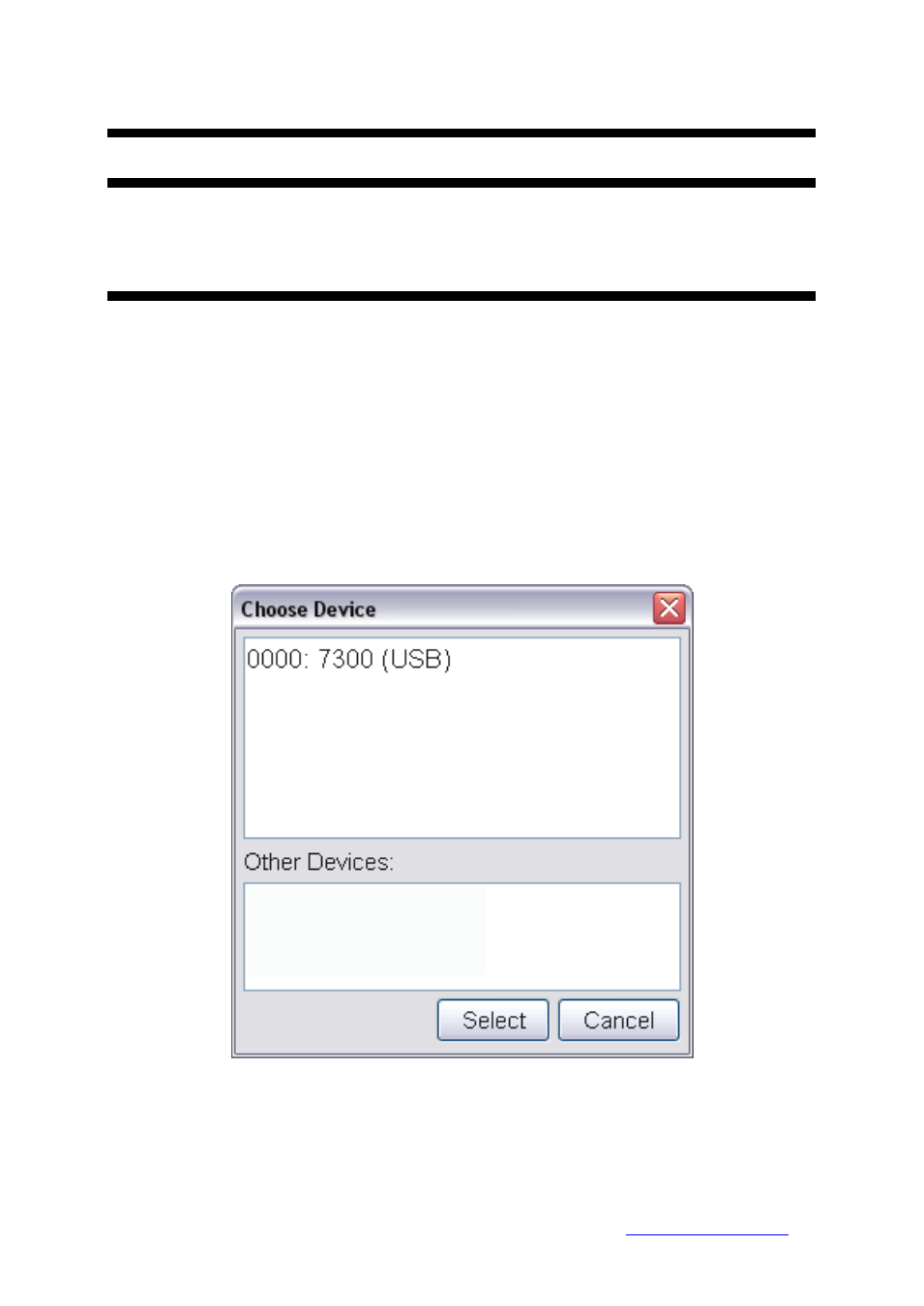
14
3 Measurement using the Graphical User Interface (GUI)
Berkeley Nucleonics’s graphical user interface provides an intuitive control of the SERIES 7000. It
runs under any operating system supporting a Java Runtime Environment (JRE). Make sure the
software is installed and the computer’s firewall configured as required.
3.1 Start the SERIES 7000 GUI
Double-click the SERIES 7000 shortcut that will appear on your desktop after the software has been
successfully installed. Make sure that the SERIES 7000 is turned on and is connected to the computer
using either Ethernet or USB connectivity.
After start, the software will automatically detect existing SERIES 7000 instruments (LAN and USB)
and will establish connection to the previously connected device, if still available. Otherwise a window
will appear with all detected SERIES 7000 devices listed. Connection to a device can be established
by selecting the device identifier in the list and then clicking on the “select” button (see Figure 3). The
window is automatically refreshed.
Figure 3 Device selection dialog
Berkeley Nucleonics Corporation 2955 Kerner Blvd., San Rafael, CA 94901
Phone: 415-453-9955, Fax: 415-453-9956, Email: [email protected], Web:
