5 the marker window – BNC 7000 Series User Manual User Manual
Page 33
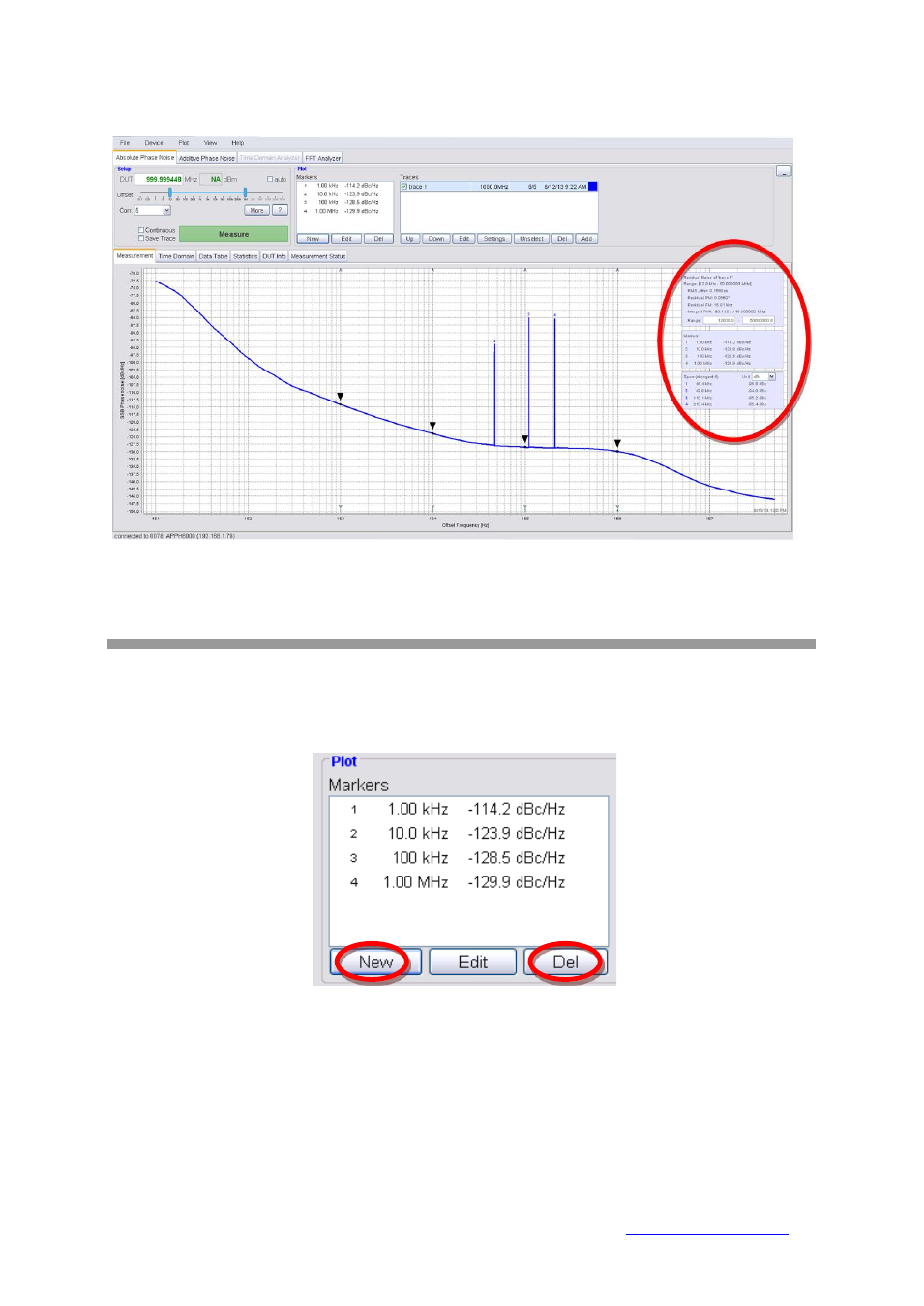
33
Figure 12 Plot window with Residual Noise and Marker Lists displayed
3.4.5
The Marker Window
Multiple noise markers can be applied within the plot window. To add a new marker, press on the
“New” button as shown below and move the mouse within the plot window.
The marker will follow the active or selected trace. You can move markers to the desired trace by
selecting the corresponding trace in the trace list.
Berkeley Nucleonics Corporation 2955 Kerner Blvd., San Rafael, CA 94901
Phone: 415-453-9955, Fax: 415-453-9956, Email: [email protected], Web:
