1 print, save and copy traces, 7 saving traces – BNC 7000 Series User Manual User Manual
Page 35
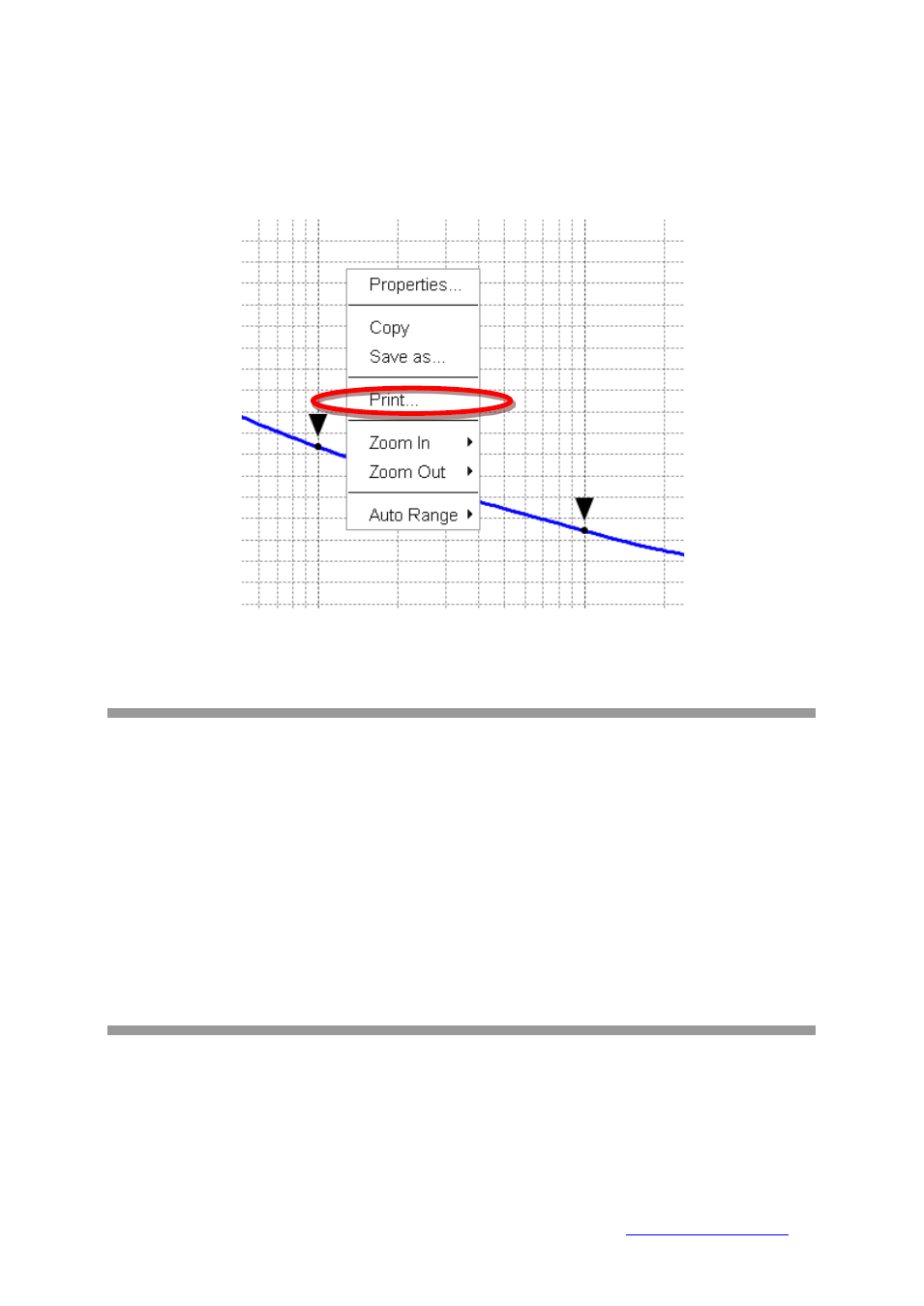
35
3.4.6.1 Print, Save and Copy Traces
Phase noise plots can be printed by dragging mouse over plot window and pressing right mouse
button (Figure 14) or through the Plot
Print menu.
Figure 14 Zoomed in trace
3.4.7
Saving Traces
Traces can be exported and saved in various file formats through the Plot
Save menu. The
following formats are available:
• ASCII data of the selected trace in CSV format
• Microsoft Excel™
• Matlab™ Data File
• Plot window in PNG format
• All traces in an SERIES 7000 internal format; the internal file format can be loaded into the
GUI
3.4.8
Oversampling factor (SERIES 7000 / SERIES 7000 only)
Only for SERIES 7000 and SERIES 7000 systems, the “More” button opens the Advanced
Measurement Configuration Window with additional settable parameters as shown below:
Berkeley Nucleonics Corporation 2955 Kerner Blvd., San Rafael, CA 94901
Phone: 415-453-9955, Fax: 415-453-9956, Email: [email protected], Web:
