50 chapter 2 control panel enww – HP CM3530 User Manual
Page 64
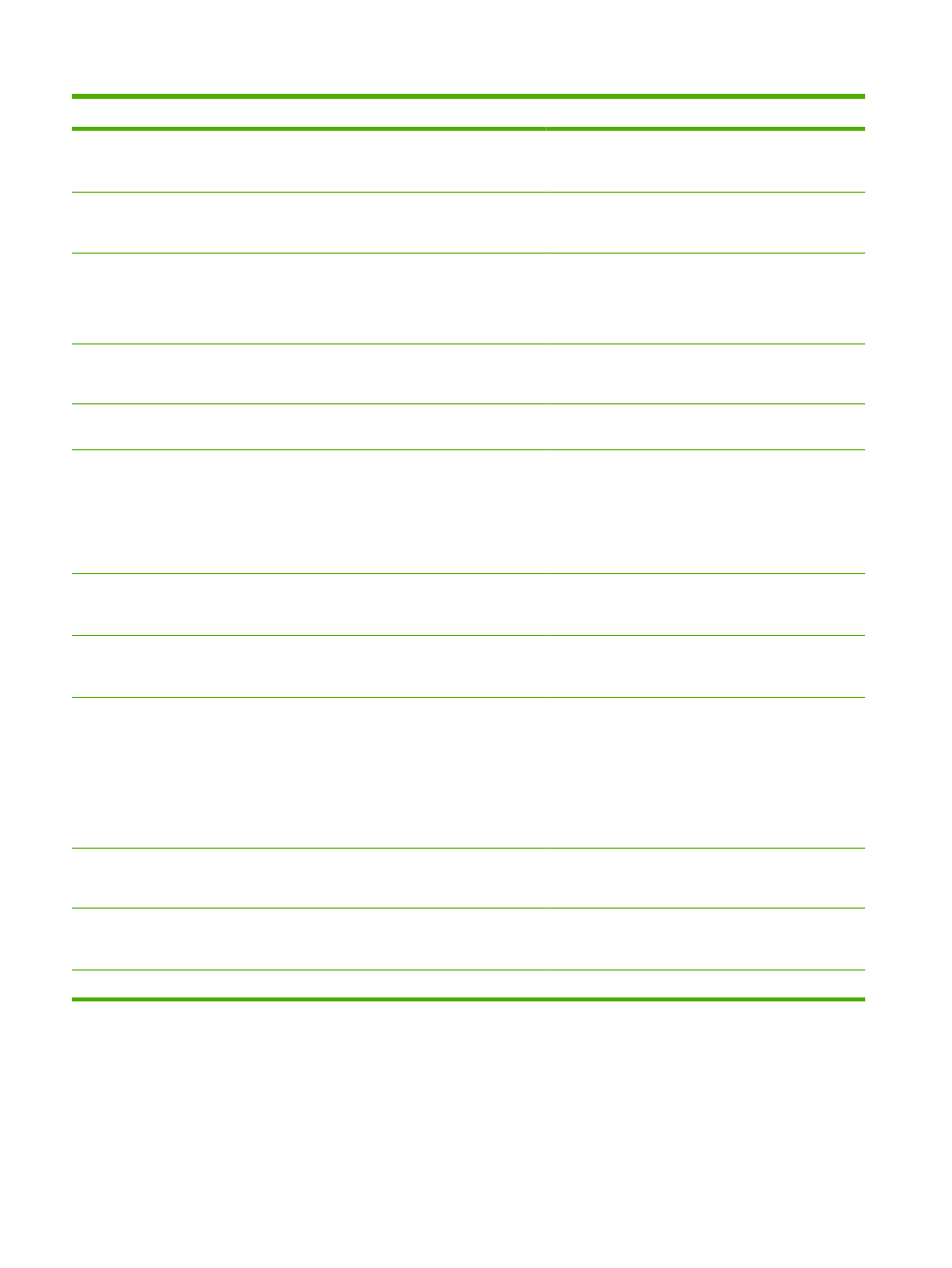
Menu item
Sub-menu item
Values
Description
Humidity Mode
Normal
(default)
High
Adjust this setting if you are in a high-humidity
environment and you are having problems with light
density in the printed image.
Pre-rotation
Off
(default)
On
Adjust this setting if you are having problems with
horizontal streaks on printed pages. Using this feature
increases the warm-up time for the product.
Fuser Temp
Normal
(default)
Up
Down
Adjust this setting upward if toner is not fusing well.
Adjust it downward if you are seeing a faint image of
the page repeated at the bottom of the page or on the
next page.
Paper Curl
Normal
(default)
Reduced
Adjust this setting if paper is curling in a high-
temperature and high-humidity environment.
Restore Optimize
Return all the settings in the
Optimize
menu to the
factory-default values.
Resolution
Image REt 3600
1200x600dpi
Select
Image REt 3600
to produce fast, high-quality
printing that is appropriate for most print jobs
Select
1200x600dpi
to produce the highest-quality
printing available, but it may slow print speed. This
setting may be useful for jobs that contain very thin lines
or fine graphics.
Color REt
Enabled
(default)
Disabled
Enable or disable Resolution Enhancement technology
(REt), which produces print output with smooth angles,
curves, and edges.
Calibration/Cleaning
Auto Cleaning
Enabled
Disabled
(default)
When auto-cleaning is on, the product prints a cleaning
page when the page count reaches the value that is set
in
Cleaning Interval
.
Cleaning Interval
1000
(default)
2000
5000
10000
20000
Use this feature to set the interval when the cleaning
page is printed. The interval is measured by the number
of pages printed.
Auto Cleaning Size
Letter
A4
Use this feature to select the size of paper used for the
cleaning page.
Process Cleaning Page
Process
Use this feature to create and process a cleaning page
for cleaning excess toner off the pressure roller in the
fuser. The process takes up to 2.5 minutes.
Quick Calibration
Calibrate
Performs partial product calibrations.
Table 2-16
Print Quality menu (continued)
50
Chapter 2 Control panel
ENWW
