Enww time/scheduling menu 29 – HP CM3530 User Manual
Page 43
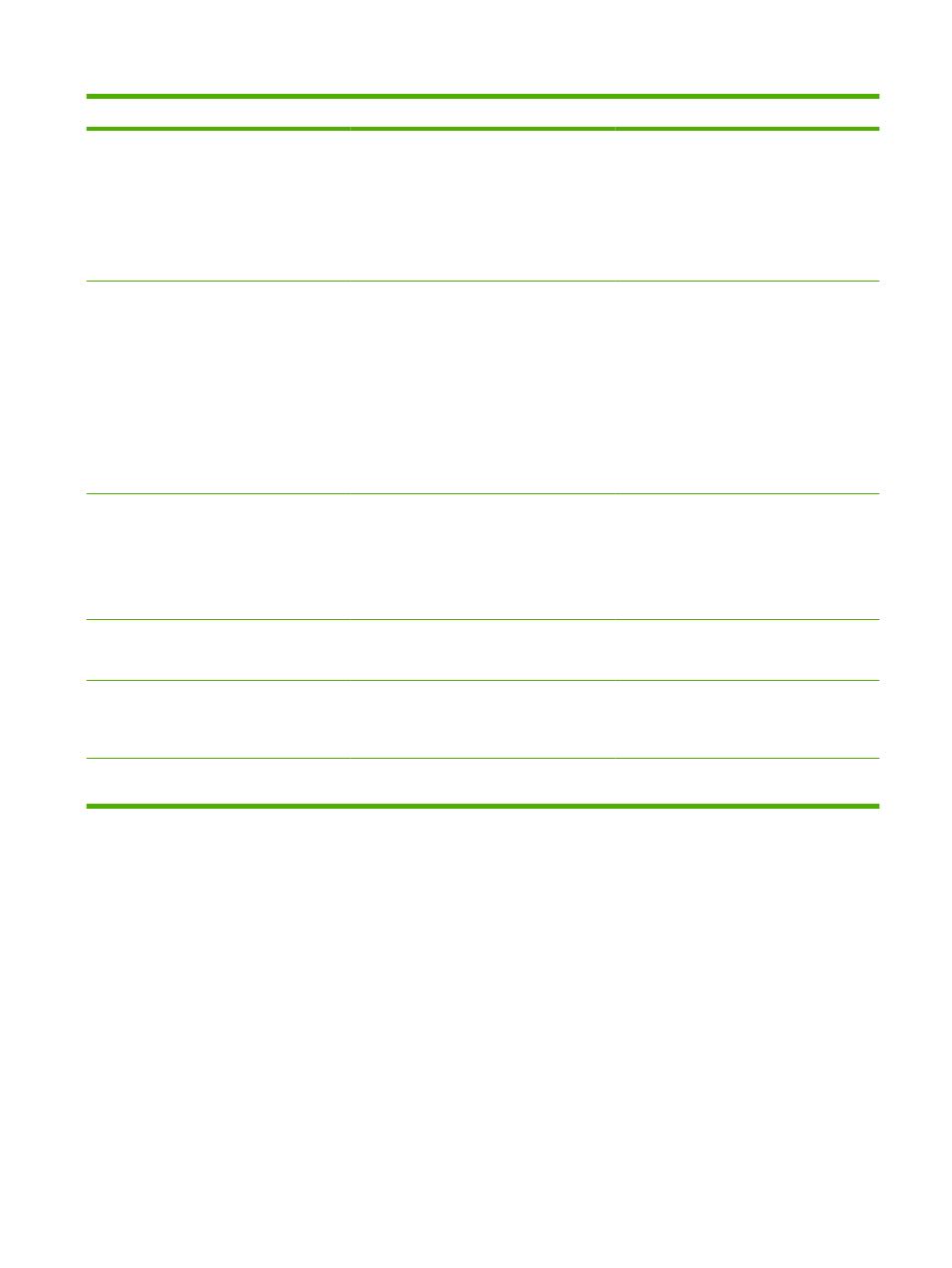
Menu item
Sub-menu item
Sub-menu item
Values
Description
Wednesday
Thursday
Friday
Saturday
Sunday
prepares the product for use so that users do
not have to wait for it to warm up.
Sleep Time
Monday
Tuesday
Wednesday
Thursday
Friday
Saturday
Sunday
Off
(default)
Custom
Use this feature to set a sleep time for each
day of the week for periods when the product
will not likely be in use (for example, at a
certain time each evening). Setting a sleep
time makes the product automatically go into
a low-power mode. Select a day and then
select
Custom
to set up a custom sleep time
schedule.
Fax Printing
Fax Printing Mode
Store all received
faxes
If you have concerns about the security of
private faxes, use this feature to store faxes
rather than having them automatically print by
creating a printing schedule. When you select
this menu item for the first time, you are
prompted to set up a PIN. Type that PIN every
time you use this menu.
Print all received
faxes
(default)
Select
Print all received faxes
to print all
incoming received faxes at the time they are
received.
Use Fax Printing
Schedule
Create Fax Printing
Schedule
Select
Use Fax Printing Schedule
to get to
the
Create Fax Printing Schedule
menu
options that allow you to set up a schedule for
printing received faxes.
Change PIN
Select
Change PIN
to change the PIN
number that users must provide to print faxes.
Table 2-8
Time/Scheduling menu (continued)
ENWW
Time/Scheduling menu
29
