Scan to a workflow destination – HP CM3530 User Manual
Page 172
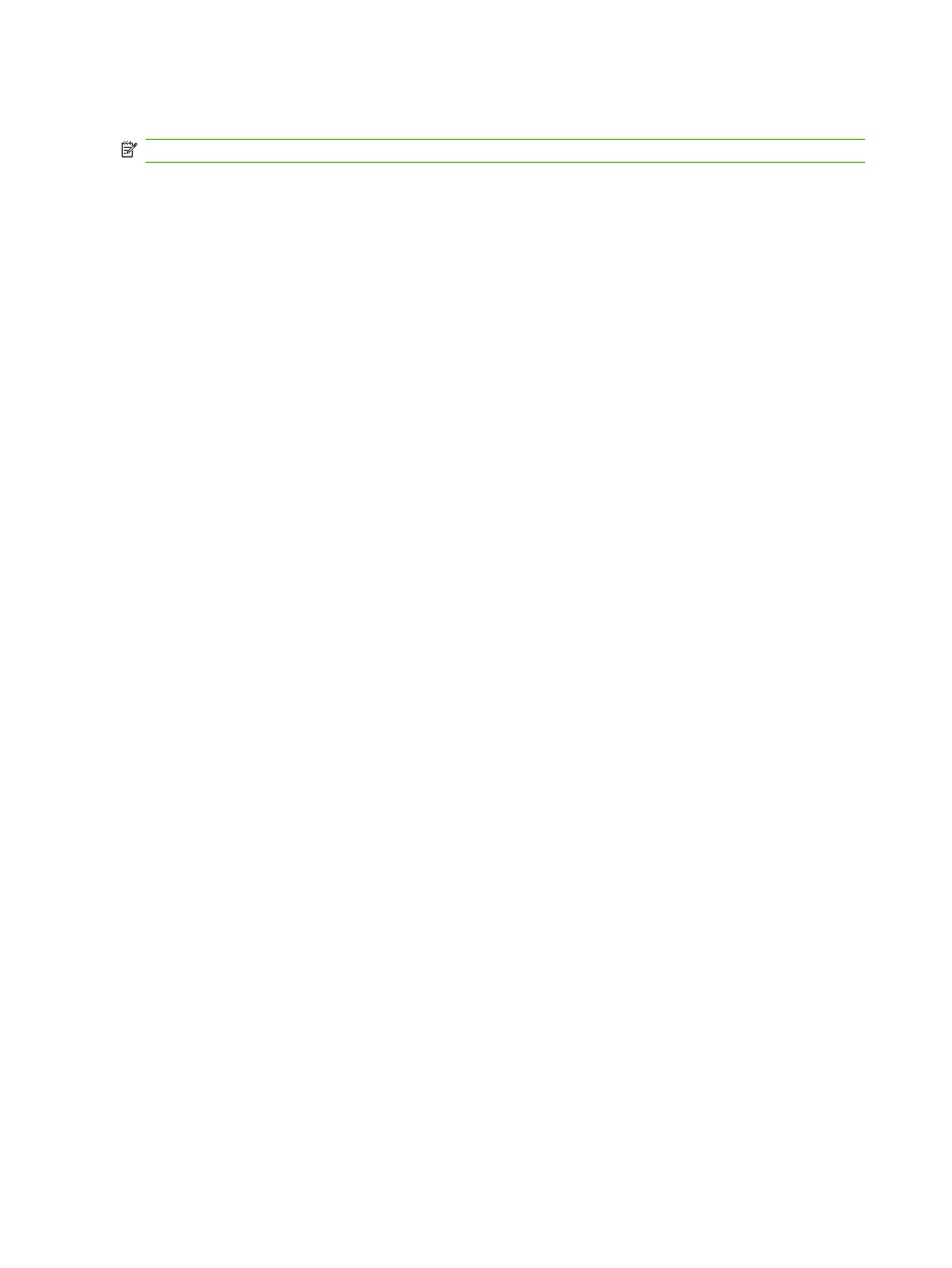
Scan to a workflow destination
NOTE:
This product feature is provided by the optional Digital Sending Software.
If the system administrator has enabled the workflow functionality, you can scan a document and send
it to a custom workflow destination. A workflow destination gives you the ability to send additional
information, along with the scanned document, to a specified network or file transfer protocol (FTP)
location. Prompts for specific information appear on the control-panel display. The system administrator
can also designate a printer as a workflow destination, which allows you to scan a document and then
send it directly to a network printer for printing.
1.
Place the document face-down on the scanner glass or face-up in the document feeder.
2.
From the Home screen, touch
Workflow
.
3.
Select the destination to which you want to scan.
4.
In the Text Field box, type the data that you want to accompany the file, and then touch
Send
Workflow
.
158 Chapter 11 Scan and send to e-mail, folders, and workflow destinations
ENWW
