Enww print quality menu 49 – HP CM3530 User Manual
Page 63
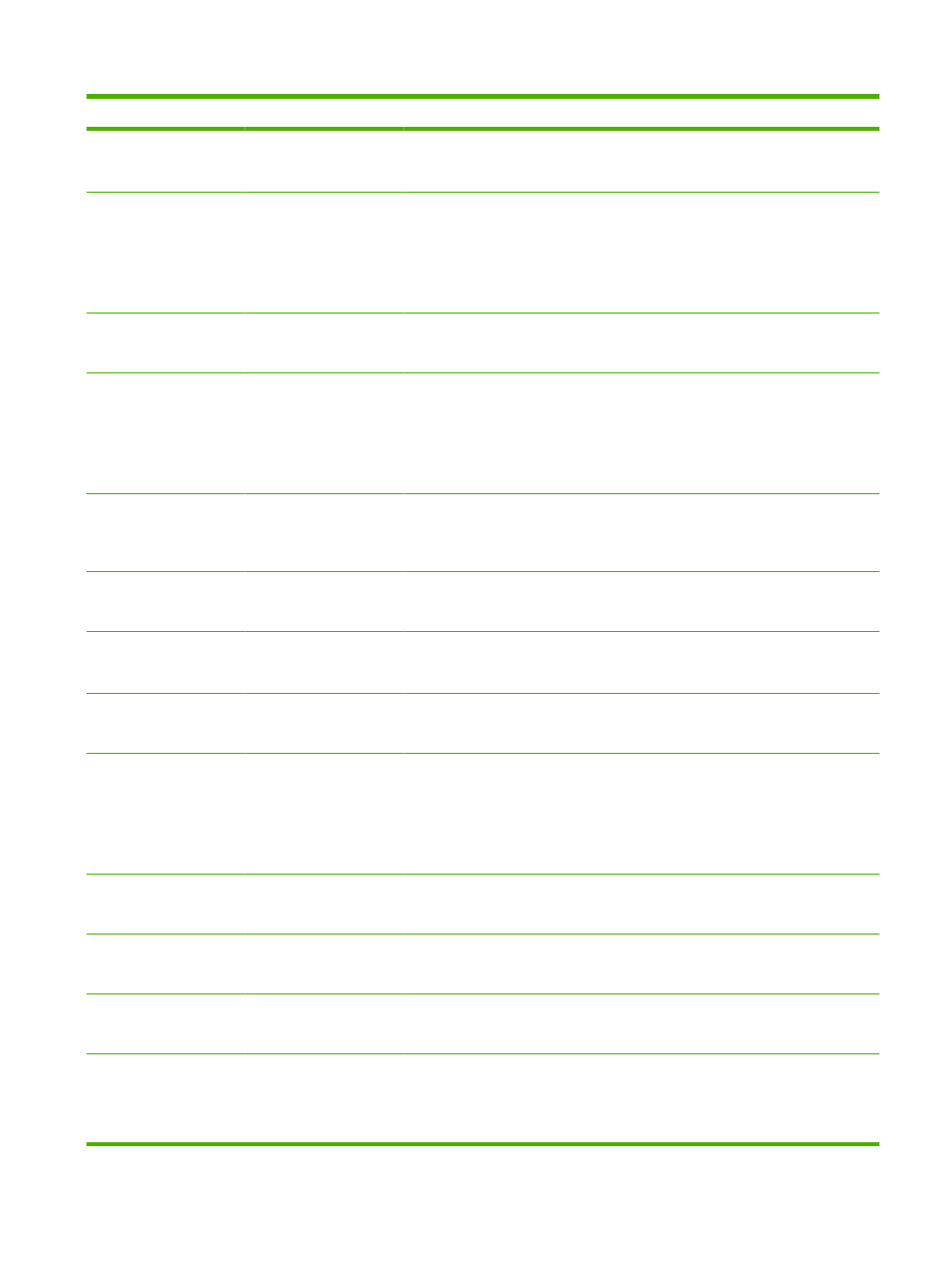
Menu item
Sub-menu item
Values
Description
When
Transparency Only
is selected, the product
senses only the first page and recognizes only
overhead transparency types.
Optimize
Background
Normal
(default)
Alternate 1
Alternate 2
Alternate 3
Adjust this setting if you are having problems with an
overall gray background on pages.
Registration
Normal
(default)
Alternate
Adjust this setting if you are having problems with color
misregistration.
Transfer Control
Normal
(default)
Alternate 1
Alternate 2
Alternate 3
Adjust this setting if you are having problems with faint
images repeated on the page.
Tray 1
Normal
(default)
Alternate
Select the
Alternate
setting if you are having problems
with marks on the back side of the paper when printing
from Tray 1. This increases the frequency of the
cleaning cycle.
Environment
Normal
(default)
Low Temp
Adjust this setting if you are having problems printing
in low temperature and low humidity environments.
Line Voltage
Normal
(default)
Low Voltage
Adjust this setting if the product is operating in a low-
voltage environment and you are having problems with
print quality such as blisters in the printed image.
Tracking Control
On
(default)
Off
Do not adjust this setting unless an HP-authorized
support person recommends it.
Uniformity Control
Normal
(default)
Alternate 1
Alternate 2
Alternate 3
Adjust this setting if printed images have a mottled
appearance.
Normal Paper
Standard
(default)
Smooth
Adjust this setting if you are printing on normal-weight
paper that is very smooth.
Heavy Paper
Standard
(default)
Smooth
Adjust this setting if you are printing on heavy-weight
paper that is very smooth.
Envelope Mode
Normal
(default)
Reduced Temp
Adjust this setting if envelopes are partially sealed after
printing.
Resistance Mode
Normal
(default)
Up
Down
Adjust this setting if you are in a low-humidity
environment and you are having problems with loose
toner particles after printing.
Table 2-16
Print Quality menu (continued)
ENWW
Print Quality menu
49
