Reboot, Download a new revision of the firmware, Figure 73 download firmware menu – HP N1200-320 User Manual
Page 90
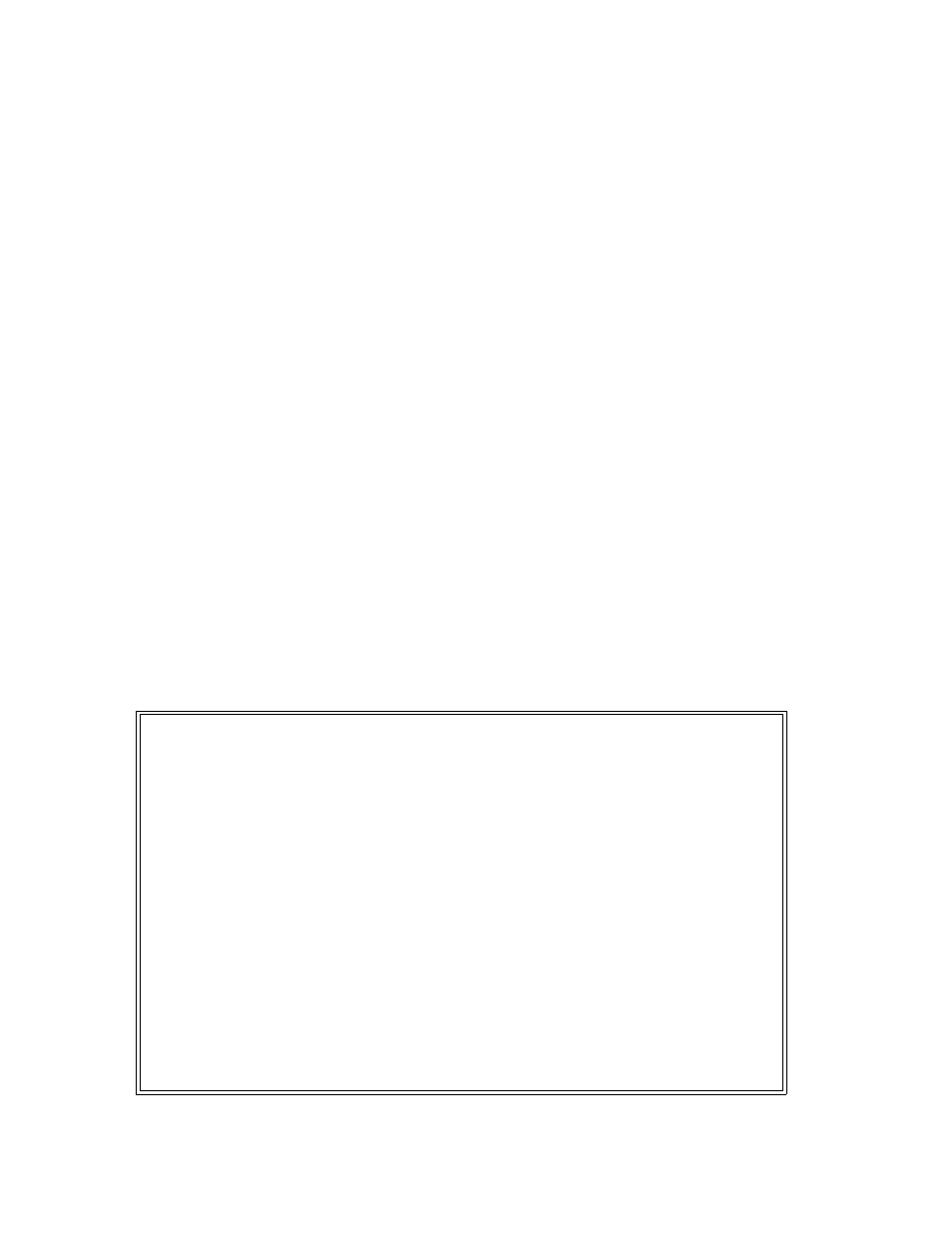
90
Using the Command Line Interface
• For the previous trace buffer, use get prvtrace.txt.
The file transfers from the network storage router.
Reboot
When this option is selected, a confirmation message appears to verify the selection. If a response of Y
(yes) is given to the confirmation message, current network storage router activities are disrupted while the
unit restarts itself. The last saved configuration changes also take effect after the network storage router
powers on again.
Download a new revision of the firmware
When this option is selected, a confirmation message appears to verify the selection. If a response of Y
(yes) is given to the confirmation message, current network storage router activities are interrupted while
the unit begins accepting the new firmware from the serial port.
To download firmware using a terminal or terminal emulator connected to the serial port of the network
storage router:
1.
From the Main menu, select the Download a New Revision of the Firmware option to start the
download procedure.
2.
When you confirm you want to download, the network storage router starts the download process.
3.
Use the Transfer > Send File option in the terminal emulator utility.
4.
Select the location of the firmware. Use the Browse button, if you need help finding it.
5.
The download transfer protocol should use 1K XMODEM, if the terminal emulator supports it.
Otherwise, use just XMODEM as the transfer protocol.
6.
Press the Send button. The firmware begins to download to the network storage router.
When the download process is complete, the system verifies that the firmware image was successfully
written to the FLASH memory and then reboots the network storage router. Upon reboot, the network
storage router detects that there is a newly downloaded firmware image, copies that image to the boot
sector of the FLASH, and then boots with that image. At that point, the network storage router is using the
new firmware.
shows what you could see on your terminal when you download a new revision of the firmware:
Figure 73
Download firmware menu
Download Firmware Menu
X.XX.XX XXXXXX XXXXXXXXXXXXXXXX
07/7/2005 08:56:22
This replaces the current revision of the firmware.
A reboot is also performed as part of this process.
Are you sure (y/n)? Y.
Please begin symptom file transfer...
§§§§§§§§
D O W N L O A D C O M P L E T E
***********************************
...* Start System Cold Reboot!
