Cabling the n1200-320 4gb network storage router, Interfaces and connections, Fibre channel connections – HP N1200-320 User Manual
Page 19
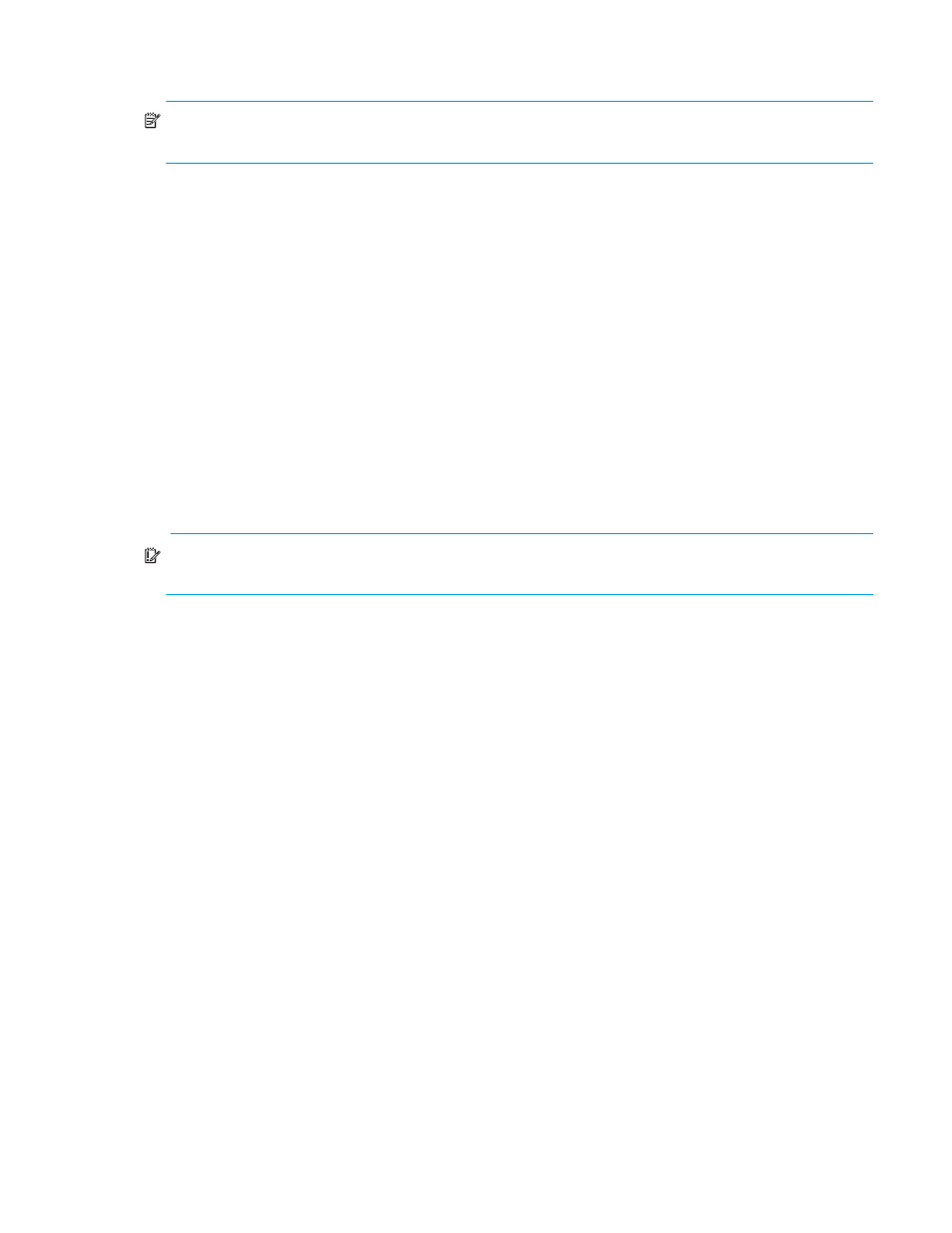
N1200-320 4Gb Network Storage Router user and service guide
19
Cabling the N1200-320 4Gb Network Storage Router
NOTE:
Refer to the HP StorageWorks MSL2024 or the MSL4048 Tape Library User and Service Guide for
detailed tape library information.
Interfaces and connections
There are four types of interfaces to the network storage router:
•
Fibre Channel
•
SCSI
•
3-pin serial port
•
Ethernet
The 3-pin serial and Ethernet ports are used for configuration and management of the network storage
router.
For convenience in configuring ports, key information is indicated on the back panel of the network
storage router such as WWN name, WWP name, and Ethernet MAC ID (Physical Address).
Fibre Channel connections
Before connecting the network storage router to other devices, it is important to understand the
configuration requirements of the environment to which it is connected.
IMPORTANT:
Failure to correctly configure a Fibre Channel device may impair the operation of the
Storage Area Network (SAN) to which it is attached.
Typical installations have the network storage router connected to a Switched Fabric environment. For an
Arbitrated Loop, the unit can be directly attached to the Fibre Channel host bus adapter. In Fibre Channel
switched environments, the switch is also directly attached to the network storage router.
Both FC switches and hubs may allow for individual ports to be configured for different media types. The
network storage router must be connected to the hub or switch port with the appropriate FC cabling for the
media type in use on both the network storage router and the port to which it is connected.
The network storage router supports various Fibre Channel media types through the use of external Small
Form Factor Pluggable Transceivers (SFPs).
Supported media type: Multi-Mode Fiber - 4.25 Gbit Dual LC connectors.
To connect the network storage router to the Fibre Channel SAN:
1.
Locate the Fibre Channel port on the network storage router (see
2.
Remove the rubber protector from the SFP.
3.
With the network storage router powered off, connect the router into the Fibre Channel environment
using the appropriate cabling. The FC optical connector on the network storage router is keyed. Be sure
to insert the cable connectors in the proper orientation.
