Command line interface – HP N1200-320 User Manual
Page 28
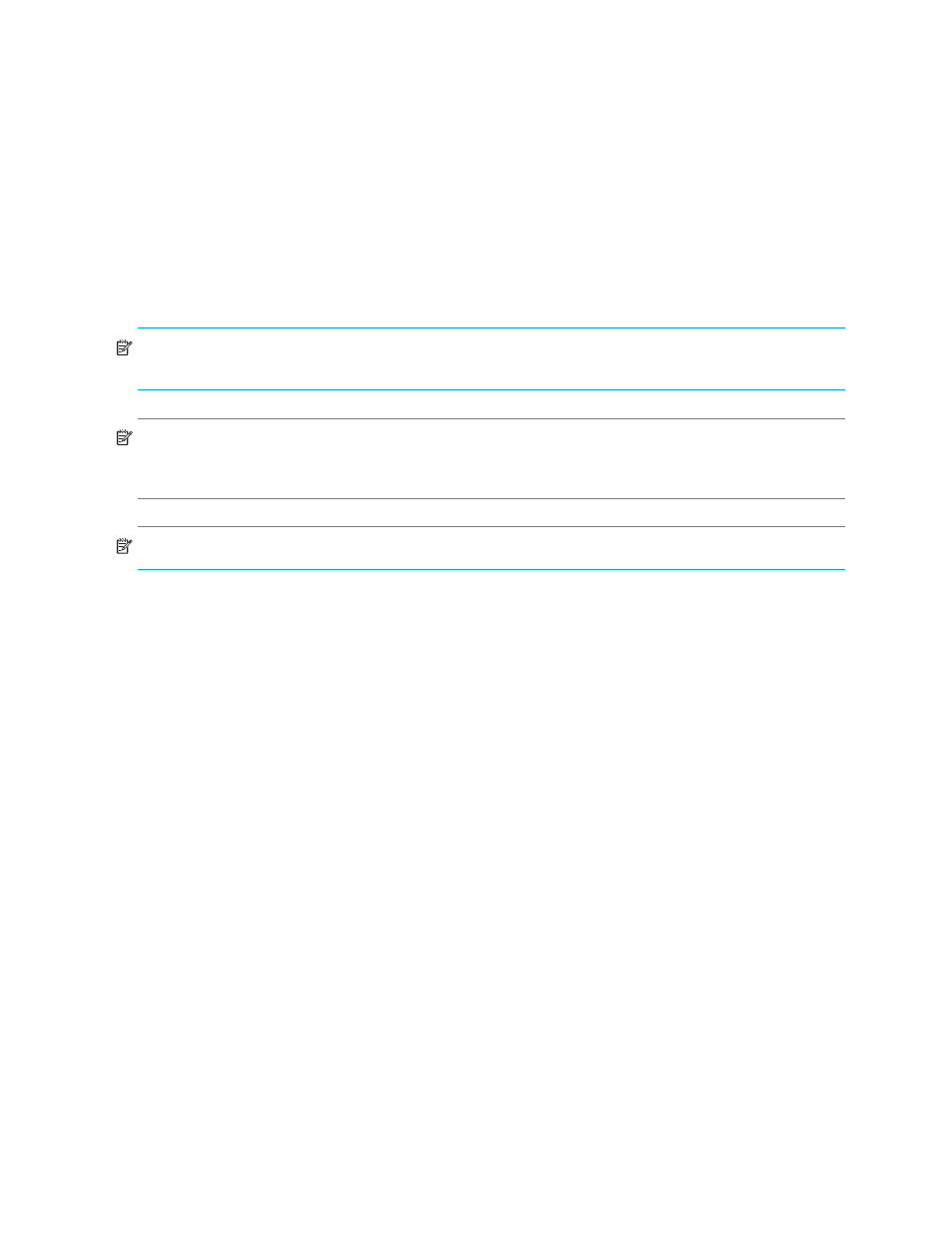
28
N1200-320 4Gb Network Storage Router management
Your DHCP server may also allow you to set up an extended lease reservation for an IP address, by
providing the server with the Ethernet MAC address of the network storage router. This configures the
DHCP server to always provide the same IP address to the network storage router. This setup can be
useful for remote management of the network storage router via Telnet. Because the method of setting up
a lease reservation varies depending on the DHCP server being used, HP recommends that you contact
your Network Administrator for assistance.
For more information about enabling DHCP on the network storage router, see ”
N1200-320 4Gb Network Storage Router
Command Line Interface
The network storage router is capable of holding Telnet sessions for configuration purposes. Access to the
configuration menus via the serial port will be disabled when a Telnet session is connected. To open a
Telnet session, the IP address of the network storage router and a Telnet client utility are required.
NOTE:
Rebooting the network storage router closes the Telnet session. After the network storage router
reboots and completes POST, the user must restart or re-open the Telnet session.
NOTE:
Resetting to factory defaults from the Telnet interface does not affect Ethernet activity. User
configured values for the IP address, gateway, and subnet mask are retained after the network storage
router reboots. User name and password are not retained.
NOTE:
The network storage router supports only one Telnet session at a time.
From most Windows systems, users can start a Telnet session from the DOS (or Command) prompt using
the following steps:
1.
From the Windows Start menu, open the DOS (or Command) prompt window.
2.
At the ‘>’ prompt, enter the following command
TELNET
<IP address>
where <IP address> is the IP address of the network storage router. This starts a Telnet session
window for the network storage router.
3.
Enter root for the default user name and password for the default password. HP recommends that
you change the user name and password as soon as possible.
4.
Access configuration options in the same way used for the serial interface.
5.
To exit the Telnet session, select the Disconnect option from your Telnet client utility. In most Telnet
utilities, this option is available as a menu item. If working from the Command Prompt in Windows,
simply close the window to end the session.
