Deleting a host, Editing a host, Figure 51 editing host list for fcp port – HP N1200-320 User Manual
Page 75
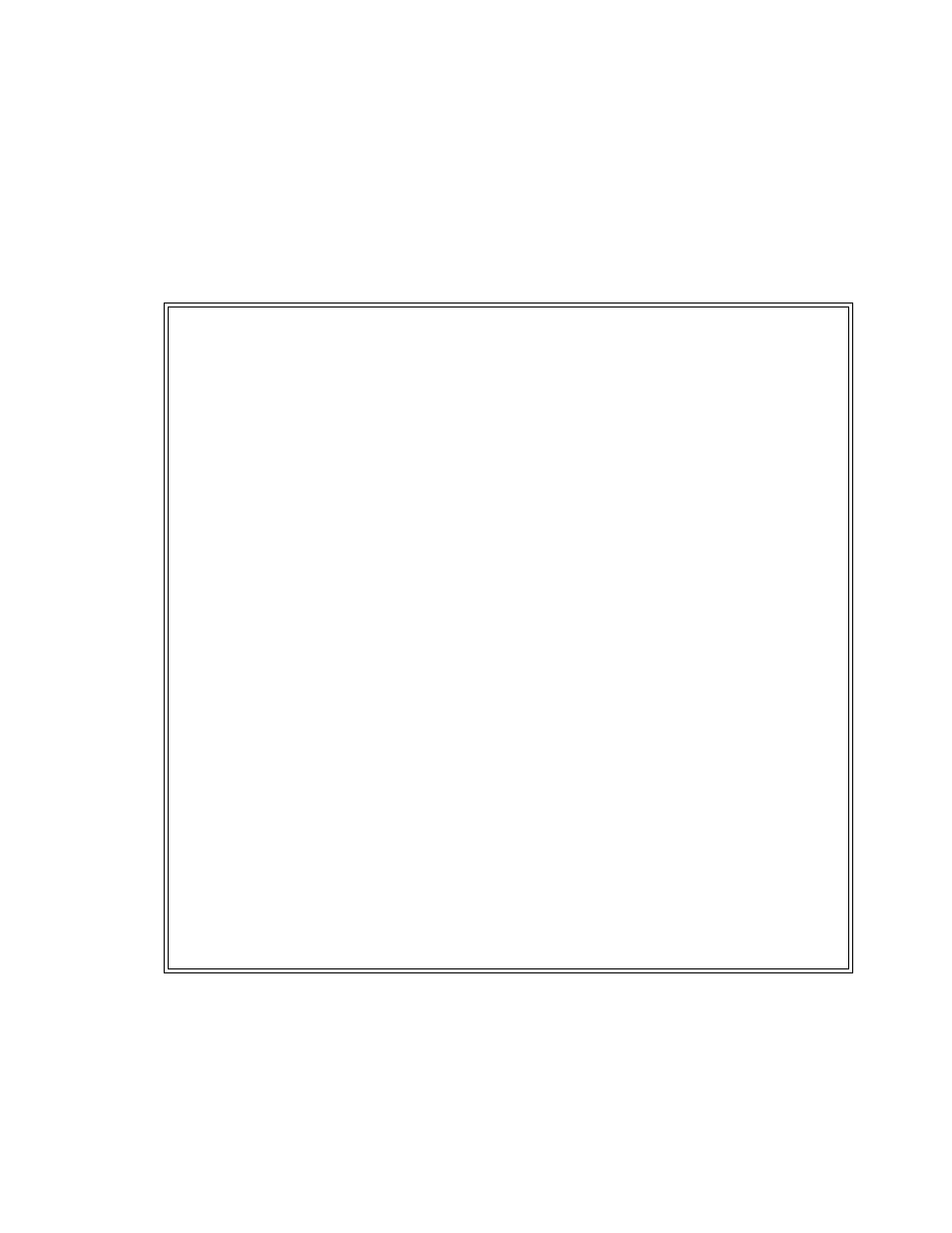
N1200-320 4Gb Network Storage Router user and service guide
75
Following the successful addition of the host, the host list is displayed again and the user can make sure
that the host information is correct.
Deleting a host
Select D to delete a host from the host list. The operator is asked to enter an index for the host that is
displayed in the very left column of the table, and asked for confirmation.
Editing a host
Select E to edit host information. Old information is displayed on the screen, and the user is asked to
enter information to replace it, or just hit Enter to keep old information. All of the information entered by
the user is validated. The following is an example of editing a host list for an FCP Port:
Figure 51
Editing host list for FCP port
Host List Edit Display
X.XX.XX XXXXXX XXXXXXXXXXXXXXXX
07/7/2005 08:56:22
Current Map: FCP Port 0 - Name 'Indexed'
FCP Port# 0 Host List:
+-----+---------------+---------------+-------------------++-------------------
| Num | Port WWN | Node WWN | Host Name || Active Map Name |
+-----+---------------+---------------+-------------------++-------------------
| 1 | Hi 0x210000E0 | Hi 0x200000E0 | || Default |
| | Lo 0x8B02C20E | Lo 0x8B02C20E | PortID = 0x0000EF || |
+-----+---------------+---------------+-------------------++-------------------+
Page # 1 out of 1 pages.
Total Number of Hosts = 1
Select Host Number(1 - 1) to associate host with the Current Map
Enter (N=Next, P=Prev, A=Add, D=Delete, E=Edit, X=Exit) > e
Select Host to edit (X=Cancel) > 1
Old Host Name:
Enter desired new name (
Old host's Port WWN High: 0x210000E0
Enter desired Port WWN High(
Old host's Port WWN Low: 0x8B02C20E
Enter desired Port WWN Low(
Old host's Node WWN High: 0x200000E0
Enter desired Node WWN High(
Old host's Node WWN Low: 0x8B02C20E
Enter desired Node WWN Low(
