Setup configuration using the cma – High End Systems DL.2 User Manual
Page 39
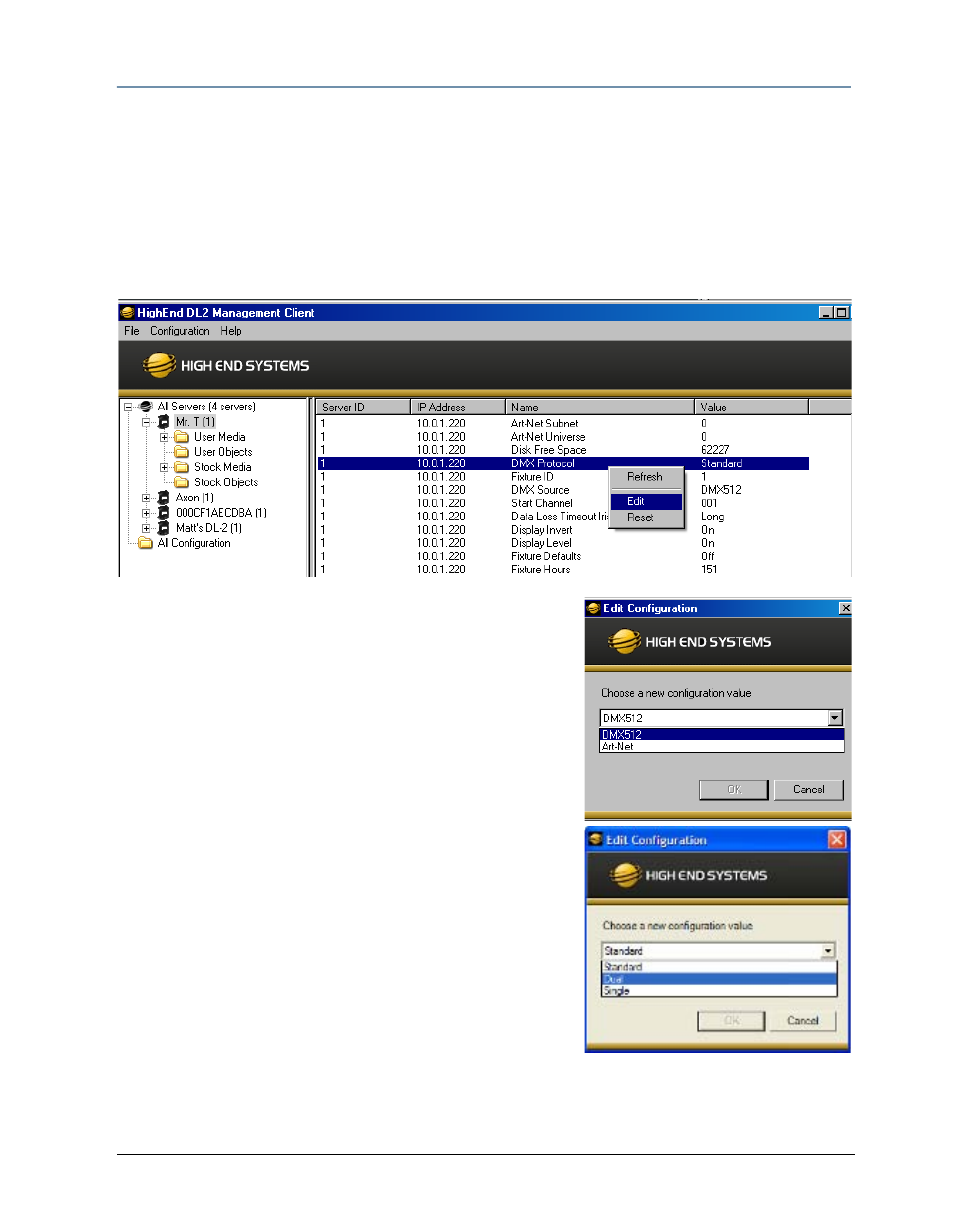
CHAPTER 2
Setup and Configuration
DL.2 Digital Light User Manual
17
Setup Configuration Using the CMA
The Content Management Application running on your computer and linked to DL.2 fixtures via
Ethernet lets you remotely configure the DL.2 fixtures. For more information on the CMA, see
Chapter 16: Content Management Application (CMA) on page 187. To view configuration
information for a individual server, click on All Servers in the left pane of the CMA window and
select the + to view all the servers on the fixture network. Select a server in the left pane to
view its configuration information in the right pane.
To select a DMX Source type:
1. Scroll down the Configuration list in the right pane and
double click on the line with DMX Source in the Name
column to bring up the edit dialog box.
2. Choose between DMX512 and ArtNet as the source
from the drop down list in the option field.
To Select a DMX Protocol type:
1. Scroll down the Configuration list in the right pane and
double click on the line with DMX Protocol in the Name
column to bring up the edit dialog box.
2. Choose Standard, Dual, or Single from the drop
down list in the option field.
