Axon configuration options – High End Systems DL.2 User Manual
Page 232
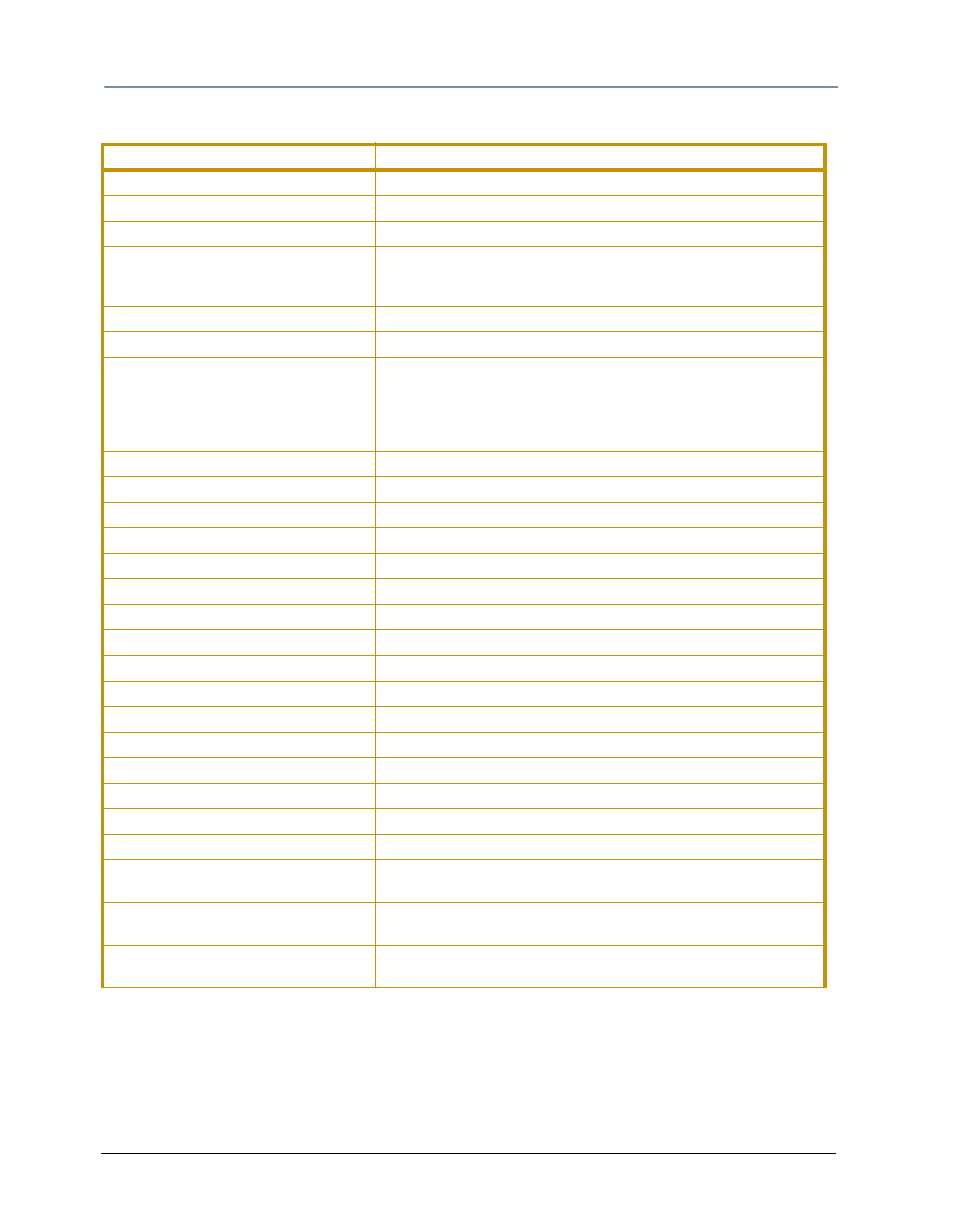
CHAPTER 16
Content Management Application (CMA)
210
DL.2 Digital Light User Manual
Axon Configuration Options
Configuration Item
Configuration Value Options
Art-Net Subnet
0-16
Art-Net Universe
0-16
Disk Free Space
Read only
DMX Protocol
Standard = 149 channel footprint
Dual = 111 channels
Single = 73 channels
DMX Source
DMX512 or Art-Net
DMX Start Channel
0-255
External SVideo Format
NTSC_M
NTSC_MJ
PAL_B
PAL_D
PAL_G
PAL_H
PAL_I
PAL_M
PAL_N
SECAM_B
SECAM_D
SECAM_G
SECAM_H
SECAM_K
SECAM_K1
SECAM_L
SECAM_L1
Firmware Version
Read only
Fixture ID
1-255
Fixture Name
Allows fixture name of up to 26 characters
Mainboard Current Temperature
Read only
Mainboard Maximum Temperature
Read only
Mainboard Minimum Temperature
Read only
Mainboard Temperature Reset
Pressing Reset restores value to Current Temperature
Model
Read only
Reboot
Press Reboot to restart the internal graphics engine
Upgrade Content
Press Upgrade to upgrade stock content
Restore Settings
Press Restore to revert to factory fixture settings
Self Test Video
Self Test Video Pattern
Select from a list of Patterns to test graphics engine functionality
Software Version
Read only
Unique Number
Read only
Windows XPe Version
Read only
Primary Display Configuration
Select from a list of Screen Resolution/Refresh Rate/and Color
Quality combinations for the Graphic Engine output.
Secondary Display Configuration
Select from a list of Screen Resolution/Refresh Rate/and Color
Quality combinations for the local monitor output.
Display Rotation
Select from 0, 90, 180 and 270 degrees rotation of the Graphic
Engine output.
