Replacing the lamp – High End Systems DL.2 User Manual
Page 237
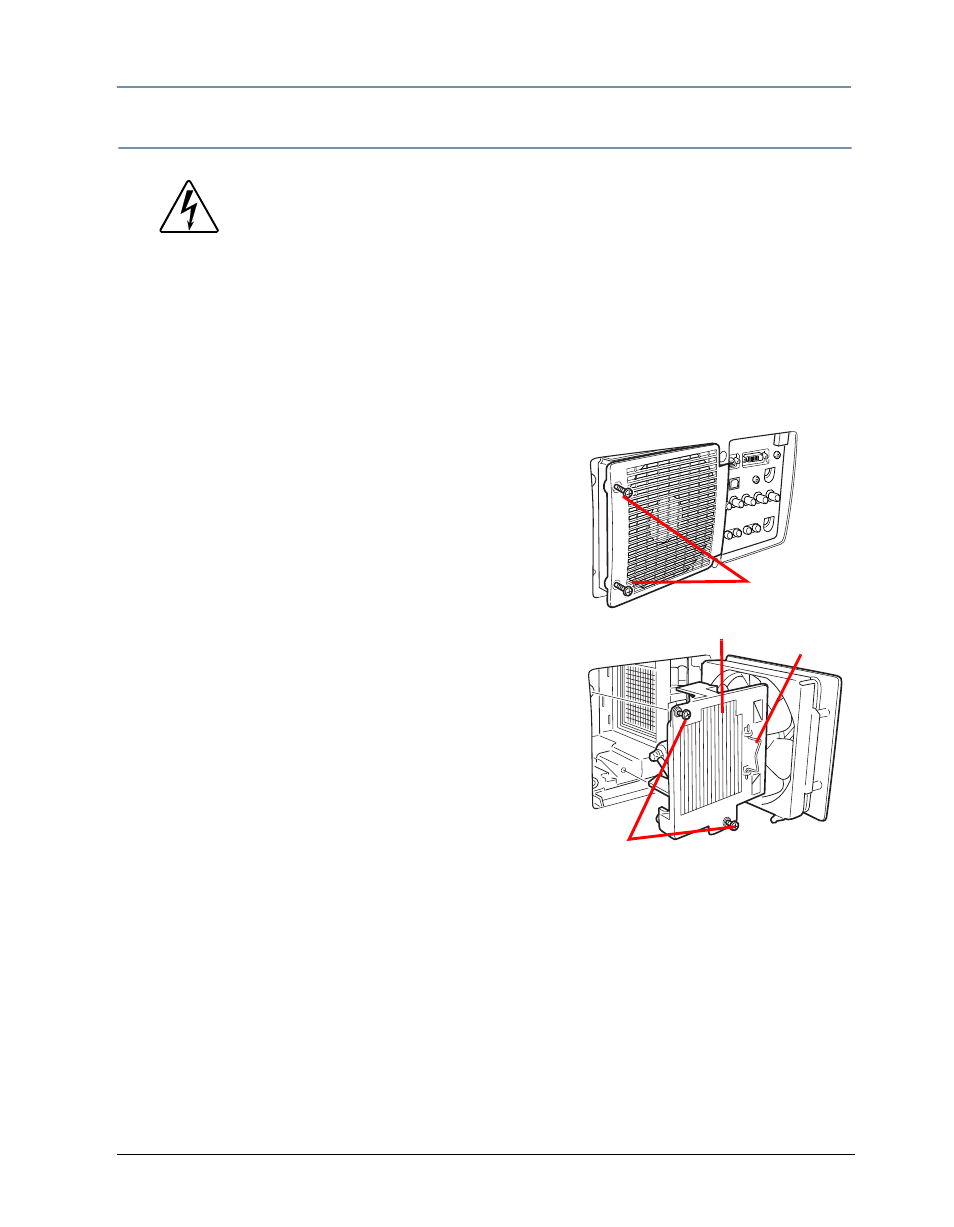
CHAPTER 17
Maintenance and Troubleshooting
DL.2 Digital Light User Manual
215
Replacing the Lamp
WARNING!
Equipment surfaces may reach temperatures up to 130° C
(266° F). Do not attempt to hot-restrike the lamp.
Allow the projector to cool for at least 45 minutes before you
open the lamp cover. The inside of the projector can become
very hot.
For continued safety, replace with a lamp assembly of the
same type.
Do not drop the lamp module or touch the glass bulb! The glass
can shatter and cause injury.
1. Shut down the fixture and disconnect from power.
2. Allow the projector to cool for at least 45 minutes.
3. Unlatch and remove the back bezel.
4. Loosen the two phillips head screws and open the
lamp cover.
5. Loosen the two phillips head screws, grasping the
handle and pull out the lamp assembly.
6. Replace the lamp assembly, see Related Products
and Optional Accessories on page 4.
7. Seat the assembly and tighten the two lamp
assembly screws.
8. Close the lamp cover and tighten the two lap cover
screws.
9. Reconnect to power.
Lamp cover
screws
Lamp Assembly
Lamp assembly screws
handle
