High End Systems DL.2 User Manual
Page 230
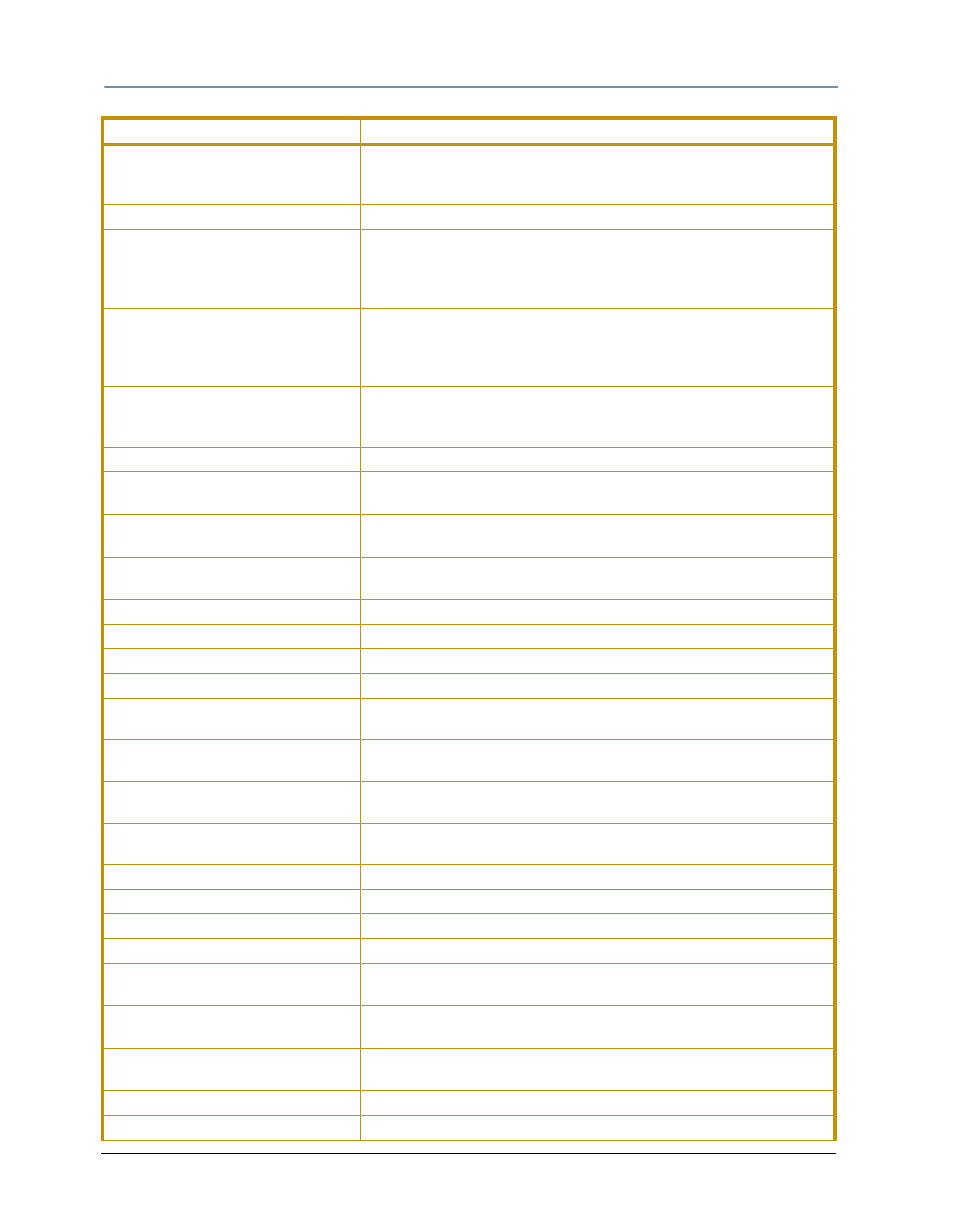
CHAPTER 16
Content Management Application (CMA)
208
DL.2 Digital Light User Manual
Data Loss Timeout Iris
Closes iris when system stops receiving DMX data:
Long = 5 minute delay
Short = 5 second delay
Disk Free Space
Read only
Display Invert
On manually inverts display,
Off reverts to default display orientation,
Auto automatically inverts display when fixture is turned more than
90 degrees vertically.
Display Level
Off turns off display. Touching any button turns it back on.
Dim lowers the brightness level
Bright = full brightness level
Preview = displays currently selected content
DMX Protocol
Standard = 170 channel footprint
Dual = 132 channels
Single = 94 channels
DMX Source
DMX512 or Art-Net
Enable Focus Override
On selects manual focus
Off resets to DMX control
Enable Zoom Override
On selects manual zoom
Off resets to DMX control
Fixture Defaults
On restores fixture defaults
Off displays whenever defaults has been changed
Fixture Hours
Read only
Fixture Hours Reset
Pressing Reset restores fixture hours to 0
Fixture ID
1-255
Fixture Name
Allows fixture name of up to 26 characters
Graphics Processor Current
Temperature
Read only
Graphics Processor Maximum
Temperature
Read only
Graphics Processor Minimum
Temperature
Read only
Graphics Processor Temperature
Reset
Pressing Reset restores value to Current Temperature
Head Current Temperature
Read only
Head Maximum Temperature
Read only
Head Minimum Temperature
Read only
Head Temperature Reset
Pressing Reset restores value to Current Temperature
Home Iris/Zoom/Focus
Press Home to start automatic mechanical reset for Iris, Zoom and
Focus function
Home Motion
Press Home to start automatic mechanical reset for all motion
functions.
Home Pan/Tilt
Press Home to start automatic mechanical reset for Pan and Tilt
function
Lamp Hours
Read Only
Lamp Hours Reset
Pressing Reset restores Lamp hours to 0
Configuration Item
Configuration Value Options
