Index – HP 2100 ER User Manual
Page 95
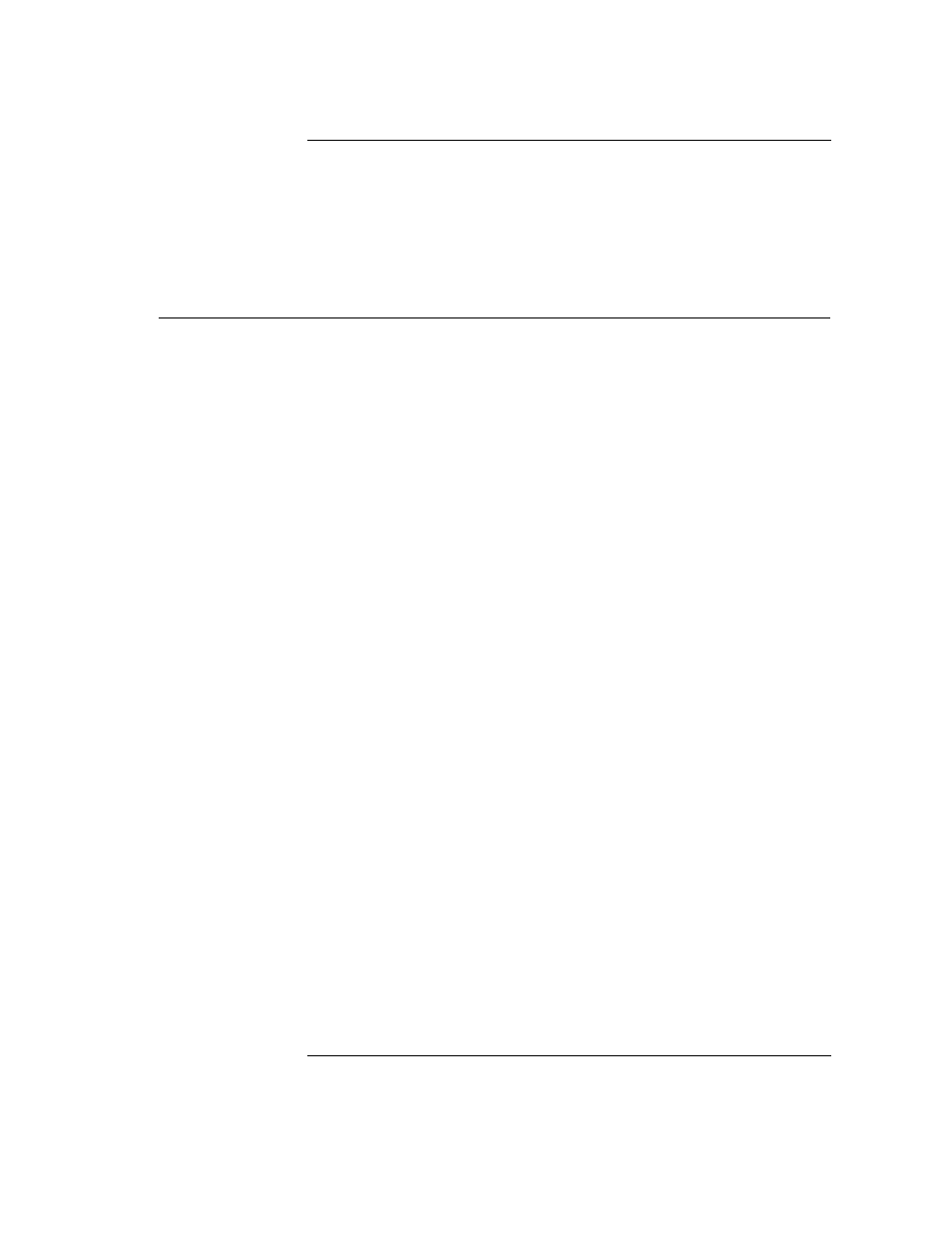
Index
Index
1
A
ANSI Glossary1
Arbitrated loop topology
B
C
Cable installation 2-6–2-11
CDB Glossary1
Changing the Default
Configuration
Basic 1-7, 2-6
Expanded 1-8, 2-8
Making Changes 3-9
Connecting the Serial Cable 3-5
conventions
D
Default Settings 3-5
Differential SCSI Glossary1
E
Expanded Configuration 1-8, 2-8
F
fault indicator lamp 4-3, 4-4
FC-AL Glossary1
FC-SW Glossary1
FDDI Glossary1
Fiber Optic Cable 2-11
Fibre Bridge Glossary1
Assembling brackets to 2-4
Mounting in a Rack 2-3–2-5
Host Bus Adapter (HBA) 3-3
Reconfiguring the Address 3-11
G
Gigabit Glossary2
Gigabit Interface Converter
H
I
L
M
MIA Glossary2
MIM Glossary2
Multicast Glossary2
Multimode Fibre Glossary2
N
Narrow SCSI Glossary3
Native Interface Glossary2
Non-OFC Glossary3
O
OFC Glossary3
Originator Glossary3
Overview vi
P
Physical Specifications 1-6
Port Glossary3
Powering on 3-3
PPP Glossary3
Printing History iv
Product Components 1-3–1-4
Protocol Glossary3
R
Rackmounting 2-3–2-5
Receiver Glossary3
Reconfiguring the Fibre Channel
S
SCSI library 3-3
Serial Cable
Serial Port
Single-ended SCSI Glossary3
Specifications
Supported Products 1-5
Synchronous Glossary3
T
Topology Glossary4
Trace Settings
V
Verifying Device Locations 3-14
W
- Surestore 2.20 Tape Library Surestore DLT 4000 15 Tape Library Surestore 1.8 Tape Library Surestore DLT 718 Tape Autoloader Surestore DLT 818 Tape Autoloader Surestore DLT 7000 28.48 Tape Library Surestore 2.28 Tape Library Surestore E 4.40 Tape Library Surestore E 6.60 Tape Library Surestore DLT 418 Tape Autoloader Surestore DLT 7000 15 Tape Library Surestore E 2.20 Tape Library Surestore 4.40 Tape Library Surestore 6.60 Tape Library Surestore 10.588 Tape Library Surestore 2.15 Tape Library Surestore 3.30 Tape Library Surestore 6.100 Tape Library Surestore SCSI-FC Bridges Surestore DLT 4000 28.48 Tape Library
