Reconfigure the fibre channel address, Reconfigure the fibre channel address -11, Figure 3-5. fibre channel configuration menu -11 – HP 2100 ER User Manual
Page 47
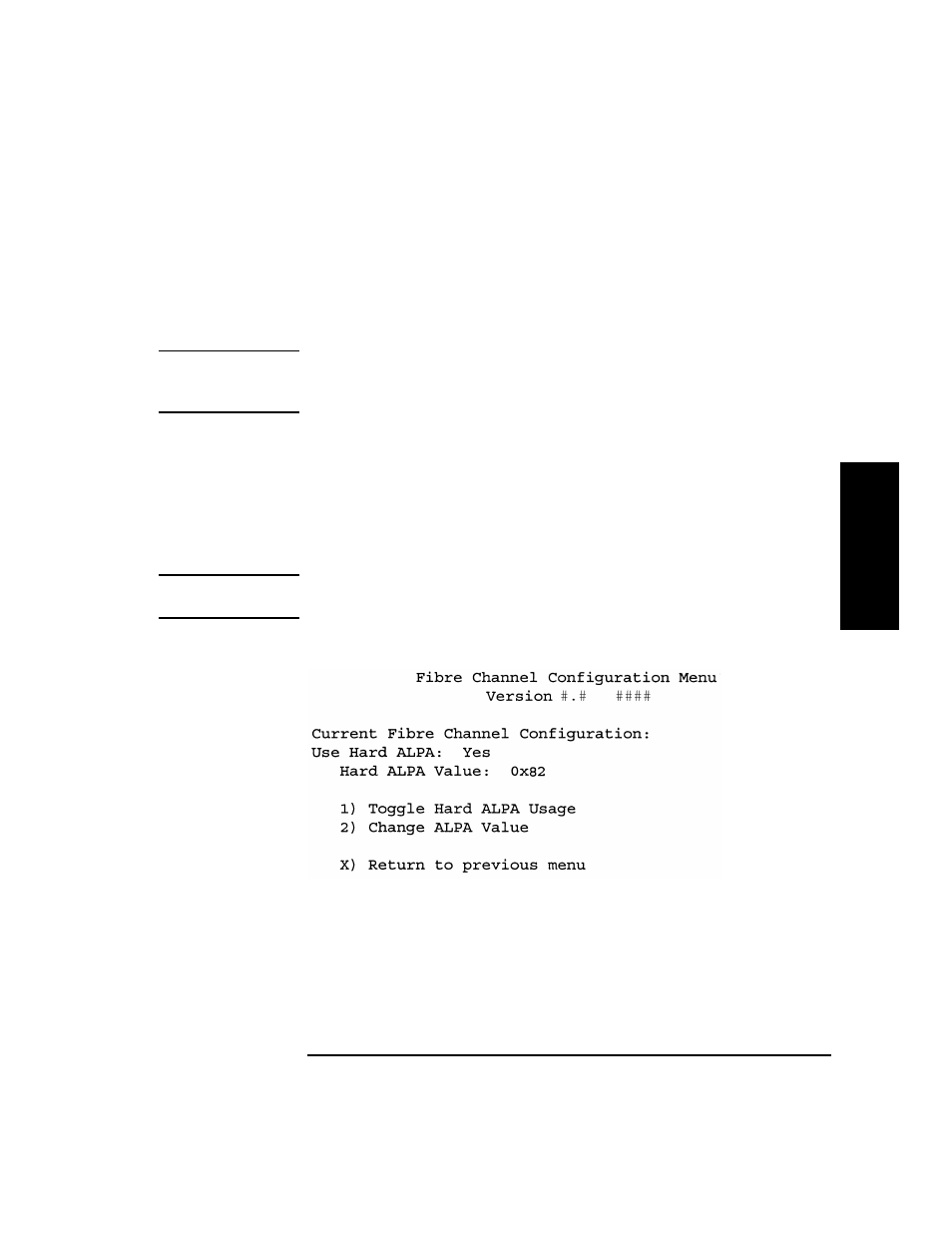
Chapter 3
3-11
Operating the Fibre Bridge
Making Configuration Changes
O
per
ati
n
g
the
F
ibr
e B
ridg
e
Reconfigure the Fibre Channel Address
Use the Fibre Channel Configuration menu to change from the hard
address mode to the soft address mode.
NOTE
The Fibre Bridge default setting is hard addressing, where the address is
preset to 71 (0x82). Use this procedure when an additional bridge is
installed in a system or to resolve a Fibre Channel device ID conflict.
1. From the Configuration menu (Figure 3-4 on page 3-10), select option
2, Fibre Channel Configuration.
2. To toggle between hard addressing and soft addressing, select option
1.
3. To choose a new address, select option 2 and enter a new address from
the table in Figure 3-6 on page 3-12.
NOTE
The “Change ALPA Value” option is not available when the soft address
mode has been selected.
Figure 3-5
Fibre Channel Configuration Menu
- Surestore 2.20 Tape Library Surestore DLT 4000 15 Tape Library Surestore 1.8 Tape Library Surestore DLT 718 Tape Autoloader Surestore DLT 818 Tape Autoloader Surestore DLT 7000 28.48 Tape Library Surestore 2.28 Tape Library Surestore E 4.40 Tape Library Surestore E 6.60 Tape Library Surestore DLT 418 Tape Autoloader Surestore DLT 7000 15 Tape Library Surestore E 2.20 Tape Library Surestore 4.40 Tape Library Surestore 6.60 Tape Library Surestore 10.588 Tape Library Surestore 2.15 Tape Library Surestore 3.30 Tape Library Surestore 6.100 Tape Library Surestore SCSI-FC Bridges Surestore DLT 4000 28.48 Tape Library
