Making configuration changes, Making configuration changes -9 – HP 2100 ER User Manual
Page 45
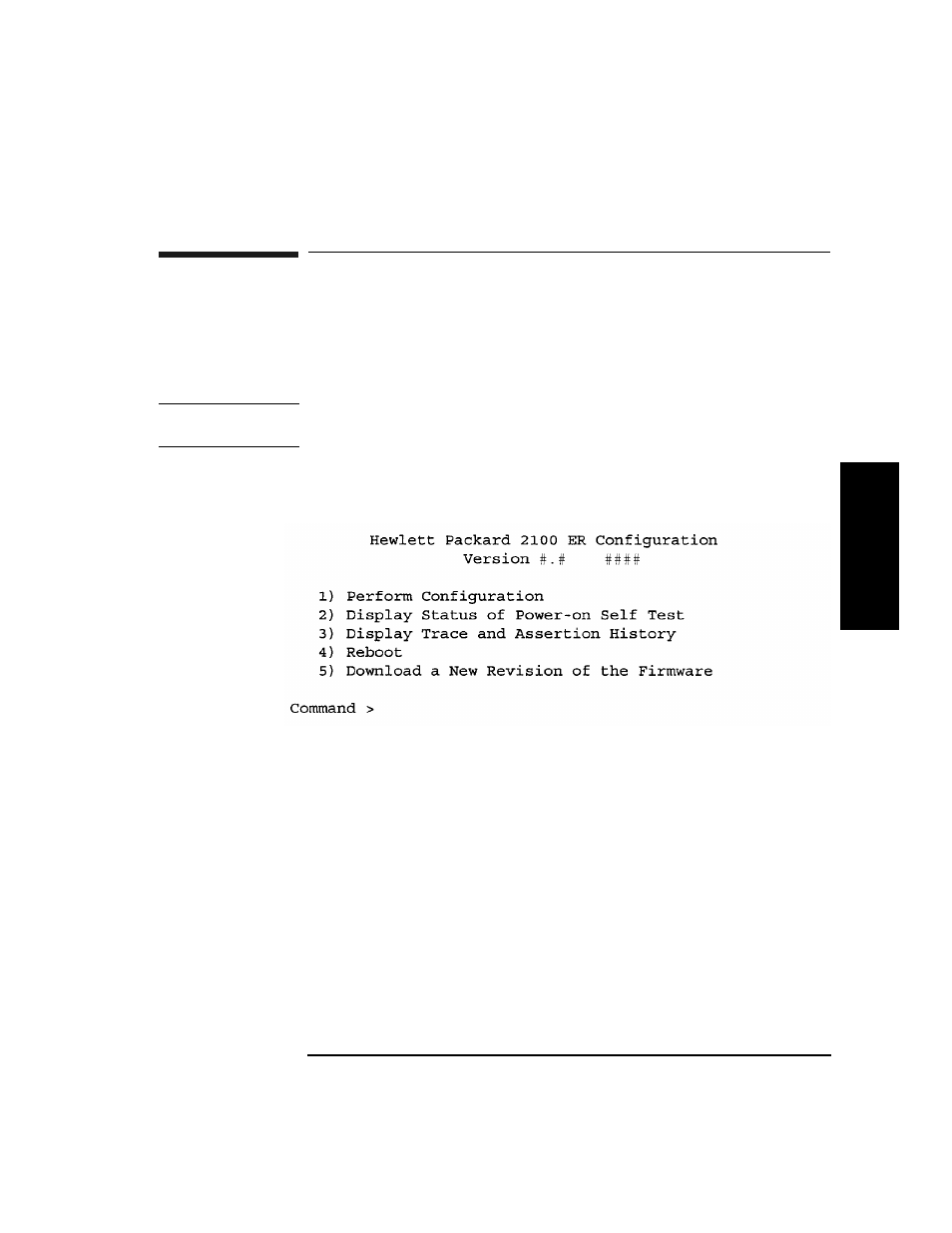
Chapter 3
3-9
Operating the Fibre Bridge
Making Configuration Changes
O
per
ati
n
g
the
F
ibr
e B
ridg
e
Making Configuration Changes
To make configuration changes, follow these steps:
1. Start your terminal emulation application software.
2. Press the
ENTER
key. The following menu will display:
NOTE
The user may need to press
ENTER
several times to prompt the Fibre
Bridge to recognize the serial port settings.
Figure 3-3
Fibre Bridge Configuration, Main Menu
3. Use the Perform Configuration menu option to make changes to
the configuration. To select the option, type
1
on the keyboard and
press
ENTER
to display the Fibre Bridge configuration menu.
This manual is related to the following products:
- Surestore 2.20 Tape Library Surestore DLT 4000 15 Tape Library Surestore 1.8 Tape Library Surestore DLT 718 Tape Autoloader Surestore DLT 818 Tape Autoloader Surestore DLT 7000 28.48 Tape Library Surestore 2.28 Tape Library Surestore E 4.40 Tape Library Surestore E 6.60 Tape Library Surestore DLT 418 Tape Autoloader Surestore DLT 7000 15 Tape Library Surestore E 2.20 Tape Library Surestore 4.40 Tape Library Surestore 6.60 Tape Library Surestore 10.588 Tape Library Surestore 2.15 Tape Library Surestore 3.30 Tape Library Surestore 6.100 Tape Library Surestore SCSI-FC Bridges Surestore DLT 4000 28.48 Tape Library
