HP 2100 ER User Manual
Page 6
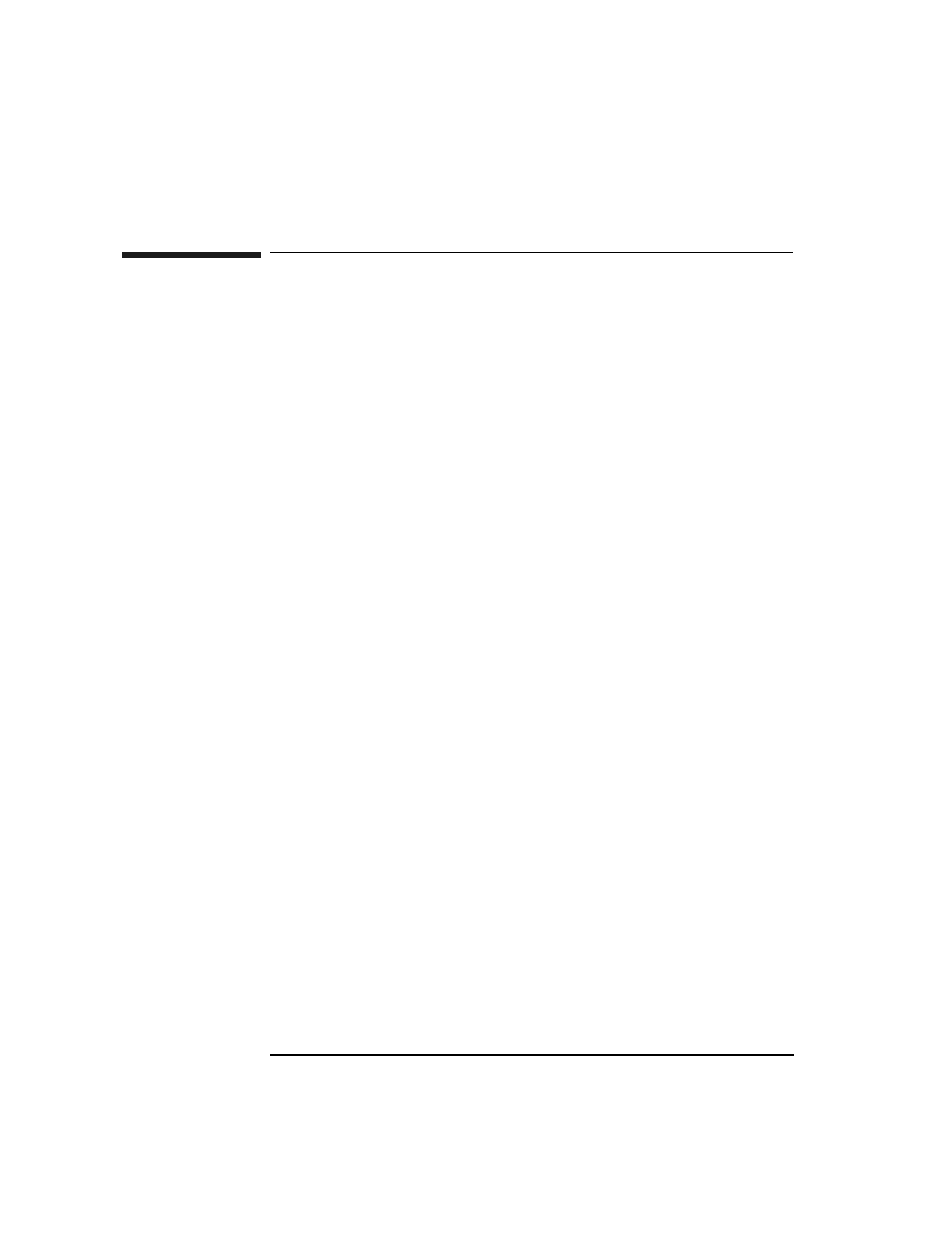
vi
In This Guide
In this guide, the following areas are described:
Introduction: Contents of the parts kit, supported
products, environmental requirements for the Fibre
Bridge, and sample configurations.
Setting Up the Fibre Bridge: How to install the Fibre
Bridge, including rackmounting and cabling.
Operating the Fibre Bridge: The Fibre Bridge start
sequence, default settings (and how to change them),
and verification of the system setup.
Troubleshooting Guide: Possible start sequence errors,
instructions for starting diagnostic procedures, and
how to proceed.
Fibre Channel Overview: Background information
about the Fibre environment, including specifics
relating to the Fibre Bridge.
Support and Customer Service: Resource information
about access to Hewlett-Packard customer support and
service.
Safety and Regulatory Information: Safety and
regulatory information for the Fibre Bridge.
A list of terms with definitions.
- Surestore 2.20 Tape Library Surestore DLT 4000 15 Tape Library Surestore 1.8 Tape Library Surestore DLT 718 Tape Autoloader Surestore DLT 818 Tape Autoloader Surestore DLT 7000 28.48 Tape Library Surestore 2.28 Tape Library Surestore E 4.40 Tape Library Surestore E 6.60 Tape Library Surestore DLT 418 Tape Autoloader Surestore DLT 7000 15 Tape Library Surestore E 2.20 Tape Library Surestore 4.40 Tape Library Surestore 6.60 Tape Library Surestore 10.588 Tape Library Surestore 2.15 Tape Library Surestore 3.30 Tape Library Surestore 6.100 Tape Library Surestore SCSI-FC Bridges Surestore DLT 4000 28.48 Tape Library
