Figures – HP 2100 ER User Manual
Page 13
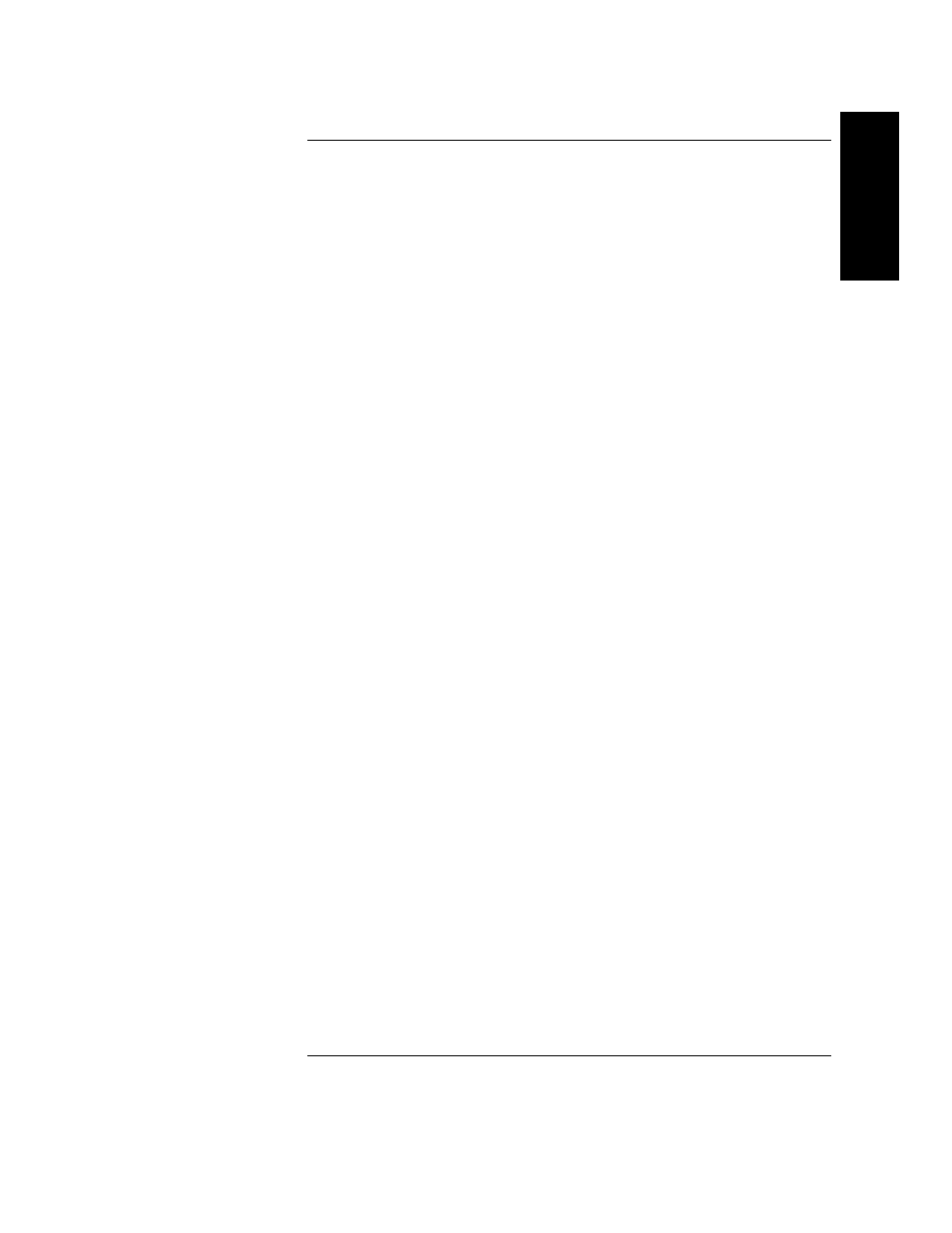
Figures
xiii
T
a
bl
e of
F
igu
re
s
Figure 1-1. Sample Fibre Channel Configuration—Basic. . . . . . . . . . . 1-7
Figure 1-2. Sample Fibre Channel Configuration—
Minimum Expansion . . . . . . . . . . . . . . . . . . . . . . . . . . . . . . . . . . . . . . 1-8
Figure 1-3. Sample Fibre Channel Configuration—
Maximum Expansion . . . . . . . . . . . . . . . . . . . . . . . . . . . . . . . . . . . . . . 1-9
Figure 2-1. Assembling L-brackets to the Fibre Bridge . . . . . . . . . . . . 2-4
Figure 2-2. Mount the Fibre Bridge in the Rack . . . . . . . . . . . . . . . . . . 2-5
Figure 2-3. Fibre Bridge Connection, Basic Configuration
(DLT and MO Libraries). . . . . . . . . . . . . . . . . . . . . . . . . . . . . . . . . . . . 2-7
Figure 3-1. Fibre Bridge, Back View . . . . . . . . . . . . . . . . . . . . . . . . . . . 3-4
Figure 3-2. Connecting the Serial Cable . . . . . . . . . . . . . . . . . . . . . . . . 3-6
Figure 3-3. Fibre Bridge Configuration, Main Menu . . . . . . . . . . . . . . 3-9
Figure 3-4. Fibre Bridge Configuration Menu . . . . . . . . . . . . . . . . . . . 3-10
Figure 3-5. Fibre Channel Configuration Menu . . . . . . . . . . . . . . . . . 3-11
Figure 3-6. Fibre Channel Addresses . . . . . . . . . . . . . . . . . . . . . . . . . . 3-12
Figure 3-7. Trace Settings Menu . . . . . . . . . . . . . . . . . . . . . . . . . . . . . 3-13
- Surestore 2.20 Tape Library Surestore DLT 4000 15 Tape Library Surestore 1.8 Tape Library Surestore DLT 718 Tape Autoloader Surestore DLT 818 Tape Autoloader Surestore DLT 7000 28.48 Tape Library Surestore 2.28 Tape Library Surestore E 4.40 Tape Library Surestore E 6.60 Tape Library Surestore DLT 418 Tape Autoloader Surestore DLT 7000 15 Tape Library Surestore E 2.20 Tape Library Surestore 4.40 Tape Library Surestore 6.60 Tape Library Surestore 10.588 Tape Library Surestore 2.15 Tape Library Surestore 3.30 Tape Library Surestore 6.100 Tape Library Surestore SCSI-FC Bridges Surestore DLT 4000 28.48 Tape Library
