Powering on the system, Powering on the system -3 – HP 2100 ER User Manual
Page 39
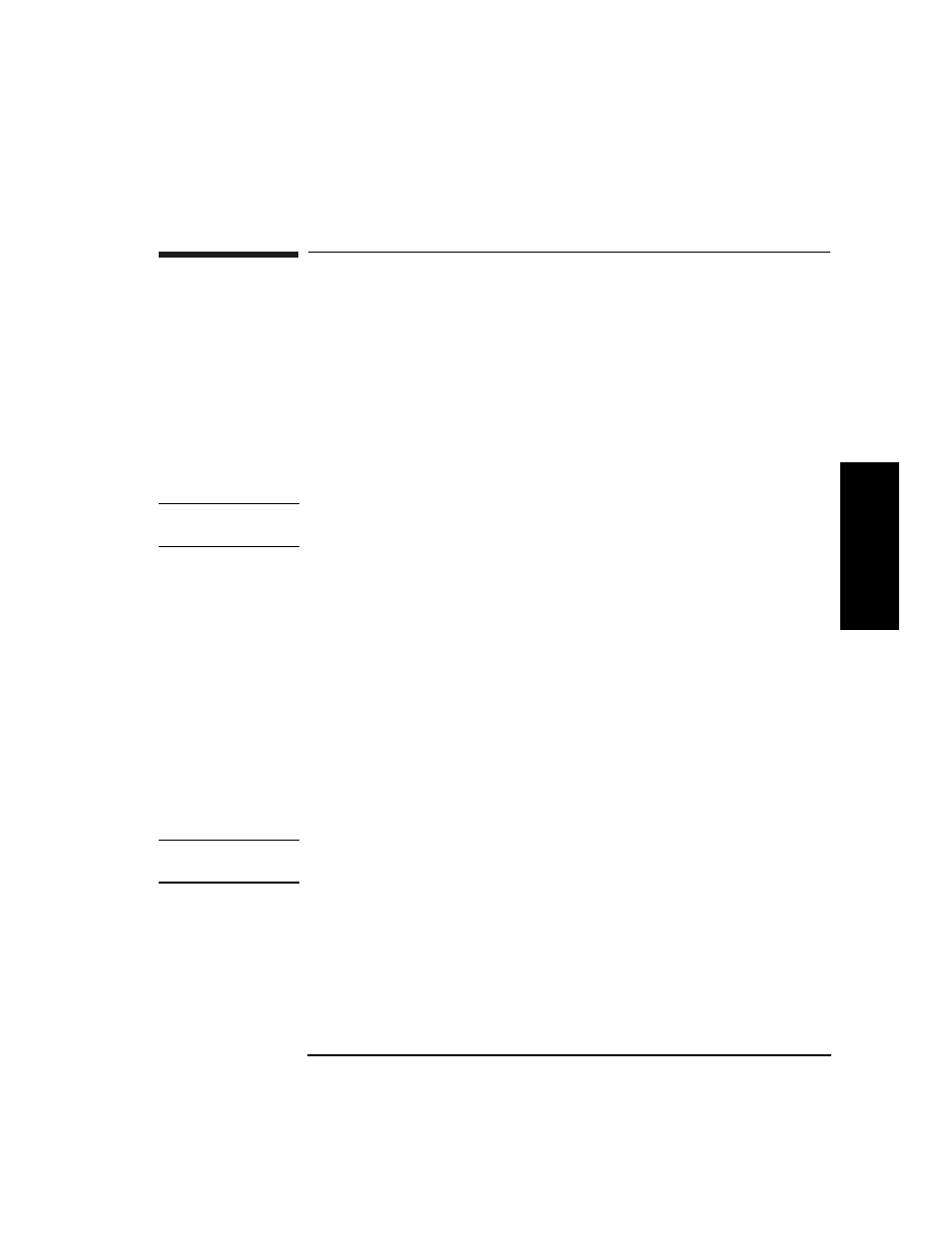
Chapter 3
3-3
Operating the Fibre Bridge
Powering on the System
O
per
ati
n
g
the
F
ibr
e B
ridg
e
Powering on the System
The HP SureStore Fibre Channel SCSI Bridge 2100 ER is configured for
most Fibre Channel installations without intervention. The basic
configuration uses one Fibre Bridge connected directly to a Fibre
Channel Host Bus Adapter (HBA) within a host computer. In expanded
configurations (DLT libraries only), the Fibre Bridge may be connected to
either a Fibre Channel HBA or a Fibre Channel hub. The Fibre Bridge is
set up to support an HP single-ended SCSI library on a Fibre Channel
arbitrated loop.
Use the following sequence when powering on the system:
NOTE
Powering on each device in the proper sequence is important. When
devices are turned on out of order, communication failures may result.
1. Power on the library, which allows the Fibre Bridge to connect
properly to the library when it scans the SCSI bus.
2. Power on the Fibre Bridge. When you do, notice that the power
indicator comes on immediately. The Fault indicator may flash
momentarily. After about 30 seconds, the SCSI activity indicator will
flash once. The Fibre Channel activity indicator will not flash until
other devices have been attached and powered on.
3. Power on the hub, if required.
4. Power on the host.
(If DLT) If there are multiple hosts , power them on sequentially.
Order is important. Wait for for each host to finish booting before
powering on the next host.
NOTE
If any fault indicators are encountered on the Fibre Bridge or other
equipment, consult the appropriate user guide.
5. (If DLT) Install backup software.
- Surestore 2.20 Tape Library Surestore DLT 4000 15 Tape Library Surestore 1.8 Tape Library Surestore DLT 718 Tape Autoloader Surestore DLT 818 Tape Autoloader Surestore DLT 7000 28.48 Tape Library Surestore 2.28 Tape Library Surestore E 4.40 Tape Library Surestore E 6.60 Tape Library Surestore DLT 418 Tape Autoloader Surestore DLT 7000 15 Tape Library Surestore E 2.20 Tape Library Surestore 4.40 Tape Library Surestore 6.60 Tape Library Surestore 10.588 Tape Library Surestore 2.15 Tape Library Surestore 3.30 Tape Library Surestore 6.100 Tape Library Surestore SCSI-FC Bridges Surestore DLT 4000 28.48 Tape Library
