Changing the default settings, Connecting the serial cable, Changing the default settings -5 – HP 2100 ER User Manual
Page 41: Connecting the serial cable -5
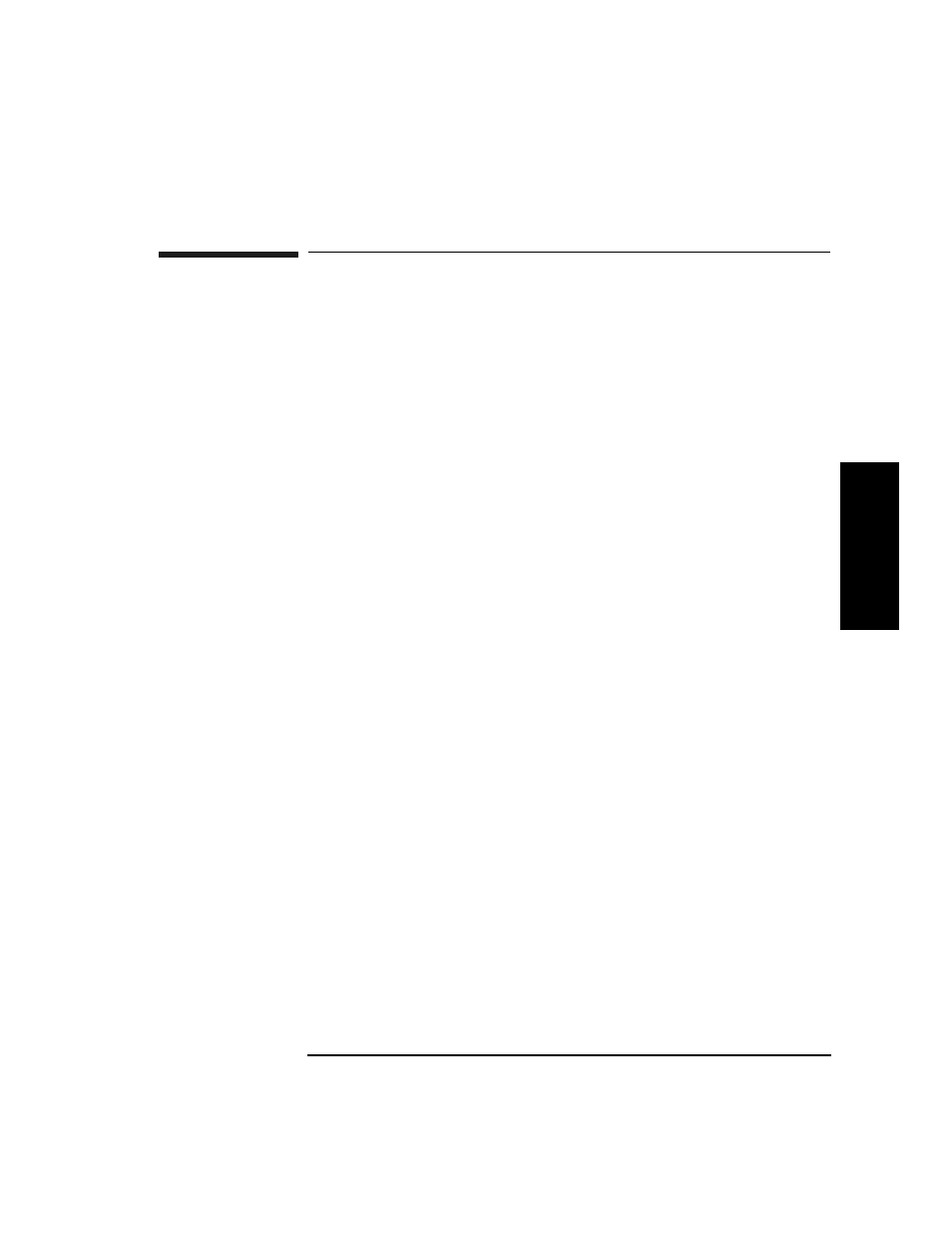
Chapter 3
3-5
Operating the Fibre Bridge
Changing the Default Settings
O
per
ati
n
g
the
F
ibr
e B
ridg
e
Changing the Default Settings
The basic Fibre Bridge configuration assumes there is only one Fibre
Bridge included in the system. If this is a DLT installation and more
than one Fibre bridge will be installed, or if there is another Fibre
Channel device using the same address, you must change the fibre
channel address, using the serial port of the Fibre Bridge.
Connecting the Serial Cable
Using the serial cable is not necessary in most installations. The default
settings work in most configurations. Use the serial cable only if one of
the following situations occurs:
• The default configuration must be changed.
• A failure has occurred that requires diagnostic procedures. See
“Chapter 4: Troubleshooting.”
If any of these scenarios occur, attach the serial cable and RJ-11 to DB9
adapter as shown in Figure 3-2 on page 3-6.
1. Plug the RJ-11 connector into the Fibre Bridge.
2. Plug the DB9 adapter into the Com1 or Com2 port of the computer.
3. Verify that the RJ-11 serial cable is properly plugged into the RJ-11
to DB9 adapter.
- Surestore 2.20 Tape Library Surestore DLT 4000 15 Tape Library Surestore 1.8 Tape Library Surestore DLT 718 Tape Autoloader Surestore DLT 818 Tape Autoloader Surestore DLT 7000 28.48 Tape Library Surestore 2.28 Tape Library Surestore E 4.40 Tape Library Surestore E 6.60 Tape Library Surestore DLT 418 Tape Autoloader Surestore DLT 7000 15 Tape Library Surestore E 2.20 Tape Library Surestore 4.40 Tape Library Surestore 6.60 Tape Library Surestore 10.588 Tape Library Surestore 2.15 Tape Library Surestore 3.30 Tape Library Surestore 6.100 Tape Library Surestore SCSI-FC Bridges Surestore DLT 4000 28.48 Tape Library
