Change the trace settings, Change the trace settings -13, Figure 3-7. trace settings menu -13 – HP 2100 ER User Manual
Page 49
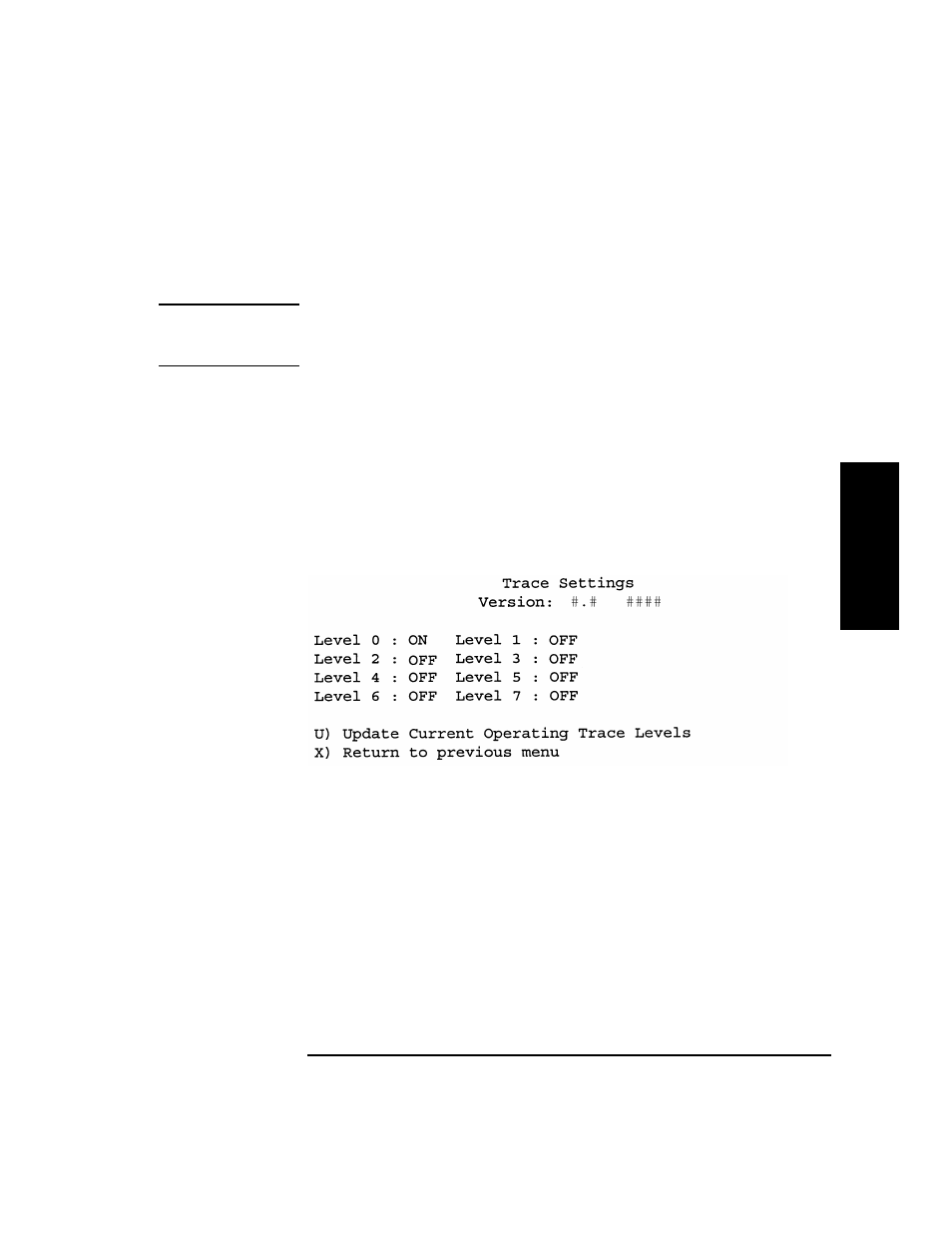
Chapter 3
3-13
Operating the Fibre Bridge
Making Configuration Changes
O
per
ati
n
g
the
F
ibr
e B
ridg
e
Change the Trace Settings
CAUTION
Changing options in the Trace Settings menu directly affects the current
operation of the Fibre Bridge. Pressing
U
changes the current operating
parameters without restarting the Fibre Bridge.
The Trace Level menu is included for troubleshooting purposes. The
Trace Settings menu enables options in the Fibre Bridge firmware.
Changing the trace level does not affect the Fibre Bridge’s operation, but
can affect the performance.
The HP service technician may require that you change one or more
settings. Do not use the Trace Settings menu unless an HP service
technician requests that you do so.
Figure 3-7
Trace Settings Menu
This manual is related to the following products:
- Surestore 2.20 Tape Library Surestore DLT 4000 15 Tape Library Surestore 1.8 Tape Library Surestore DLT 718 Tape Autoloader Surestore DLT 818 Tape Autoloader Surestore DLT 7000 28.48 Tape Library Surestore 2.28 Tape Library Surestore E 4.40 Tape Library Surestore E 6.60 Tape Library Surestore DLT 418 Tape Autoloader Surestore DLT 7000 15 Tape Library Surestore E 2.20 Tape Library Surestore 4.40 Tape Library Surestore 6.60 Tape Library Surestore 10.588 Tape Library Surestore 2.15 Tape Library Surestore 3.30 Tape Library Surestore 6.100 Tape Library Surestore SCSI-FC Bridges Surestore DLT 4000 28.48 Tape Library
