Troubleshooting, Problem:cannot turn on the dlt library, Problem:cannot turn on the mo library – HP 2100 ER User Manual
Page 53: Troubleshooting -3, Problem, Cannot turn on the dlt library -3, Cannot turn on the mo library -3, Problem: cannot turn on the dlt library, Problem: cannot turn on the mo library
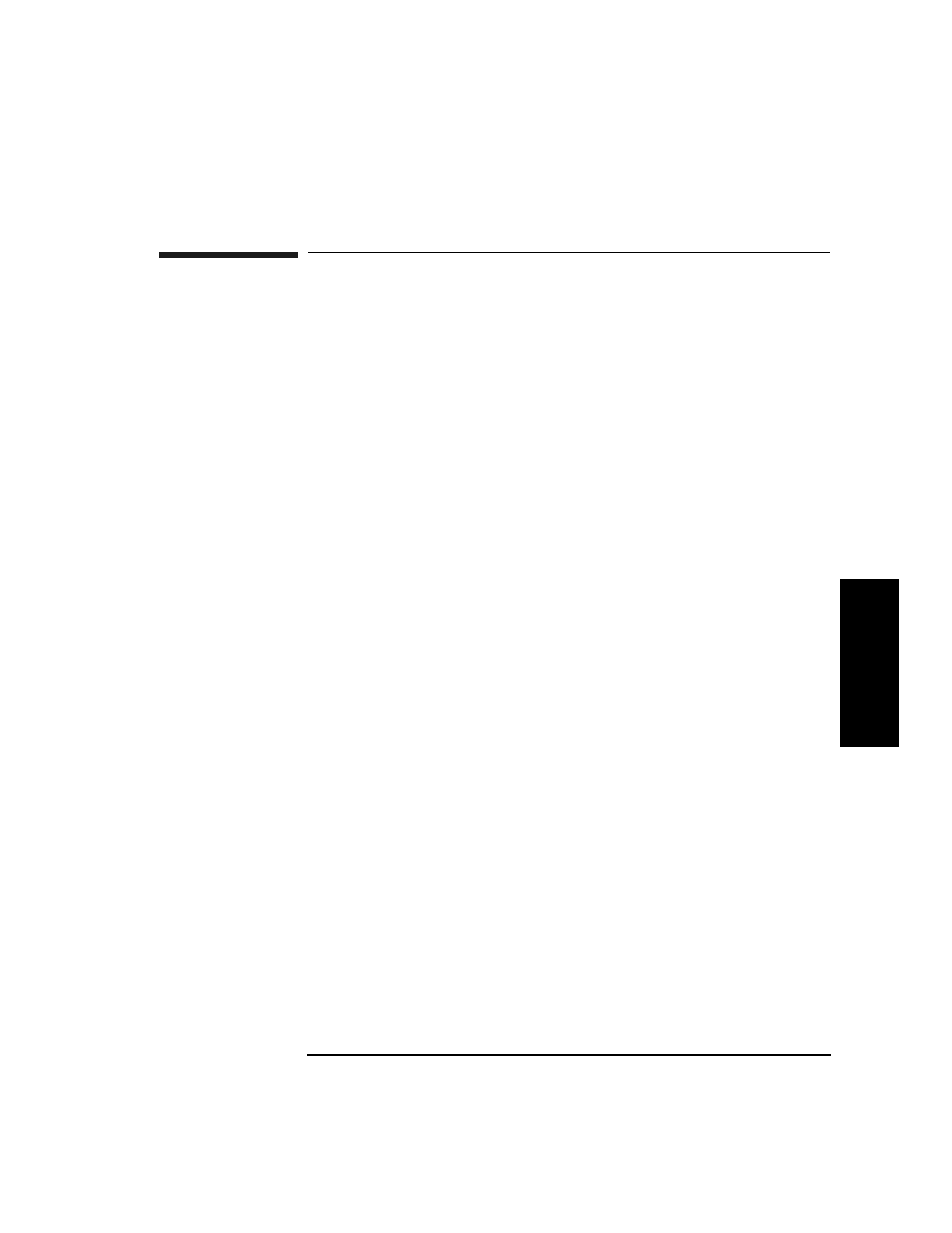
Chapter 4
4-3
Troubleshooting Guide
Troubleshooting
T
roub
les
h
o
o
ti
ng
Gu
id
e
Troubleshooting
This section describes potential problems and solutions. If you are
unable to diagnose and solve a problem using these guidelines, contact
an HP service representative or your sales representative. By using
these suggested procedures, you can determine in advance some of the
information that a service technician will need.
Problem:
Cannot Turn On the DLT Library
If the library will not power-up, use the following steps before taking
further action:
1. Verify all power connections, breakers, and switch settings are
working and correct.
2. Confirm that the indicator is on and green.
3. Check to see that the indicator is not amber, which indicates a
self-test failure.
4. Consult the library user guide for additional troubleshooting steps
and support options.
Problem:
Cannot Turn On the MO Library
If the library will not power-up, use the following steps before taking
further action:
1. Verify all power connections, breakers, and switch settings are
working and correct.
2. Confirm that READY is displayed in the control panel.
3. Consult the library user guide for additional troubleshooting steps
and support options.
- Surestore 2.20 Tape Library Surestore DLT 4000 15 Tape Library Surestore 1.8 Tape Library Surestore DLT 718 Tape Autoloader Surestore DLT 818 Tape Autoloader Surestore DLT 7000 28.48 Tape Library Surestore 2.28 Tape Library Surestore E 4.40 Tape Library Surestore E 6.60 Tape Library Surestore DLT 418 Tape Autoloader Surestore DLT 7000 15 Tape Library Surestore E 2.20 Tape Library Surestore 4.40 Tape Library Surestore 6.60 Tape Library Surestore 10.588 Tape Library Surestore 2.15 Tape Library Surestore 3.30 Tape Library Surestore 6.100 Tape Library Surestore SCSI-FC Bridges Surestore DLT 4000 28.48 Tape Library
