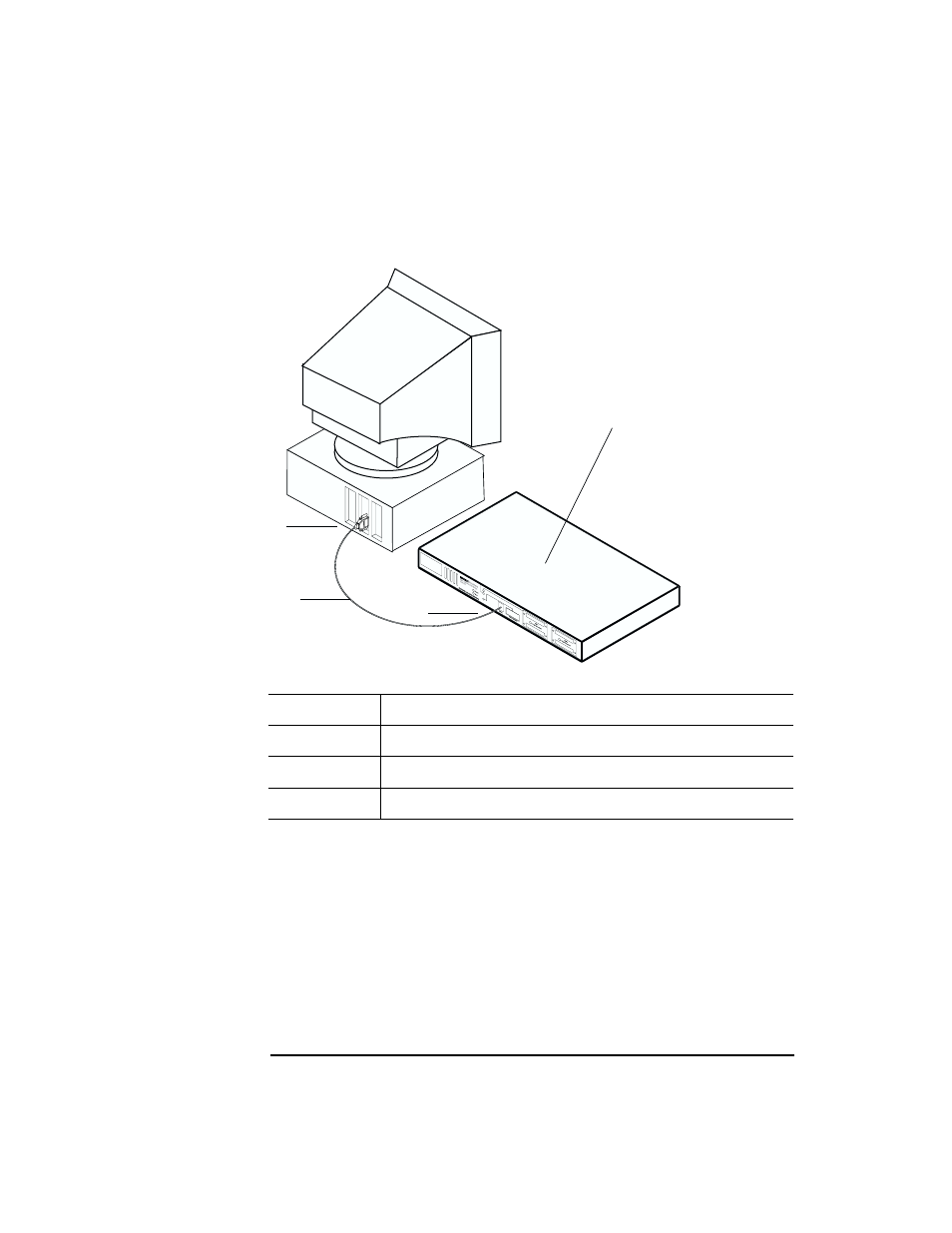Figure 3-2. connecting the serial cable -6 – HP 2100 ER User Manual
Page 42
This manual is related to the following products:
- Surestore 2.20 Tape Library Surestore DLT 4000 15 Tape Library Surestore 1.8 Tape Library Surestore DLT 718 Tape Autoloader Surestore DLT 818 Tape Autoloader Surestore DLT 7000 28.48 Tape Library Surestore 2.28 Tape Library Surestore E 4.40 Tape Library Surestore E 6.60 Tape Library Surestore DLT 418 Tape Autoloader Surestore DLT 7000 15 Tape Library Surestore E 2.20 Tape Library Surestore 4.40 Tape Library Surestore 6.60 Tape Library Surestore 10.588 Tape Library Surestore 2.15 Tape Library Surestore 3.30 Tape Library Surestore 6.100 Tape Library Surestore SCSI-FC Bridges Surestore DLT 4000 28.48 Tape Library