15 alternator – Honeywell HC900 User Manual
Page 92
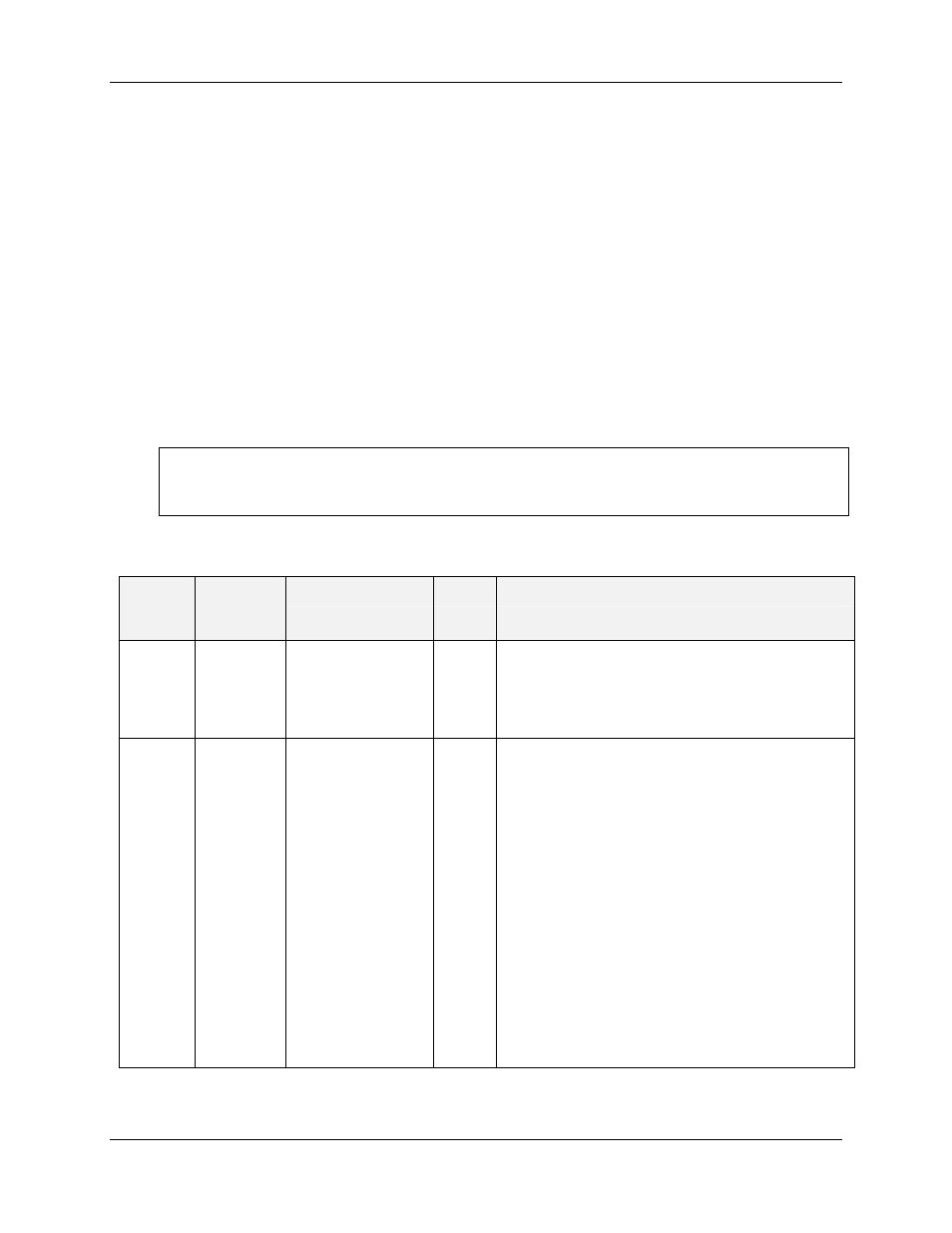
84
HC900 Hybrid Controller Communications User Guide
Revision 10
12/07
6.15 Alternator
Summary
This section contains addresses for the Alternator #1group.
See the Alternator Register Maps in Table 6-1 for starting and ending addresses (hex) for Alternator #2
through Alternator #16 Map Addresses.
The Modbus Alternator number address for an Alternator can also be obtained from the Hybrid Control
Designer report.
Function Code Support:
Reads – Function Code 3
Writes – Function Code 16 (10 hex) for preset of multiple registers (e.g., for floating point )
Writes – Function Code 6 for presetting an integer value
ATTENTION
Output Order Sequence registers must be written in a single transaction. Duplicate sequence values (1-16)
are not permitted.
For custom addresses view or print a report in HC Designer.
Table 6-25 Alternator Parameters
Fixed
Address
(hex)
Fixed
Register
(decimal)
Parameter Name
Access Notes
6700
26369
Alternator Status
R
Bit Packed
Bit 0: Enable: 0=NO, 1=YES
Bit 1: Low Capacity
0=Meeting Capacity, 1=Low Capacity
Bit 2-15: Unused
6701
26370
Device Ready (#1-16) R
Bit Packed:
Bit 0: Device #1 Ready: 0=NO, 1=YES
Bit 1: Device #2 Ready: 0=NO, 1=YES
Bit 2: Device #3 Ready: 0=NO, 1=YES
Bit 3: Device #4 Ready: 0=NO, 1=YES
Bit 4: Device #5 Ready: 0=NO, 1=YES
Bit 5: Device #6 Ready: 0=NO, 1=YES
Bit 6: Device #7 Ready: 0=NO, 1=YES
Bit 7: Device #8 Ready: 0=NO, 1=YES
Bit 8: Device #9 Ready: 0=NO, 1=YES
Bit 9: Device #10 Ready: 0=NO, 1=YES
Bit 10: Device #11 Ready: 0=NO, 1=YES
Bit 11: Device #12 Ready: 0=NO, 1=YES
Bit 12: Device #13 Ready: 0=NO, 1=YES
Bit 13: Device #14 Ready: 0=NO, 1=YES
Bit 14: Device #15 Ready: 0=NO, 1=YES
Bit 15: device #16 Ready: 0=NO, 1=YES
