Rs (table 6-15), Table 6-15 cont – Honeywell HC900 User Manual
Page 76
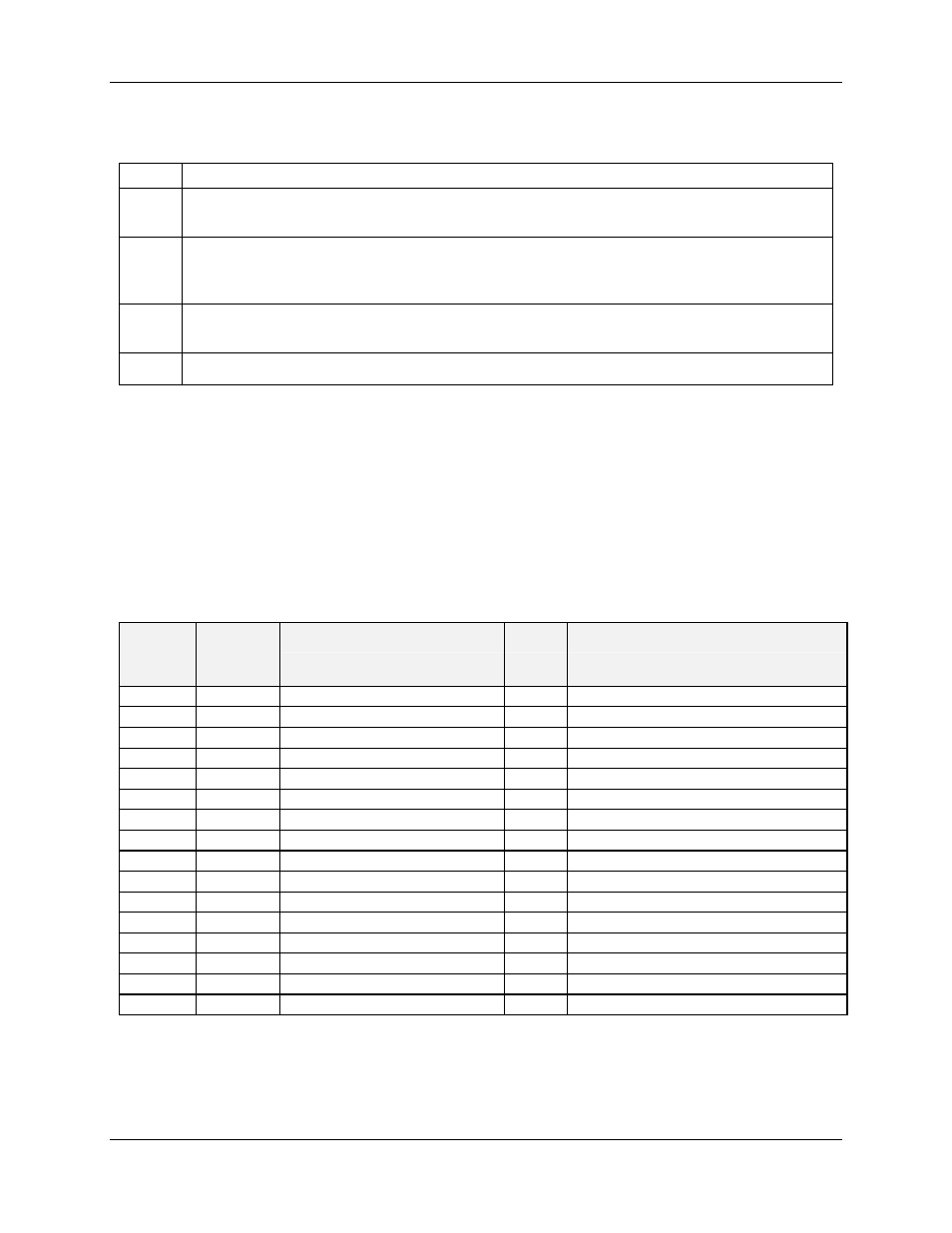
68
HC900 Hybrid Controller Communications User Guide
Revision 10
12/07
Procedure for Uploading Setpoint Schedules
Table 6-14 Steps to Upload a Setpoint Schedule using Modbus Function Codes 3, 6, 16
Step Action
1
Set the scheduler to RESET by writing any number to Reset (p. 70). This can be done
either with function code 6 or 16.
2
Load the schedule into the setpoint scheduler block by writing the schedule number to
Current Program Number (p. 69). This is a floating point register and requires a multiple
register write (function code 16)
3
Read the header information desired. Guaranteed Soak Limits 1-8 (p. 69), Jog Segment (p.
69), Time Units (p. 70). Use function code 3.
4
Read the information for each segment in the schedule (p. 71) using function code 3.
Scheduler parameters
This table contains Values of Schedulers. Fixed addresses are for Scheduler #1; see Table 6-1 for fixed
addresses of other Schedulers.
Parameters commonly used for controlling a scheduler are marked with a single asterisk*.
Parameters commonly used to define a schedule are marked with two asterisks **.
The addresses given in Table 6-15 do not necessarily apply to schedulers in the custom map. For custom
addresses view or print a report in HC Designer.
Table 6-15 Scheduler Parameters
Fixed
Address
(hex)
Fixed
Register
(decimal)
Parameter
Access Notes
3000
12289
Scheduler Output 1**
R
Floating Point in Engineering Units.
3002
12291
Scheduler Output 2**
R
Floating Point in Engineering Units.
3004
12293
Scheduler Output 3**
R
Floating Point in Engineering Units.
3006
12295
Scheduler Output 4**
R
Floating Point in Engineering Units.
3008
12297
Scheduler Output 5**
R
Floating Point in Engineering Units.
300A
12299
Scheduler Output 6**
R
Floating Point in Engineering Units.
300C
12301
Scheduler Output 7**
R
Floating Point in Engineering Units.
300E
12303
Scheduler Output 8**
R
Floating Point in Engineering Units.
3010
12305
Scheduler Auxiliary Output 1**
R
Floating Point in Engineering Units.
3012
12307
Scheduler Auxiliary Output 2**
R
Floating Point in Engineering Units.
3014
12309
Scheduler Auxiliary Output 3**
R
Floating Point in Engineering Units.
3016
12311
Scheduler Auxiliary Output 4**
R
Floating Point in Engineering Units.
3018
12313
Scheduler Auxiliary Output 5**
R
Floating Point in Engineering Units.
301A
12315
Scheduler Auxiliary Output 6**
R
Floating Point in Engineering Units.
301C
12317
Scheduler Auxiliary Output 7**
R
Floating Point in Engineering Units.
301E
12319
Scheduler Auxiliary Output 8**
R
Floating Point in Engineering Units.
