Enww print quality menu 51 – HP CM6049F MFP User Manual
Page 67
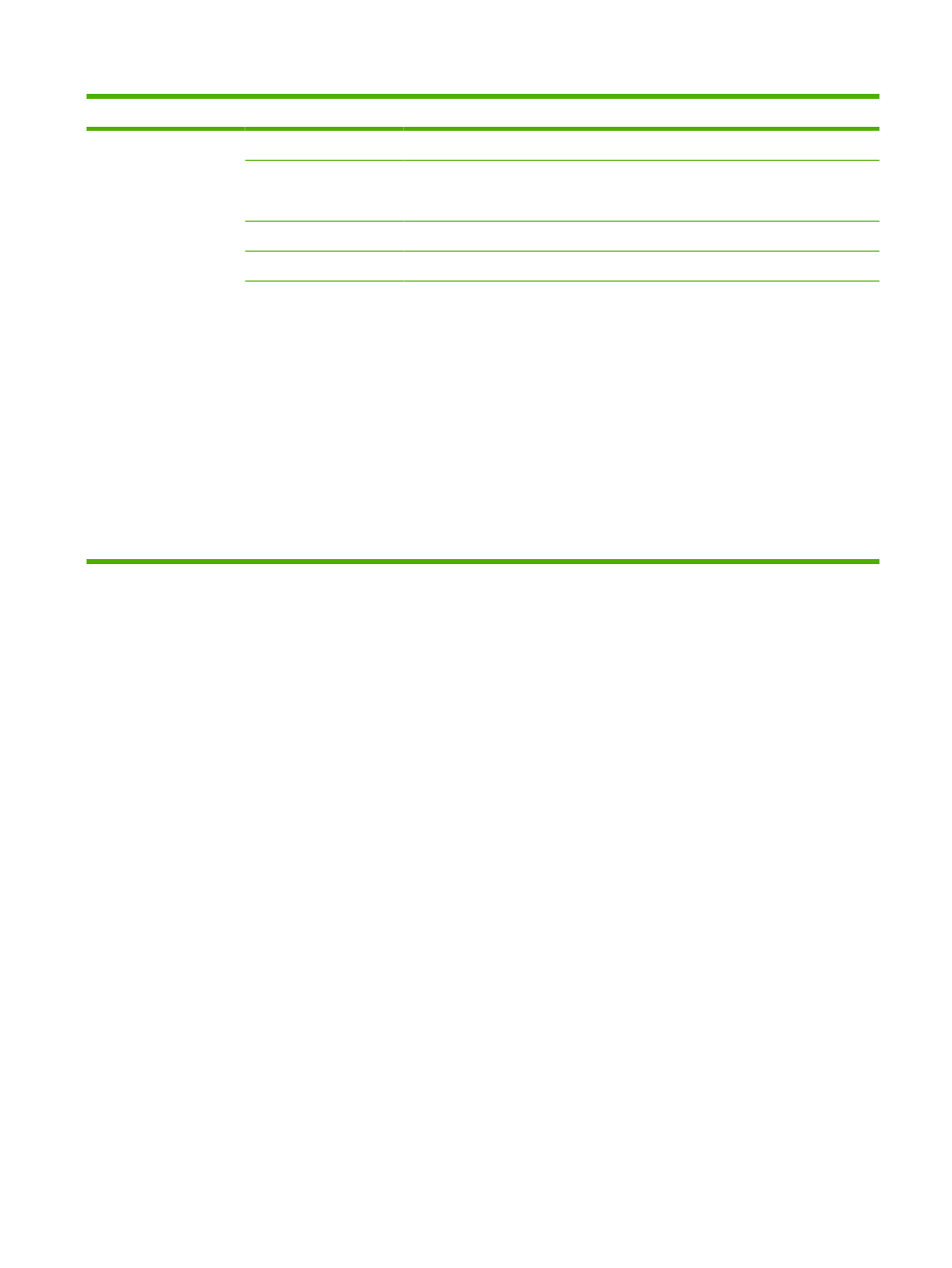
Menu item
Sub-menu item
Values
Description
Calibration/Cleaning
Process Cleaning Page
Process
Use this feature to create and process a cleaning page
for cleaning excess toner off the pressure roller in the
fuser. The process takes up to 2.5 minutes.
Quick Calibration
Calibrate
Performs partial product calibrations.
Full Calibration
Calibrate
Performs all product calibrations.
Delay Calibration At
Wake/Power On
No
Yes
(default)
This menu controls the timing of the calibration when
the printer wakes up or is turned on.
●
Select No to have the printer calibrate immediately
when it wakes up or is turned on. The device will
not print any jobs until it finishes calibrating.
●
Select Yes to enable a device that is asleep to
accept print jobs before it calibrates. The device
only accepts new jobs for a short time. It may start
calibrating before it has printed all the jobs it has
received.
NOTE:
For the best results, allow the device to
calibrate before printing. Print jobs performed before
calibration may not be of the highest quality.
Table 2-16
Print Quality menu (continued)
ENWW
Print Quality menu
51
