Use the send e-mail screen – HP CM6049F MFP User Manual
Page 180
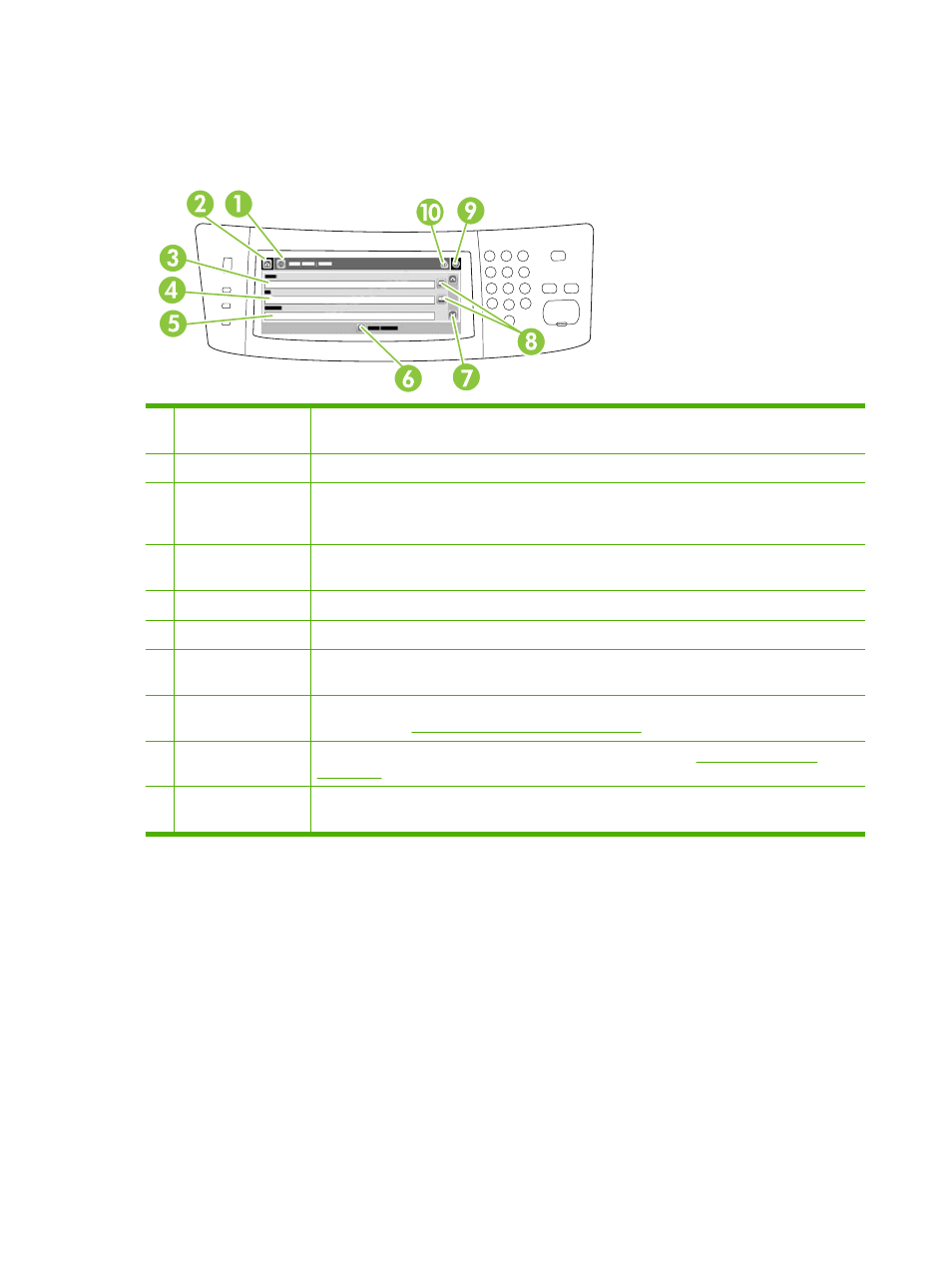
Use the Send E-mail screen
Use the touchscreen to navigate through the options on the Send E-mail screen.
1
Send E-mail
button
Touching this button scans the document and sends an e-mail file to the provided e-mail
addresses.
2
Home button
Touching this button opens the Home screen.
3
From:
field
Touch this field to open the keyboard, and then type your e-mail address. If the system
administrator has configured the device to do so, this field might automatically insert a default
address.
4
To:
field
Touch this field to open the keyboard, and then type the e-mail addresses of those whom you
want to receive the scanned document.
5
Subject:
field
Touch this field to open the keyboard, and then type a subject title.
6
More Options
button
Touch this button to change certain e-mail settings for the current scan job.
7
Scroll bar
Use the scroll bar to view and set up the
CC:
,
BCC:
,
Message
, and
File Name
fields. Touch any
of those fields to open the keyboard and add the necessary information.
8
Address book buttons Touch these buttons to use the address book to populate the
To:
,
CC:
, or
BCC:
fields. For more
information, see
Use the local address book on page 167
9
Help button
Touch this button for control-panel help. For more information, see
.
10 Error/warning button
This button appears only when there is an error or warning in the status line area. Touch it to open
a pop-up screen that will help you resolve the error or warning.
164 Chapter 12 Scan and send to e-mail
ENWW
