Default fax options – HP CM6049F MFP User Manual
Page 37
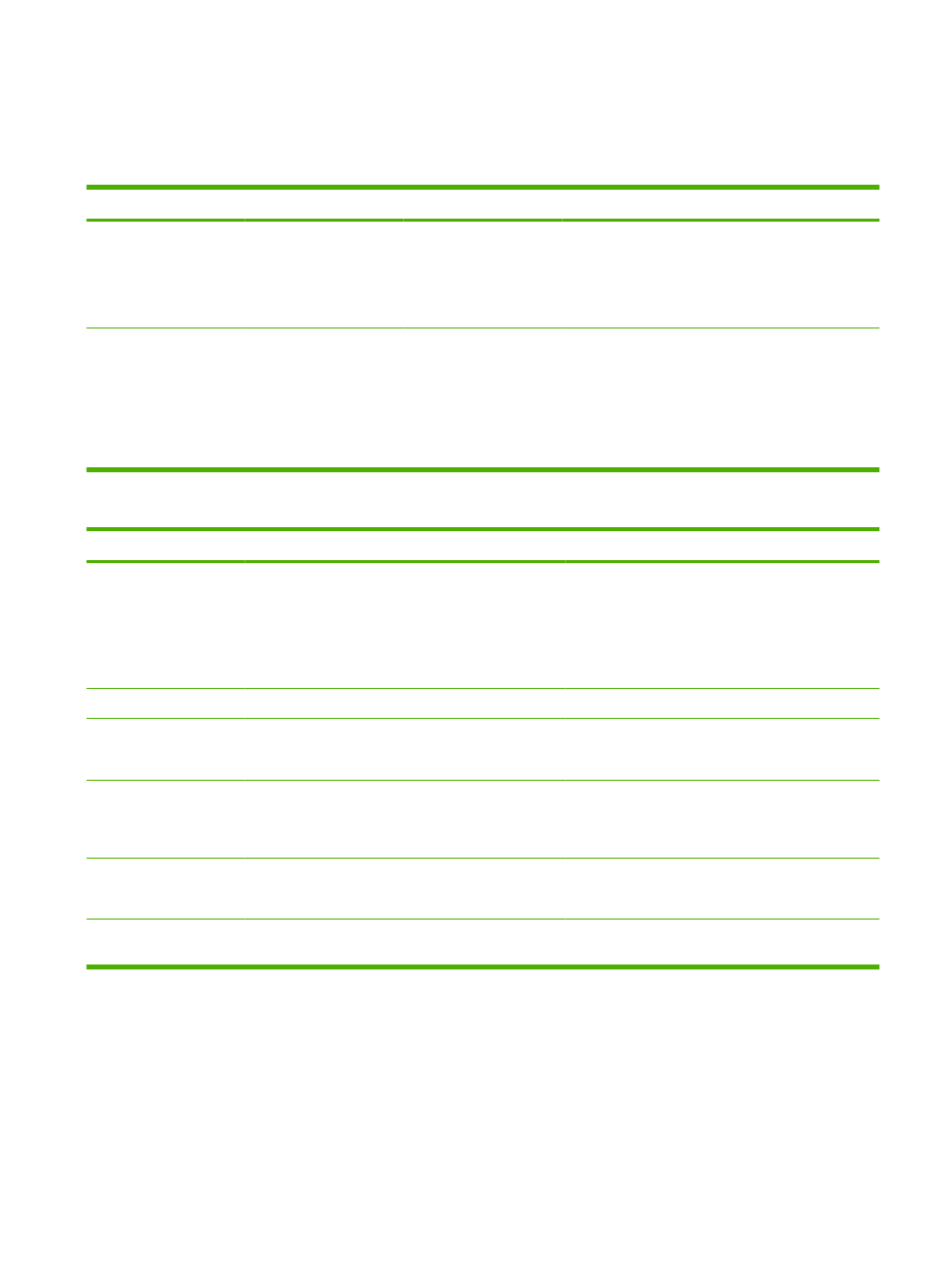
Default Fax Options
Administration
>
Default Job Options
>
Default Fax Options
Table 2-5
Fax Send menu
Menu item
Sub-menu item
Values
Description
Resolution
Standard (100x200dpi)
(default)
Fine (200x200dpi)
Superfine (300x300dpi)
Set the resolution for sent documents. Higher
resolution images have more dots per inch (dpi), so
they show more detail. Lower resolution images have
fewer dots per inch and show less detail, but the file
size is smaller.
Fax Header
Prepend
(default)
Overlay
Select the position of the fax header on the page.
Select
Prepend
to print the fax header above the fax
content and move the fax content down on the page.
Select
Overlay
to print the fax header over the top of
the fax contents without moving the contents down.
Using this option could prevent a single-page fax from
flowing onto another page.
Table 2-6
Fax Receive menu
Menu item
Sub-menu item
Values
Description
Fax Forwarding
Fax Forwarding
Off
(default)
Custom
To forward received faxes to another fax device, select
Fax Forwarding
and
Custom
. Then type the number of
the other fax device into the
Fax Forwarding Number
field. When you select this menu item for the first time,
you are prompted to set up a PIN. Type that PIN every
time you use this menu. This is the same PIN that is
used to access the Fax Printing menu.
Create PIN
Stamp Received Faxes
Enabled
Disabled
(default)
Add the date, time, senders phone number, and page
number to each page of the faxes that this device
receives.
Fit to Page
Enabled
(default)
Disabled
Shrink faxes that are larger than Letter-size or A4-size
so that they can fit onto a Letter-size or A4-size page.
If it this feature set to
Disabled
, faxes larger than Letter
or A4 will flow across multiple pages.
Fax Paper Tray
Select from the list of trays.
The default setting is
Automatic
.
Select the tray that holds the size and type of paper
that you want to use for incoming faxes.
Output Bin
Select the default output bin, if applicable, to use for
faxes.
ENWW
Default Job Options menu
21
