38 chapter 2 control panel enww – HP CM6049F MFP User Manual
Page 54
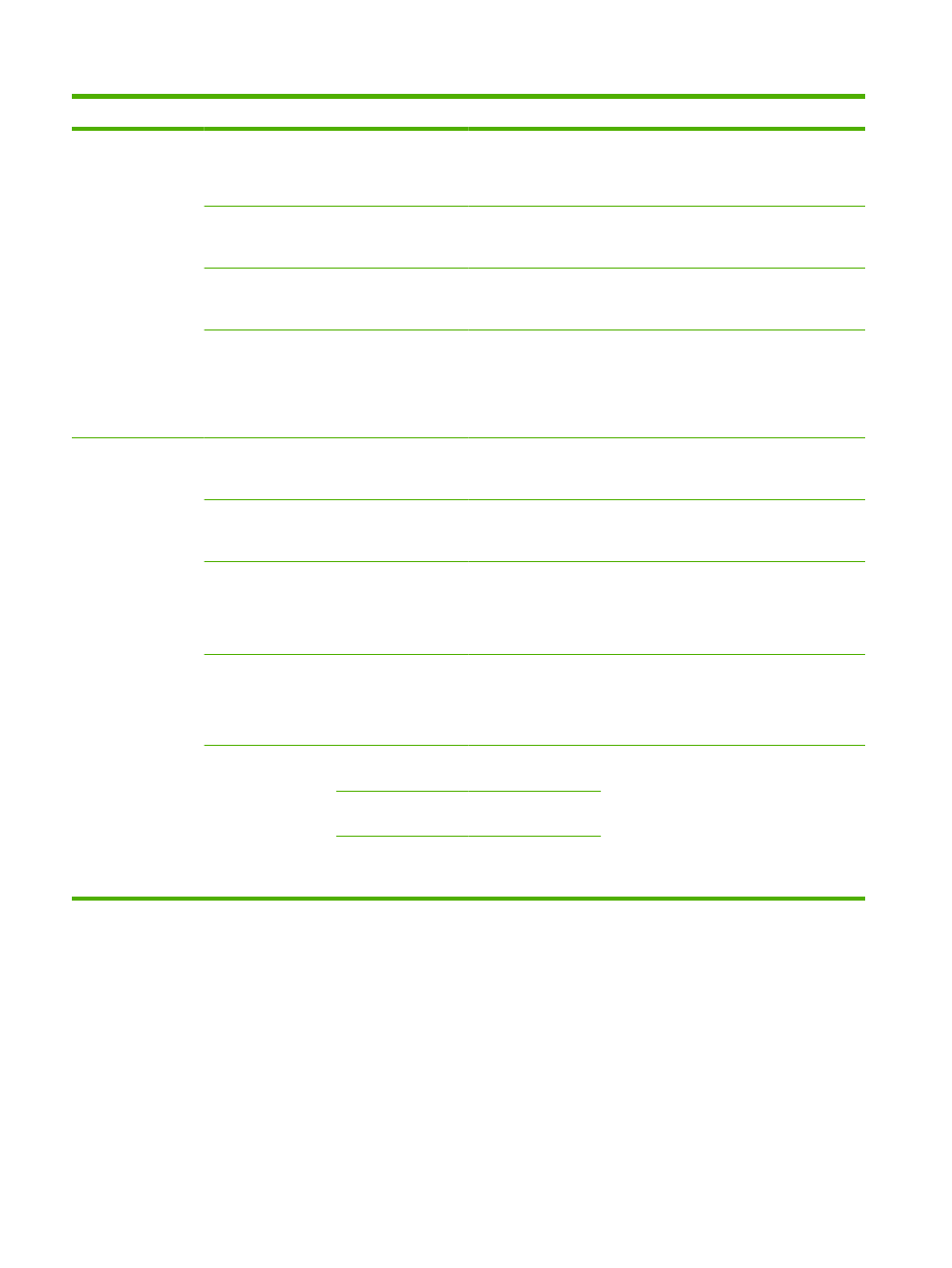
Menu item
Sub-menu item
Sub-menu item
Values
Description
Redial Interval
The range is between
1 and 5 minutes. The
factory default is 5
minutes.
Use this feature to specify the number of
minutes between dialing attempts if the
recipient number is busy or not answering.
Detect Dial Tone
Enabled
Disabled
(default)
Use this feature to specify whether the device
should check for a dial tone before sending a
fax.
Dialing Prefix
Off
(default)
Custom
Use this feature to specify a prefix number
that must be dialed when sending faxes from
the device.
Billing Codes
Off
(default)
Custom
When billing codes are enabled, a prompt
appears that asks the user to enter the billing
code for an outgoing fax.
The range is between 1 and 16 digits. The
default is 1 digit.
Fax Receive Settings Rings To Answer
The range varies by
location. The factory
default is 2 rings.
Use this feature to specify the number of rings
that must occur before the fax modem
answers.
Ring Interval
Default
(default)
Custom
This setting is used to adjust for some PBX
ring signals. Change this setting only when
directed by an HP technical support agent.
Ring Frequency
Default
(default)
Custom
This setting should be left at the default value
and only changed when directed by an HP
technical support agent. Adjustment
procedures associated with this setting are
beyond the scope of this guide.
Ringer Volume
Off
Low
(default)
High
Set the volume for the fax ring-tone.
Blocked Fax
Numbers
Add Blocked
Numbers
Type the fax number
to add.
Use this feature to add or delete numbers
from the blocked fax list. The blocked fax list
can contain up to 30 numbers. When the
device receives a call from one of the blocked
fax numbers, it deletes the incoming fax. It
also logs the blocked fax in the activity log
along with job-accounting information.
Remove Blocked
Numbers
Select a fax number
to remove.
Clear All Blocked
Numbers
No
(default)
Yes
Table 2-12
Fax Setup menu (continued)
38
Chapter 2 Control panel
ENWW
