Enable memory, Enable memory for windows 2000 and xp – HP CM6049F MFP User Manual
Page 214
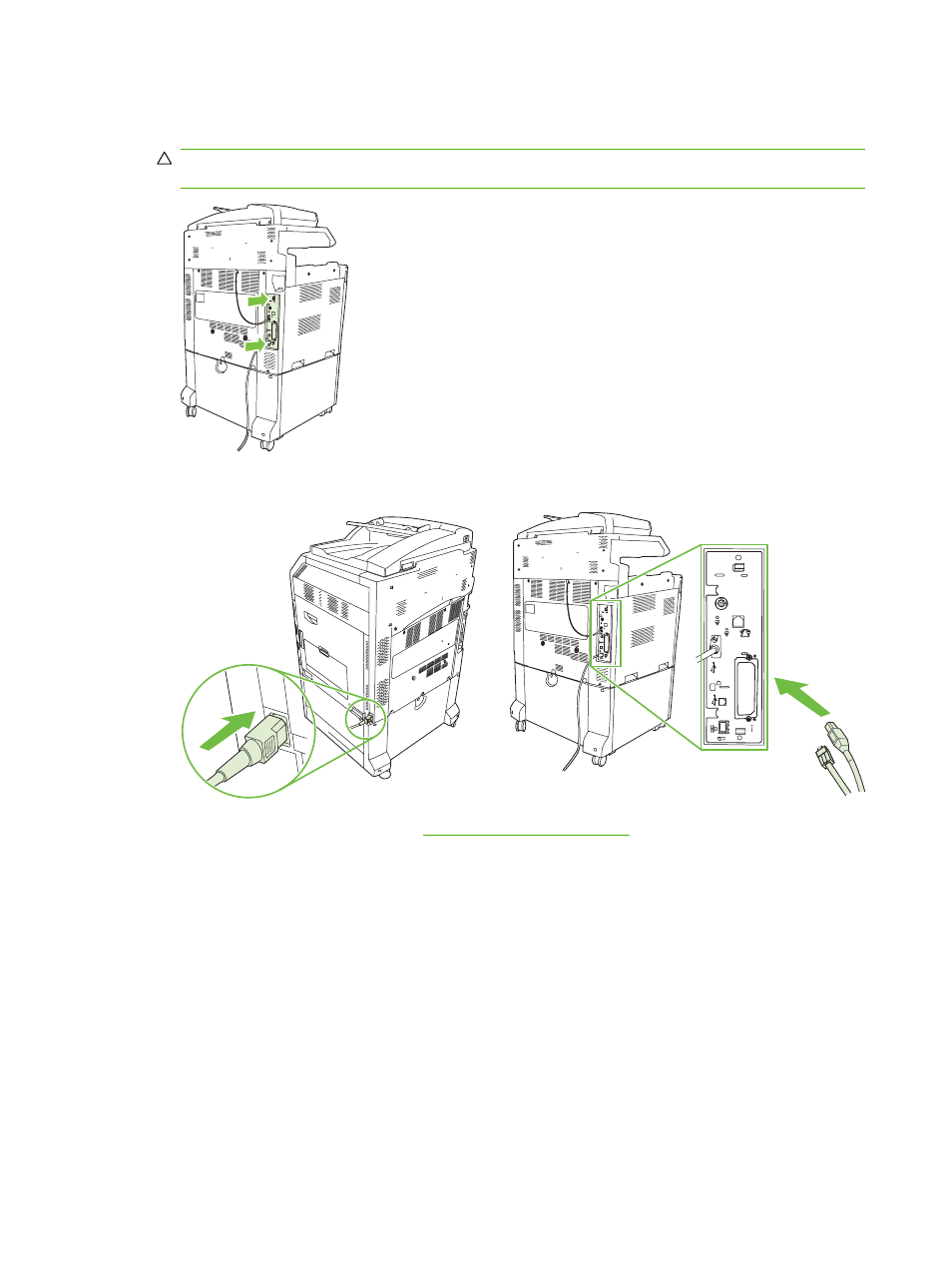
10.
Align the formatter board in the tracks at the bottom of the slot, and then slide the board back into
the product.
CAUTION:
To prevent damage to the formatter board, ensure the formatter board is aligned in
the tracks.
11.
Reconnect the power cable and interface cables, and turn the product on.
12.
To enable the new memory, go to
.
Enable memory
If you installed a memory DIMM, set the product driver to recognize the newly added memory.
Enable memory for Windows 2000 and XP
1.
On the Start menu, point to Settings, and click Printers or Printers and Faxes.
2.
Right-click the product and select Properties.
3.
On the Device Settings tab, click Printer Memory (in the Installable Options section).
4.
Select the total amount of memory that is now installed.
5.
Click OK.
198 Chapter 14 Manage and maintain the product
ENWW
