Troubleshooting, Common problems, 12 troubleshooting – HP rx3000 Series User Manual
Page 276: Common problems –1
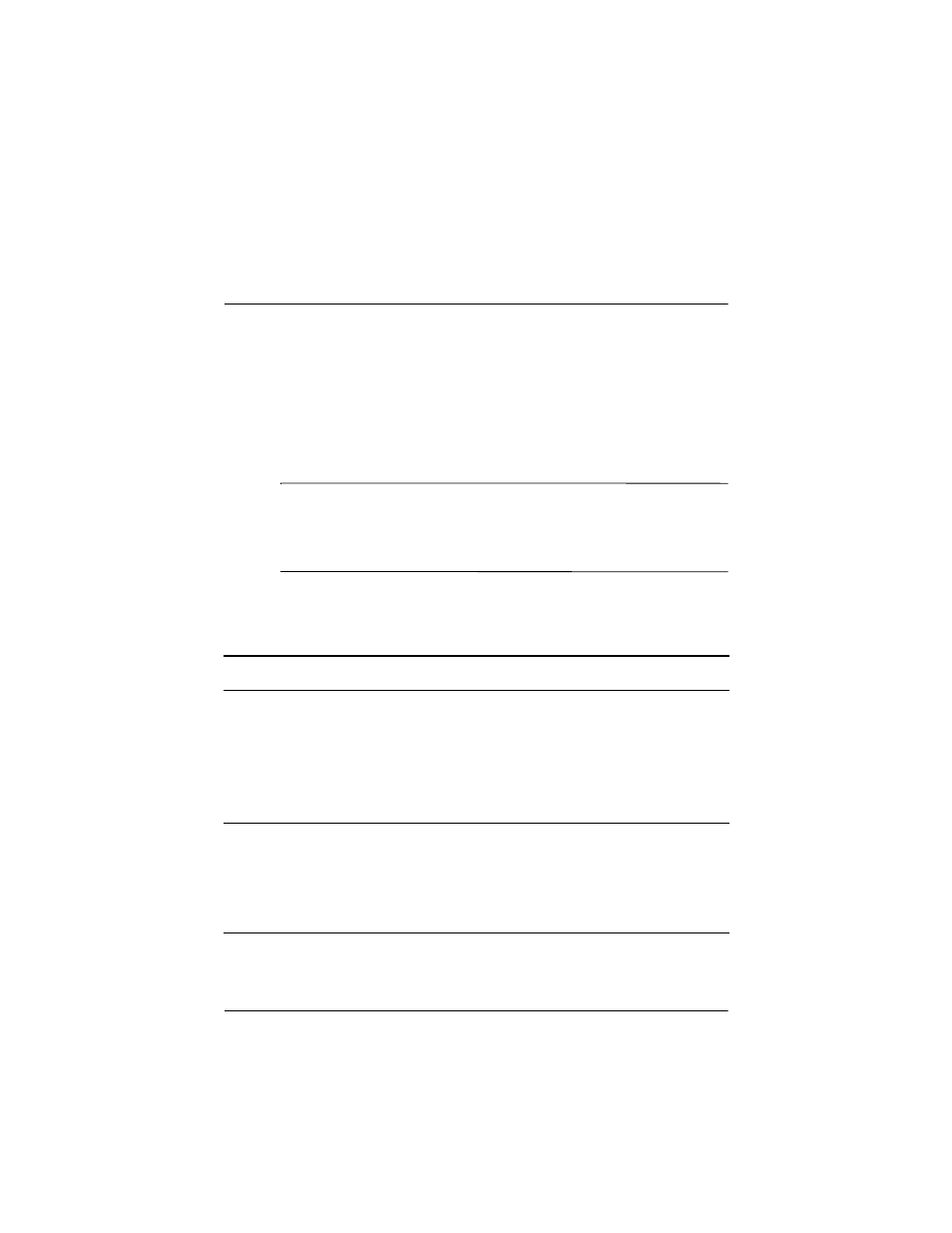
User’s Guide
12–1
12
Troubleshooting
Use the following suggestions to troubleshoot problems with the
HP iPAQ rx3000 series Mobile Media Companion.
Note:
The built-in HP Photosmart camera is available only in
select HP iPAQ models. To upgrade your model, please refer to
the Accessories Brochure for information on the HP Photosmart
Mobile Camera.
Common Problems
Problem
Solution
I cannot see
anything on the
screen.
• Be sure the HP iPAQ is powered on.
• Be sure the HP iPAQ is connected to the AC adapter and
the Desktop Cradle.
• Reset the device by using the stylus to lightly press the
Reset button.
• Remove and replace the battery.
I cannot keep my
battery charged.
• Always keep the HP iPAQ connected to the AC adapter
when you are not using it.
• In the backlight settings, adjust the bar to a lower level to
conserve more battery power.
• Turn off Bluetooth and Wireless LAN when not in use.
- iPAQ Glisten (185 pages)
- iPAQ Glisten-AT&T (185 pages)
- iPAQ rx5900 Travel Companion (10 pages)
- iPAQ h1900 Pocket PC series (127 pages)
- iPAQ hx2700 Pocket PC series (168 pages)
- QuickSpecs H5400 (13 pages)
- 620LX (172 pages)
- IPAQ H1930 (13 pages)
- 700 Series (204 pages)
- iPAQ h5150 (8 pages)
- Jornada 420 (146 pages)
- iPAQ PC h1910 (2 pages)
- HX2000 (11 pages)
- iPAQ hx2000 Series (3 pages)
- h4000 (141 pages)
- iPAQ HX2495b (10 pages)
- 820e (178 pages)
- 820 (186 pages)
- iPAQ h1910 (105 pages)
- iPAQ hx2790c (10 pages)
- IPAQ Pocket PC hx2110 (7 pages)
- iPAQ hx4700 (169 pages)
- 2490 (14 pages)
- iPAQ hw6500 (170 pages)
- h6300 (190 pages)
- IPAQ HX2750 (9 pages)
- iPAQ h2200 Pocket PC series (125 pages)
- iPAQ Pocket PC h5400 Series (10 pages)
- Jornada 520 (134 pages)
- iPAQ h4100 Pocket PC series (143 pages)
- IPAQ H5100 (169 pages)
- h5400 (273 pages)
- IPAQ RX3000 (60 pages)
- H2200 (9 pages)
- UNIX AA-XXXXX-TF (15 pages)
- Jornada 540 Series (135 pages)
- PC Series (22 pages)
- 430se (151 pages)
- h1937 EN (127 pages)
- PrintCalc 100 (32 pages)
- PrintCalc 100 (33 pages)
- 48gII Graphing Calculator (892 pages)
- 48gII Graphing Calculator (864 pages)
- EliteBook 2740p Tablet-PC (179 pages)
