Aligning the screen, Routine care, Aligning the screen –11 routine care –11 – HP rx3000 Series User Manual
Page 24
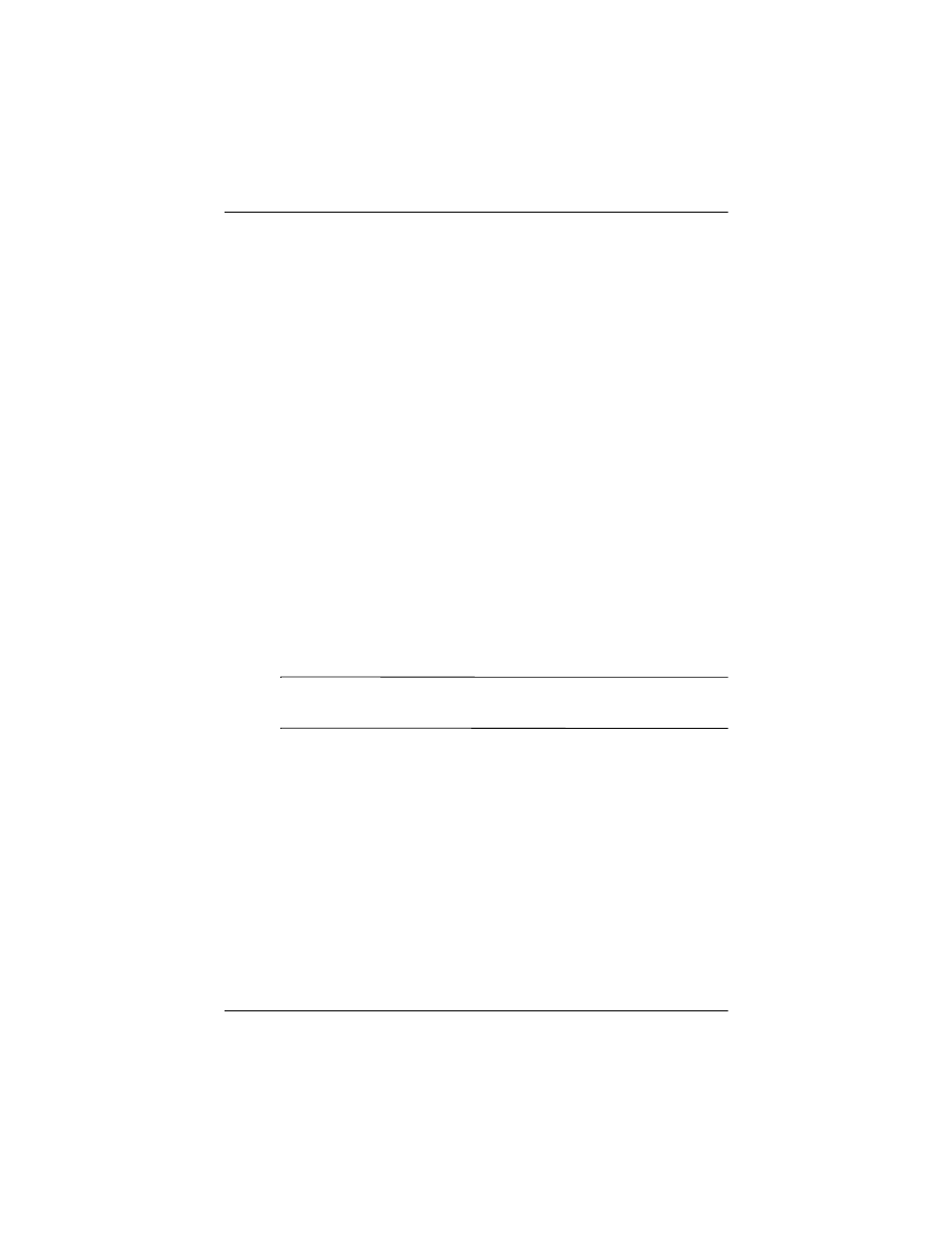
Getting to Know Your HP iPAQ
User’s Guide
1–11
Aligning the Screen
When the HP iPAQ is turned on for the first time, you are guided
through a screen alignment process. You must realign your screen
if:
■
The HP iPAQ does not respond accurately to your taps.
■
You perform a full reset of your HP iPAQ.
To realign the HP iPAQ screen:
1. From the Start menu, tap Settings > System tab > Screen
icon.
2. Tap the Align Screen button.
3. Tap the cross-hair object at each location. Be precise when
tapping the cross-hair object.
4. Tap OK.
Routine Care
You should observe the following practices to protect the screen
and camera lens of your HP iPAQ from damage.
Note:
The built-in camera is available only in select HP iPAQ
models.
■
When transporting your HP iPAQ in a purse, pocket,
briefcase, etc., ensure the device does not get compressed,
bent, dropped, hit, or sat on.
■
When not in use, store your HP iPAQ in a case. You can
select from a wide variety of case options at
■
Do not place anything on top of your HP iPAQ.
■
Do not bang your HP iPAQ against hard objects.
