Connecting to other devices, Identifying the communications port, Working with connections – HP rx3000 Series User Manual
Page 248: Creating a shortcut, Connecting to other devices –14
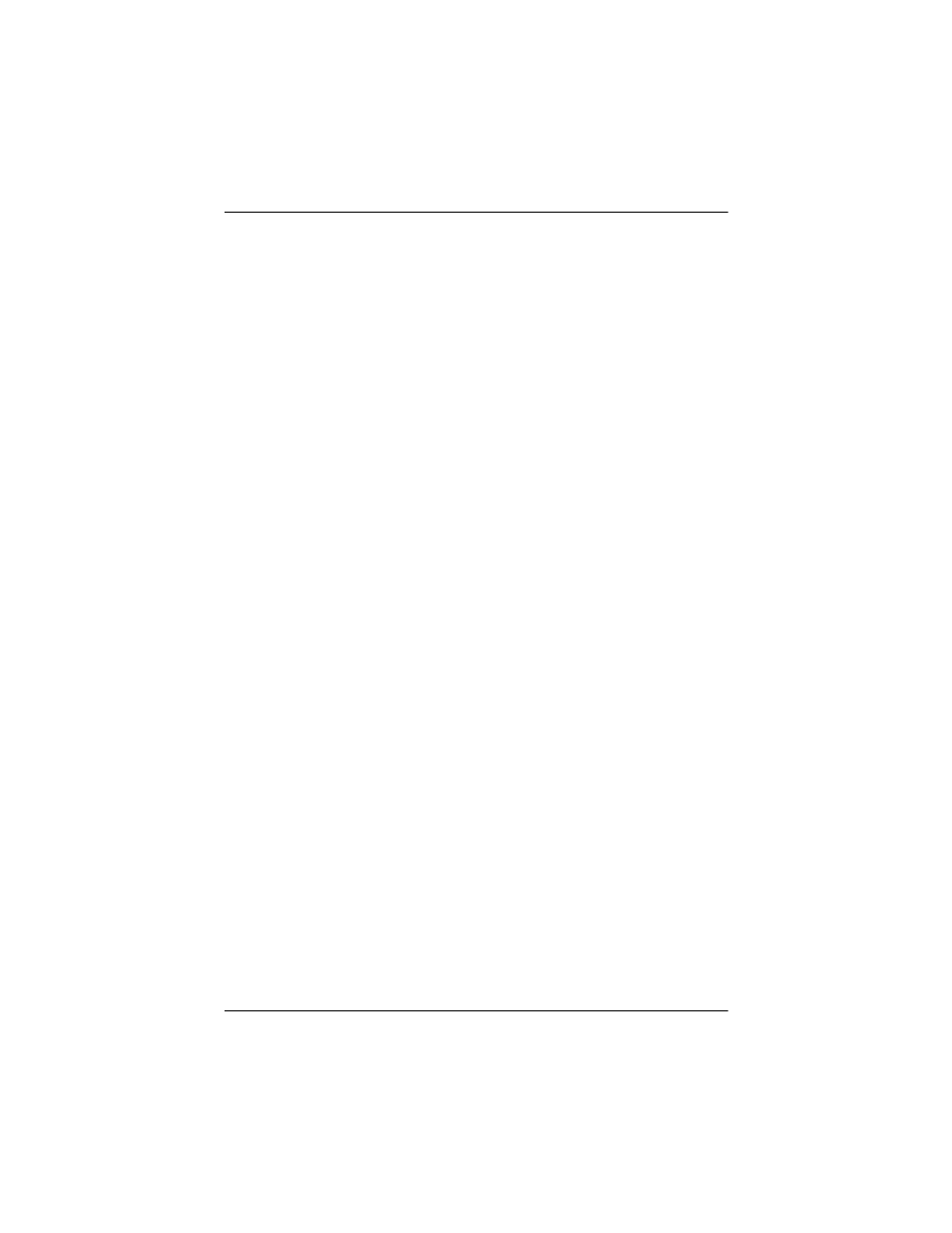
Using Bluetooth
User’s Guide
9–14
Connecting to Other Devices
Use ActiveSync, serial and dial-up connections to communicate
with other Bluetooth devices. Establish a partnership with a cell
phone and set up the Bluetooth services it offers.
Identifying the Communications Port
You can identify the virtual COM ports used to create a
serial port connection. You may need to identify these COM
ports for activities such as printing.
Use the inbound COM port when other devices initiate a serial
connection. Use the outbound COM port when you initiate a
serial connection to another device.
To identify the communications port:
1. From the Today screen, tap iPAQ Wireless > Bluetooth
Settings > Services tab.
2. Under Services, tap Serial Port and tap the Advanced...
button.
3. Note the names of your inbound and outbound COM ports.
4. Tap OK.
Working with Connections
You can create shortcuts to open and view status information for
all connections.
Creating a Shortcut
Creating a shortcut to one or more services does not establish
a connection. It only places a shortcut to that service on the
Shortcut tab of the Bluetooth Manager.
To create a shortcut:
