Creating a custom backup, Creating a custom backup –34 – HP rx3000 Series User Manual
Page 154
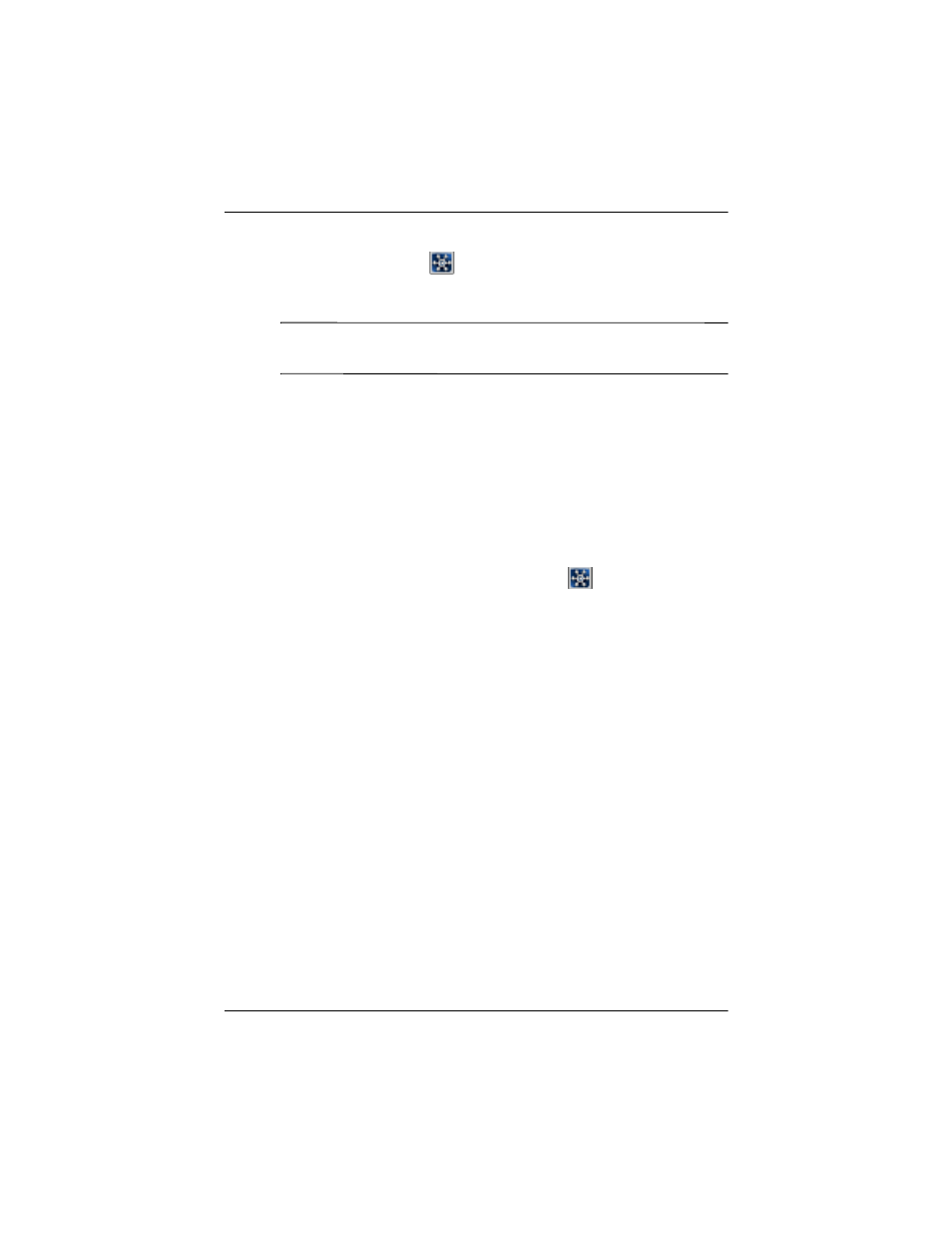
Getting to Know iPAQ Mobile Media
User’s Guide
6–34
clicking on this icon (
) in your system tray, or by selecting
Start > All Programs > Hewlett-Packard > Mobile Media for
PC > NevoBackup.
Note:
Microsoft Active Sync must be installed in order for
NevoBackup to operate.
NevoBackup has two basic tasks: Create a custom backup of
my current Nevo configuration and Restore my Nevo
configuration to an earlier backup.” Your previous two
configurations are automatically saved.
Creating a Custom Backup
1. Place your HP iPAQ in its desktop cradle or connect it to the
sync cable.
2. Right-click on the NevoBackup icon (
) in the system tray
and select Open.
3. Select Next at the Welcome screen.
4. On the Backup Tasks screen, select Create a custom
backup of my current Nevo configuration then select Next.
5. Choose a descriptive name for this configuration and select
Next to save it.
6. You will be returned to Backup Tasks screen where you can
perform another task, or select Cancel to exit NevoBackup.
