Appendix a-troubleshooting, Identifying your system, Appendix a – Epson EQUITY 3865X/20 PLUS User Manual
Page 180
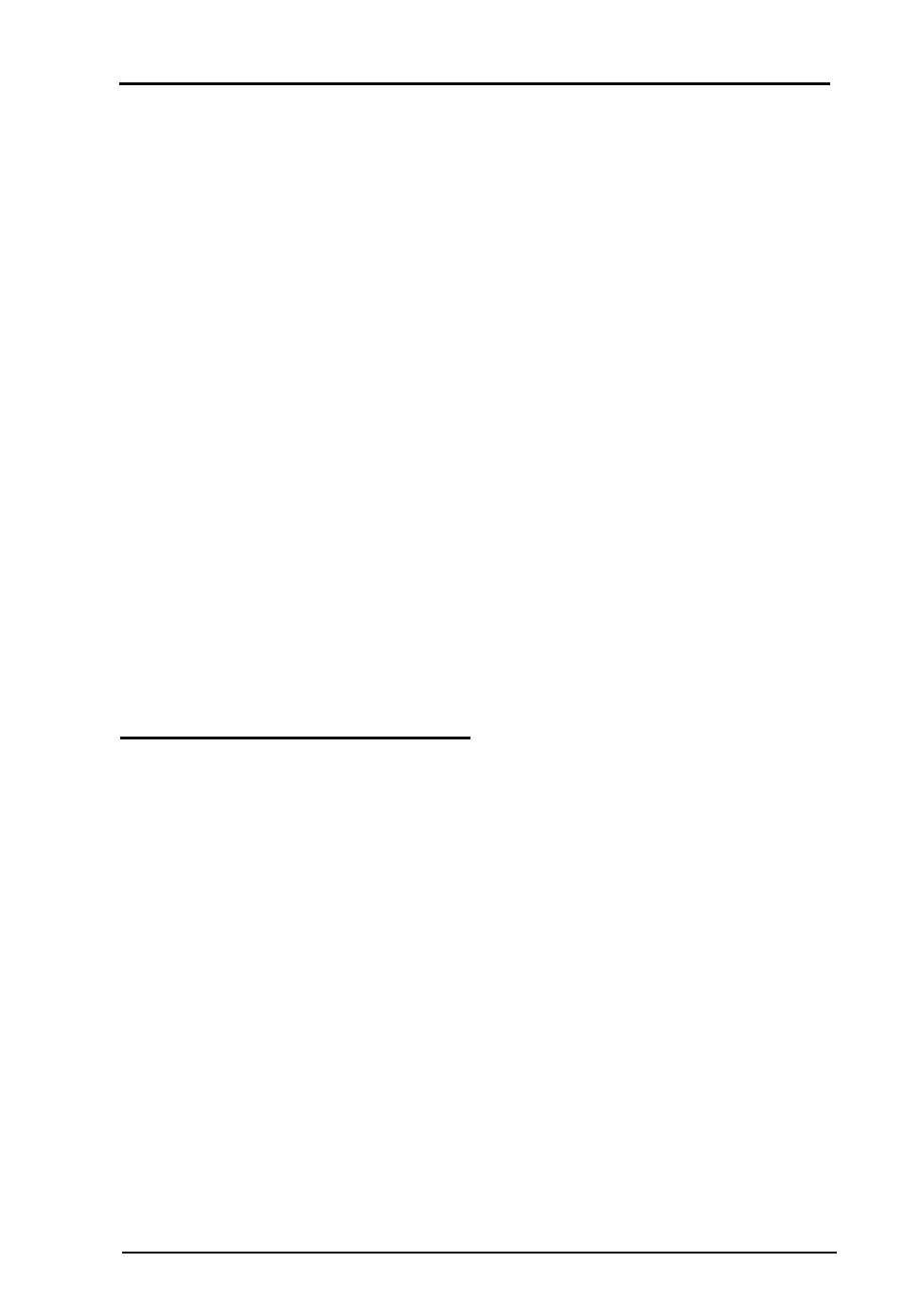
Appendix A
T r o u b l e s h o o t i n g
You should not encounter any difficulties as you set up and use
your computer, but if anything out of the ordinary happens, refer
to this appendix. You can correct most problems by adjusting a
cable connection, repeating a software procedure, or resetting
the computer.
Besides trying the suggestions in this chapter, you can run
diagnostics checks on the various components of your computer
system. See Appendix C for instructions.
If the suggestions here or in Appendix C do not solve the
problem, contact your authorized Epson dealer. Your dealer may
be able to solve the problem; if not, he or she can refer you to
an Authorized Epson Customer Care Center for service. If
necessary, call the Epson Customer Information Center at
(2 13) 782-2600 for the location of your nearest Authorized
Epson Customer Care Center.
Identifying Your System
When you contact your dealer or Customer Care Center, be
ready to provide the serial number of your computer, its
configuration (including the type of disk drives, monitor, and
option cards), and the names and version numbers of any
software programs you are using.
You
can find the serial number
on the computer’s back panel.
If you are able to use MS-DOS, follow the steps below to obtain
your MS-DOS version number and the version number of your
computer’s ROM BIOS.
Troubleshooting
A-1
