Epson EQUITY 3865X/20 PLUS User Manual
Page 132
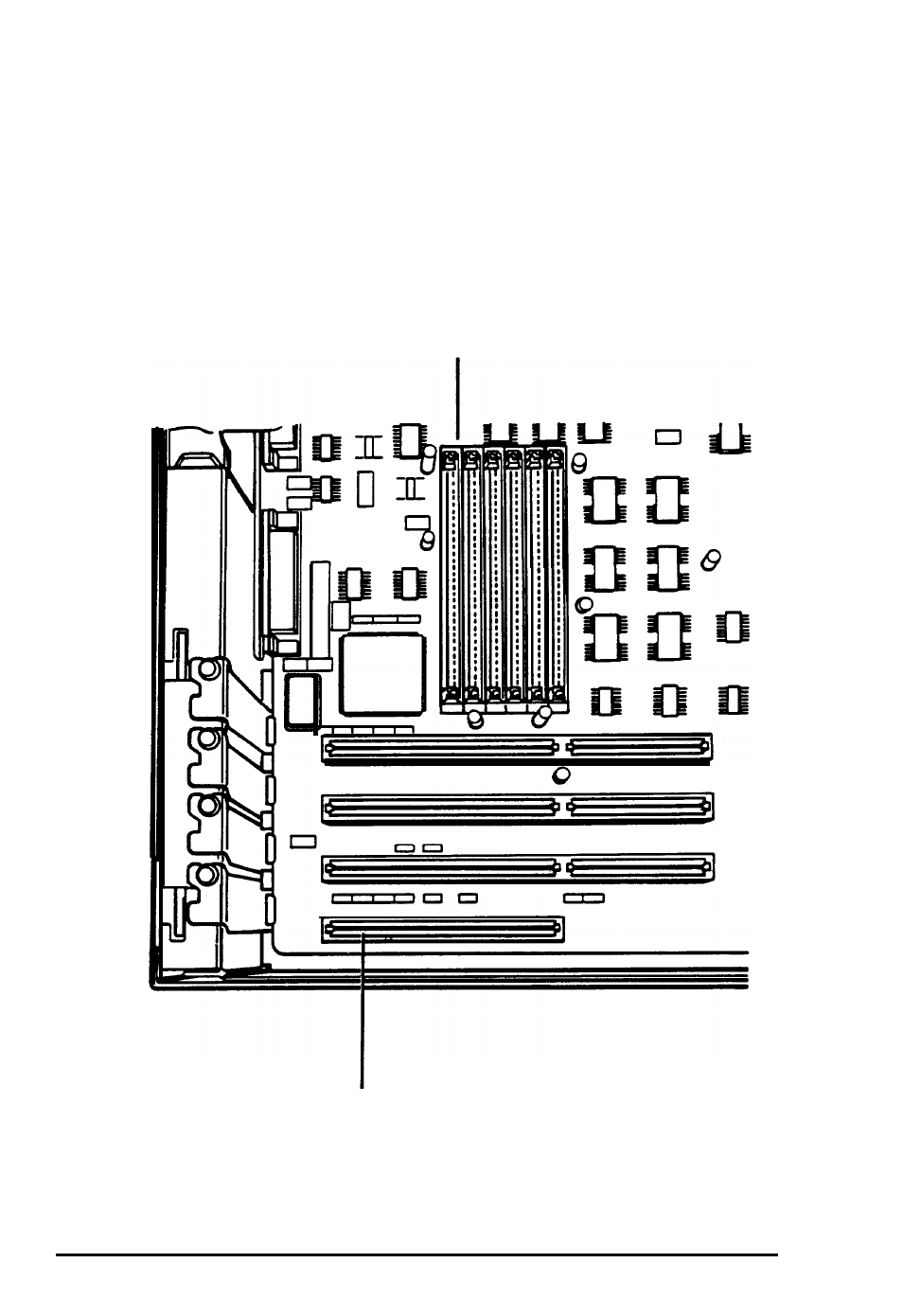
Follow
these steps
to install the memory modules:
1. Remove the computer’s cover. See Chapter 5 for
instructions. (YOU do not need to remove the subassembly.)
2.
Turn the computer so that the back panel faces your left and
the front panel faces your right. The
SIMM
sockets are
located on the main system board just above the option
slots, as shown below.
SIMM sockets
option slots
6-12
Installing and
Renaming Options
See also other documents in the category Epson Computers:
- ACTIONPC 5000 (12 pages)
- EQUITY 386SX/16 PLUS (261 pages)
- Endeavor (197 pages)
- 20040 (251 pages)
- EQUITY 386SX/20 PLUS (6 pages)
- S1C33210 (559 pages)
- 3865X Plus (337 pages)
- 2000 (231 pages)
- 2000 (129 pages)
- 486SX (233 pages)
- EISA Desktop (184 pages)
- 386 (218 pages)
- Equity 286 PLUS (263 pages)
- 10020 (238 pages)
- Equity II (79 pages)
- Equity II (151 pages)
- EQUITY Y14499113001 (139 pages)
- Equity 320SX PLUS (230 pages)
- EL 3S/33 (117 pages)
- Endeavor 468C (187 pages)
- Equity Ie Q50188015-1 (147 pages)
- LT-286 (188 pages)
- 386/25 (326 pages)
- 386SX (284 pages)
- Endeavor power (SPEED) hard disk diskette WG (8 pages)
- 486 UC+ (9 pages)
- Endeavor WG (201 pages)
- S1C63000 (152 pages)
- I+ (139 pages)
- LT - 286e (60 pages)
- LT - 286e (161 pages)
- 486SX EN (6 pages)
