Epson EQUITY 3865X/20 PLUS User Manual
Page 172
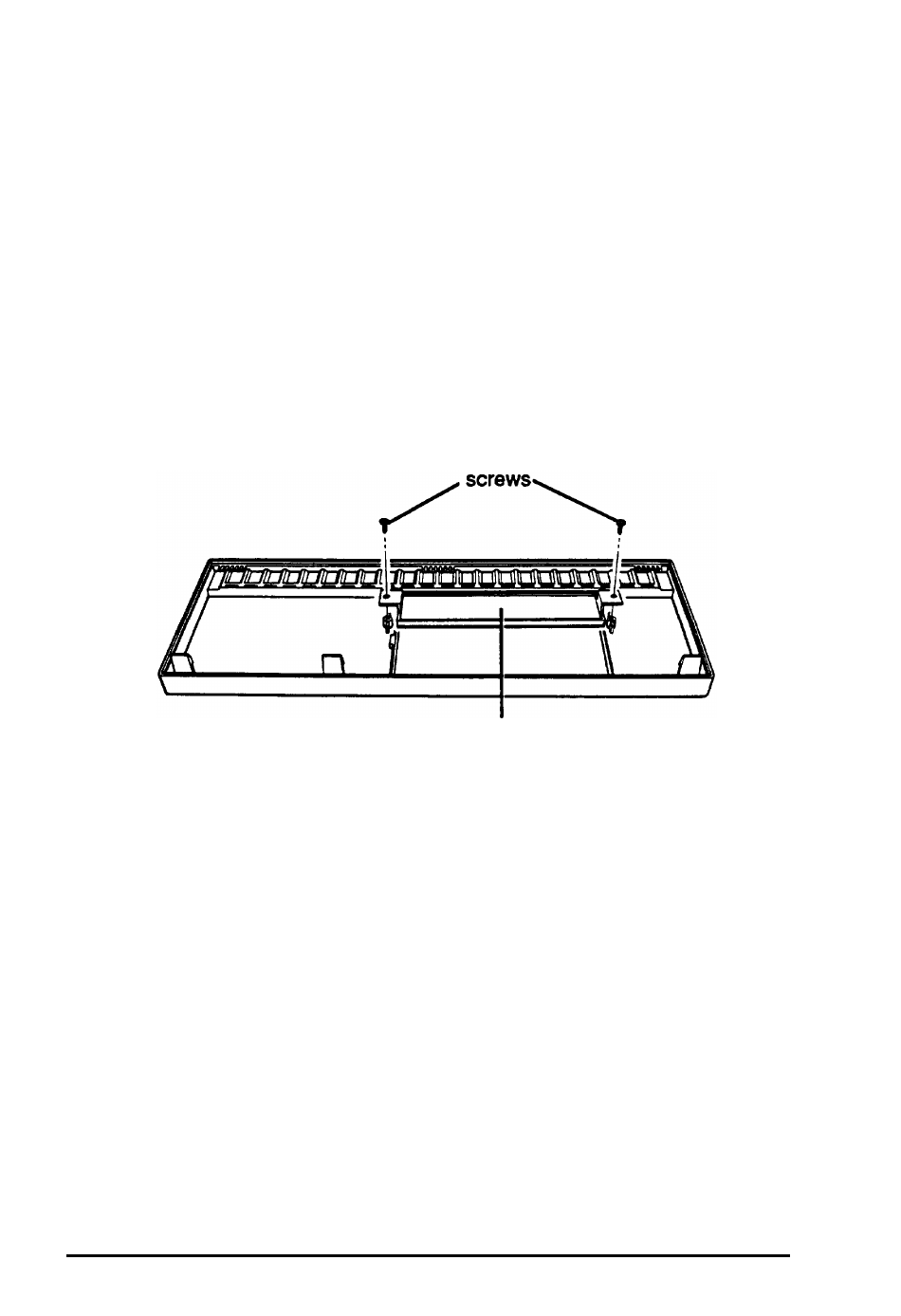
3. Make sure the cable
connector fits properly onto the drive
interface and then push it onto the interface.
Caution
If you do not correctly align the connector, you could
severely damage your diskette drive when you push it in.
At this point, you can remove the slot cover from the front
panel.
1.
Place the front panel face down and use a screwdriver to
remove the two screws securing the slot cover to the panel.
Lift out the slot cover, as shown below.
slot cover
2.
Set the front panel, slot cover, and screws aside.
Now go to “Connecting the power cables” for instructions on
connecting the power cable.
Connecting a hard disk drive
Follow these steps to connect a hard disk drive in the horizontal
bay drive:
1.
Before attaching cables to the hard disk drive, turn the
subassembly upside down to make it easier to connect the
cables.
7-28
Installing and Removing Disk Drives
